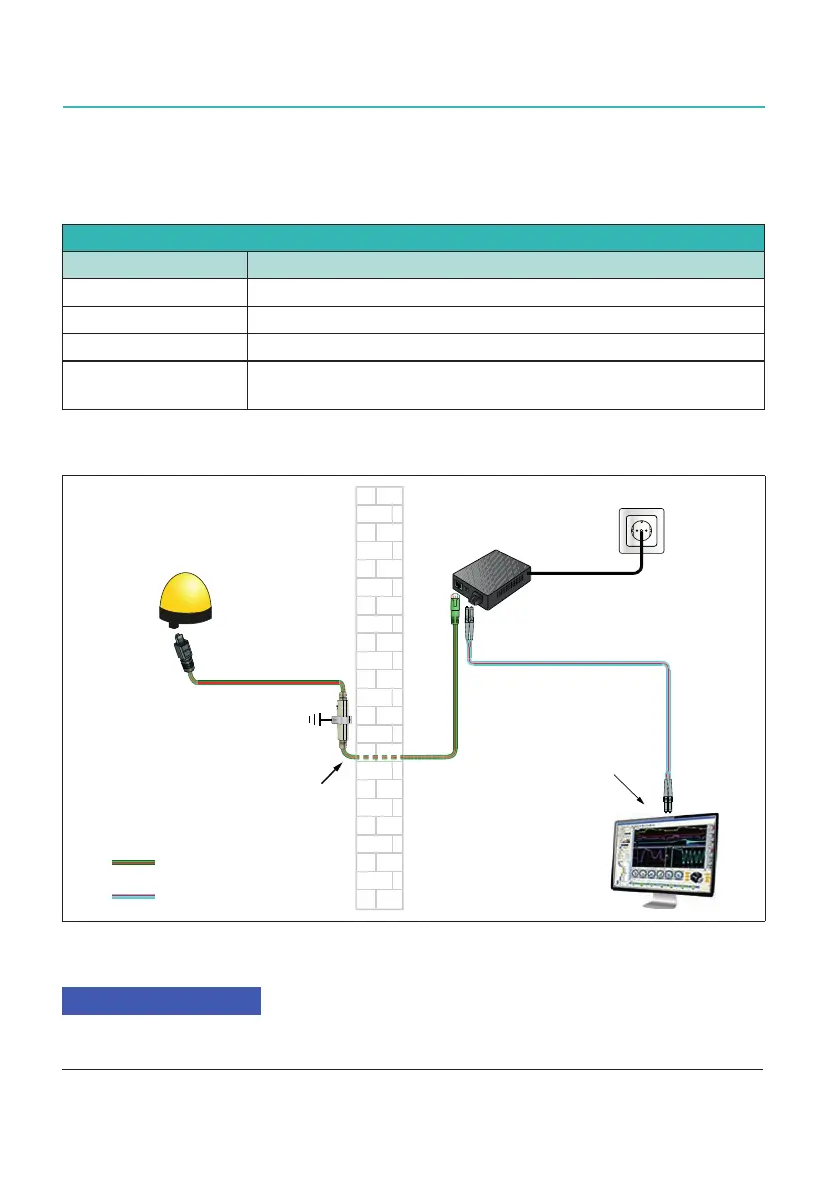GEN7iB
458
TROUBLE-SHOOTING
TROUBLE-SHOOTING
D
Checking the GPS antenna
The status of the antenna can be checked by the LED under the antenna.
GEN series GPS Antenna status
Status LED Description
Green OK
Red Antenna is booting
OFF Antenna has no power
Blinking Antenna internal problem, please refer to the GPS antenna
manual for detailed information.
UsingadirectconnectiontothePC,thestatusandcongurationoftheantennacanbe
viewed in more detail.
2SWLFDO(WKHUQHW
2XWGRRU&RSSHU(WKHUQHW
ZLWK373
*36$QWHQQD
2XWGRRU
2XWGRRU&ODVV
&RQQHFWRU
6XUJH3URWHFWRU
,QGRRU
2SWLFDO(WKHUQHW3R(,QMHFWRU
2SWLFDO(WKHUQHW
0DLQV3RZHU
127(
.HHSWKHFDEOHOHQJWKEHWZHHQWKHZDOODQGWKH
6XUJH3URWHFWRUDVVKRUWDVSRVVLEOH
Fig. D.75 GPS antenna - PC connection (example)
Use an RJ45 to RJ45 PoE injector to make a direct connection to a PC if the PC does not
contain an optical network port.
