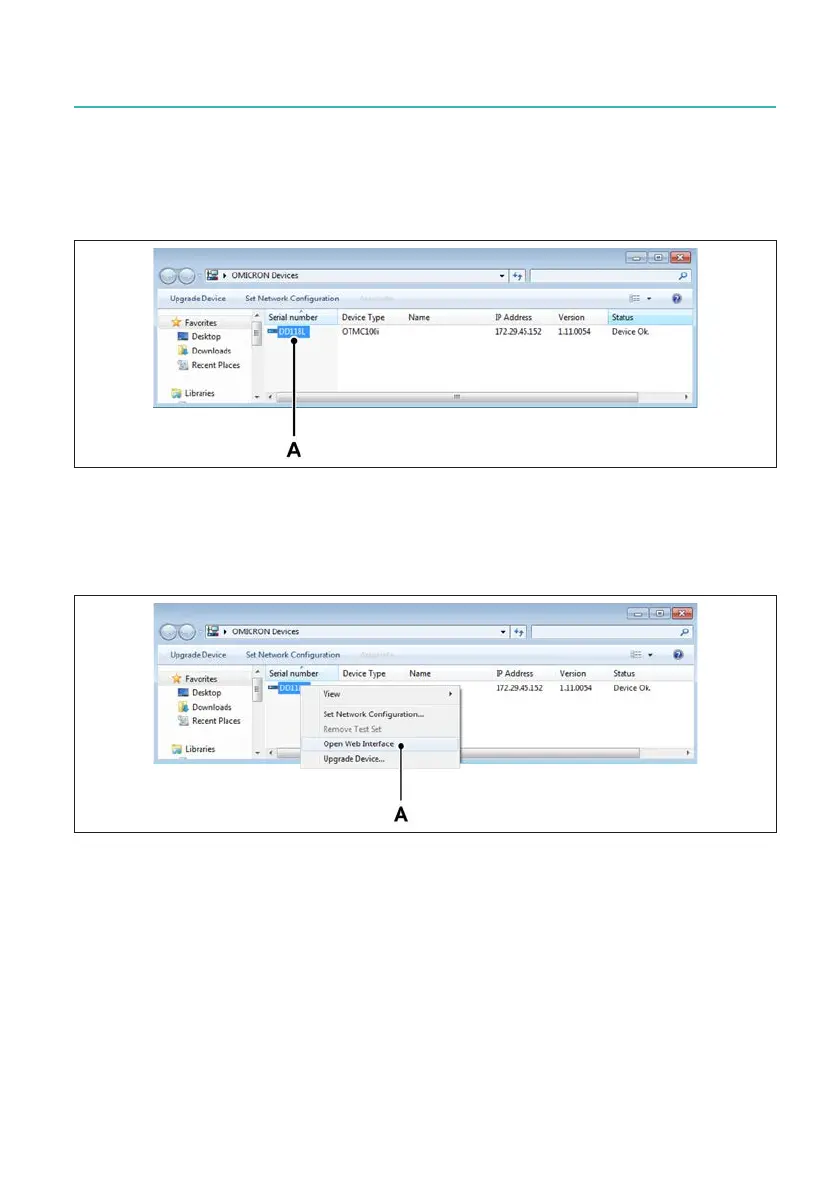GEN7iB
459
TROUBLE-SHOOTING
TROUBLE-SHOOTINGD
The Omnicron
®
device browser (for the OTMC GPS antenna) has to be installed on the
PC, refer to the GPS antenna manual for detailed instructions on how to install and use
the software.
Fig. D.76 Omnicron
®
device browser
A Omnicron
®
GPS antenna OTMC 100i
Right-click on the device to open the web browser (see Fig. D.77).
Fig. D.77 Opening Omnicon® web interface
A WebinferfacecongurationforGPSantenna
The details of the Web Interface are explained in the next section.
