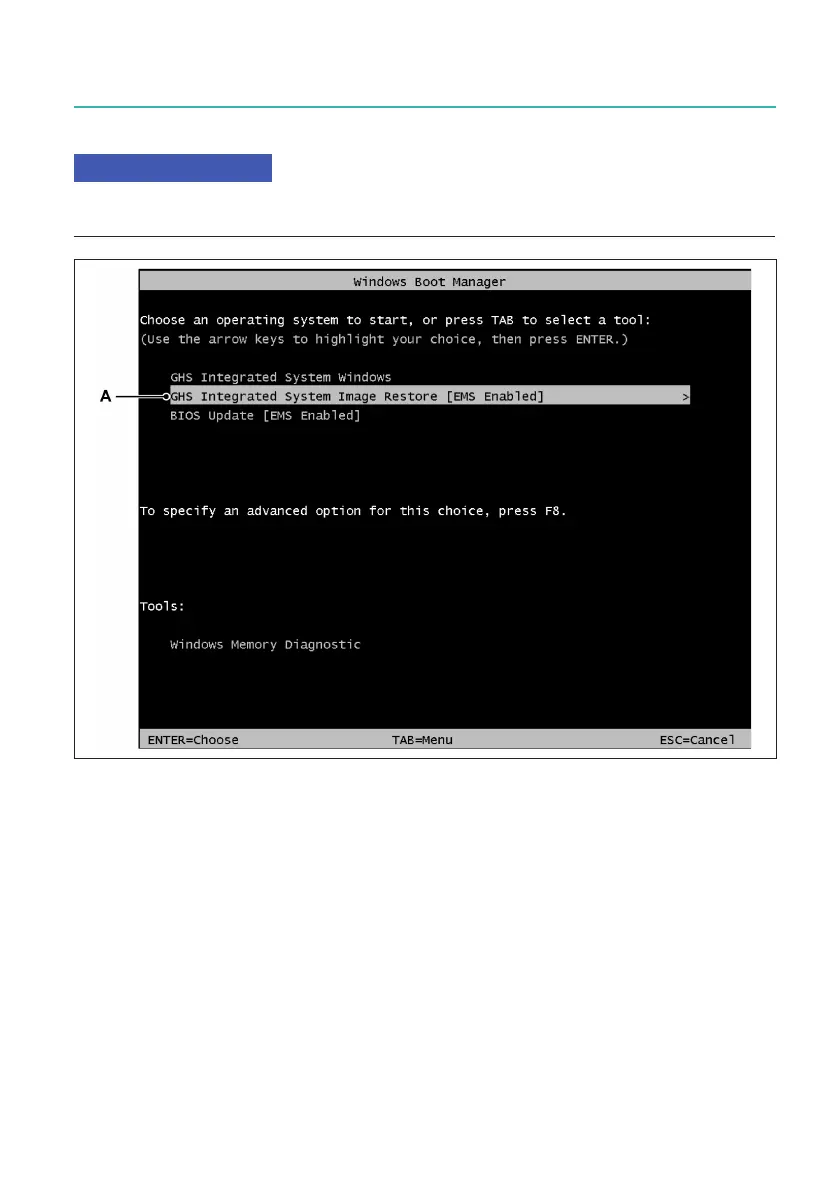GEN7iB
381
TROUBLE-SHOOTING
TROUBLE-SHOOTINGD
The blue USB ports are USB 3.0 ports and do not work in this procedure. Make sure key-
board and mouse are in a black USB port.
Fig. D.17 Windows Boot Manager - Restore selection
4. When the message about the consequences of the restore appears (see Figure
Fig. D.18), press the TAB key to check that the keyboard is recognized (this can
take a few seconds).
