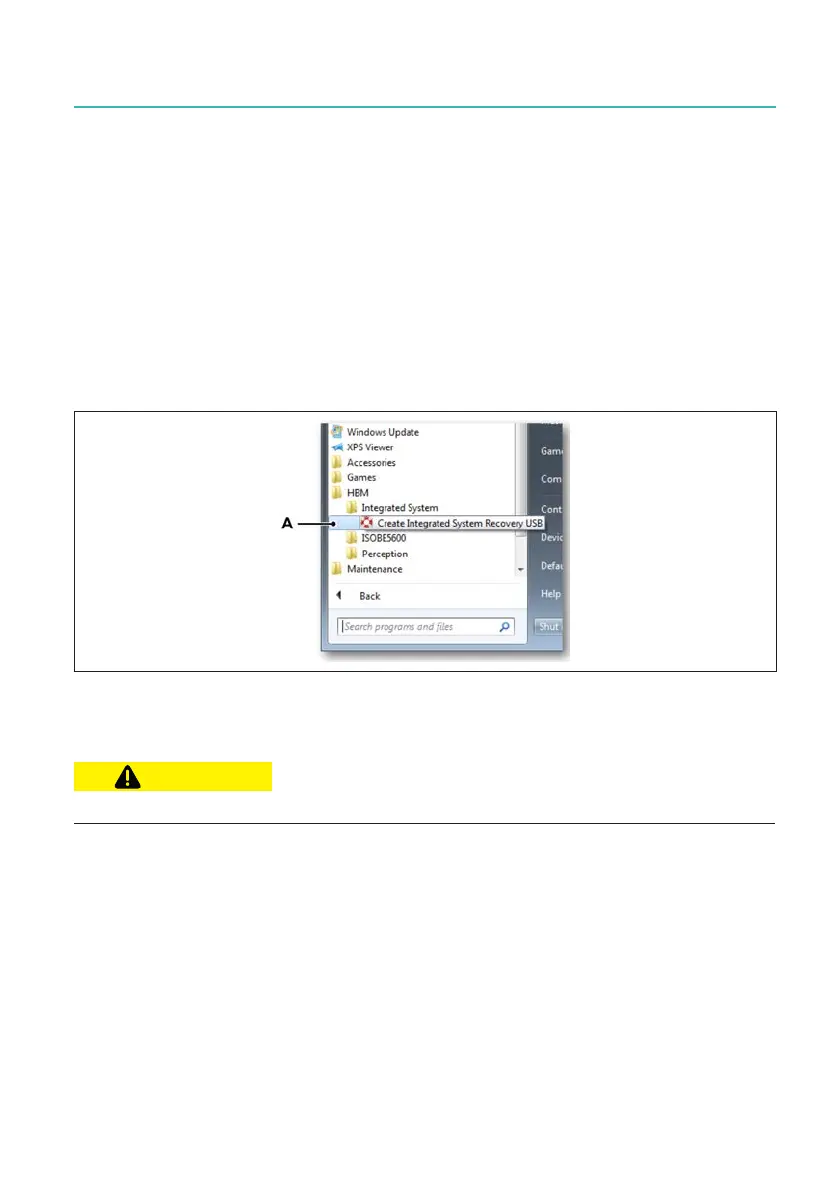GEN7iB
389
TROUBLE-SHOOTING
TROUBLE-SHOOTINGD
Creating the back copy
You can create a bootable USB stick that contains the original image of the system.
You might need to restore the original image if Windows
®
does not start or if your
system drive has failed.
In order to create an Integrated System Recovery USB disk, you need a USB stick that
can store 16 GB or more.
1. Start the Create Integrated System Restore USB tool.
2. Go to All Programs ► HBM ► Integrated System
Fig. D.20 Create Integrated System Recovery USB
A Create Integrated System Recovery USB option
All data on the USB stick will be removed.
