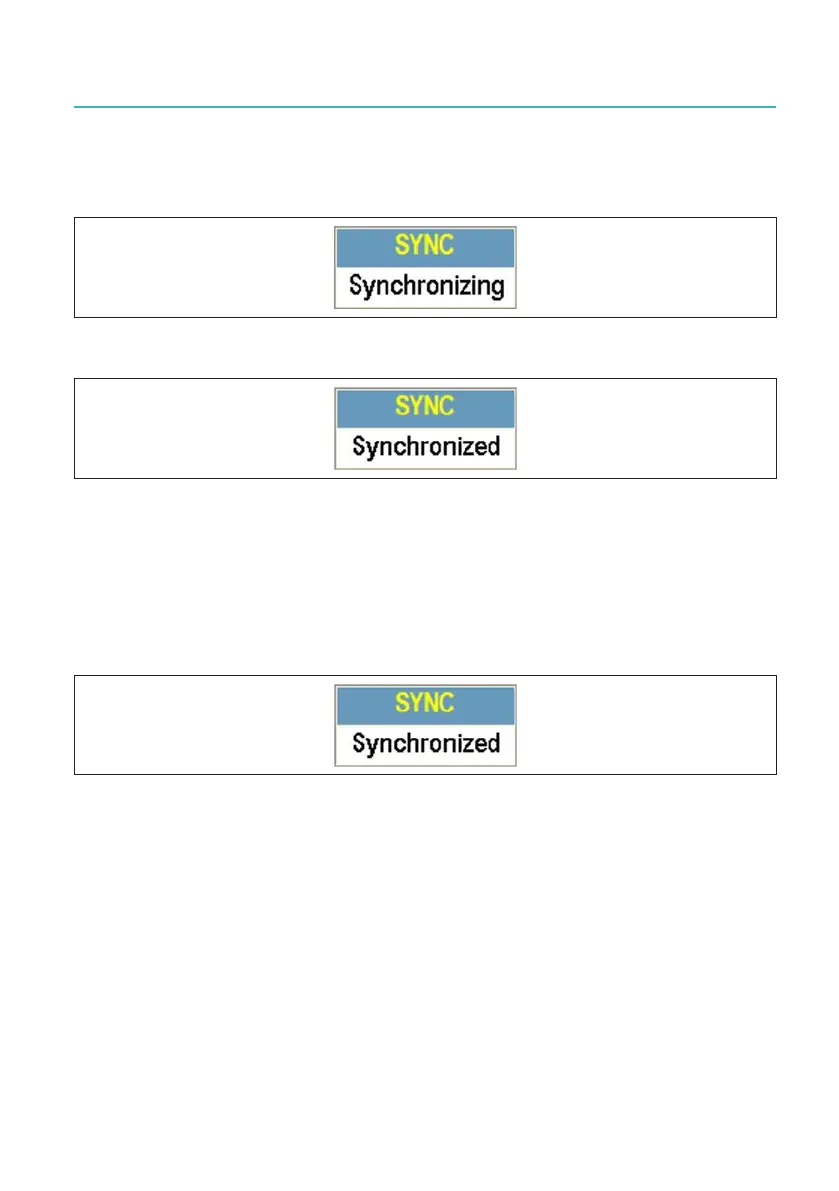GEN7iB
417
TROUBLE-SHOOTING
TROUBLE-SHOOTINGD
8. ThesynchronizationstatuswillrstbeSynchronizing for up to three minutes
before becoming Synchronized.
Fig. D.46 Master/Sync Synchronizing
Fig. D.47 Master/Sync Synchronized
9. In the Settings sheet, go to the Trigger group in the task pane and select Channel.
Making a multi-mainframe recording
1. Wait for the “Master/Sync” status to display Synchronized before proceeding to
the next step.
Fig. D.48 Master/Sync Synchronized
2. Press Run in the acquisition control panel to start a recording.
3. The signal on the master mainframe will now generate a trigger event. This trigger
event will be relayed to the Sync mainframe.
4. The recording will now show the rising edge of the TTL level 1 Hertz signal
recorded by the master mainframe and the Sync mainframe.
5. The recordings in both mainframes are started at the same time.
6. All recorded signals will match in time to within ± 150 ns.
If all signals match in time, the recordings were completed successfully.
