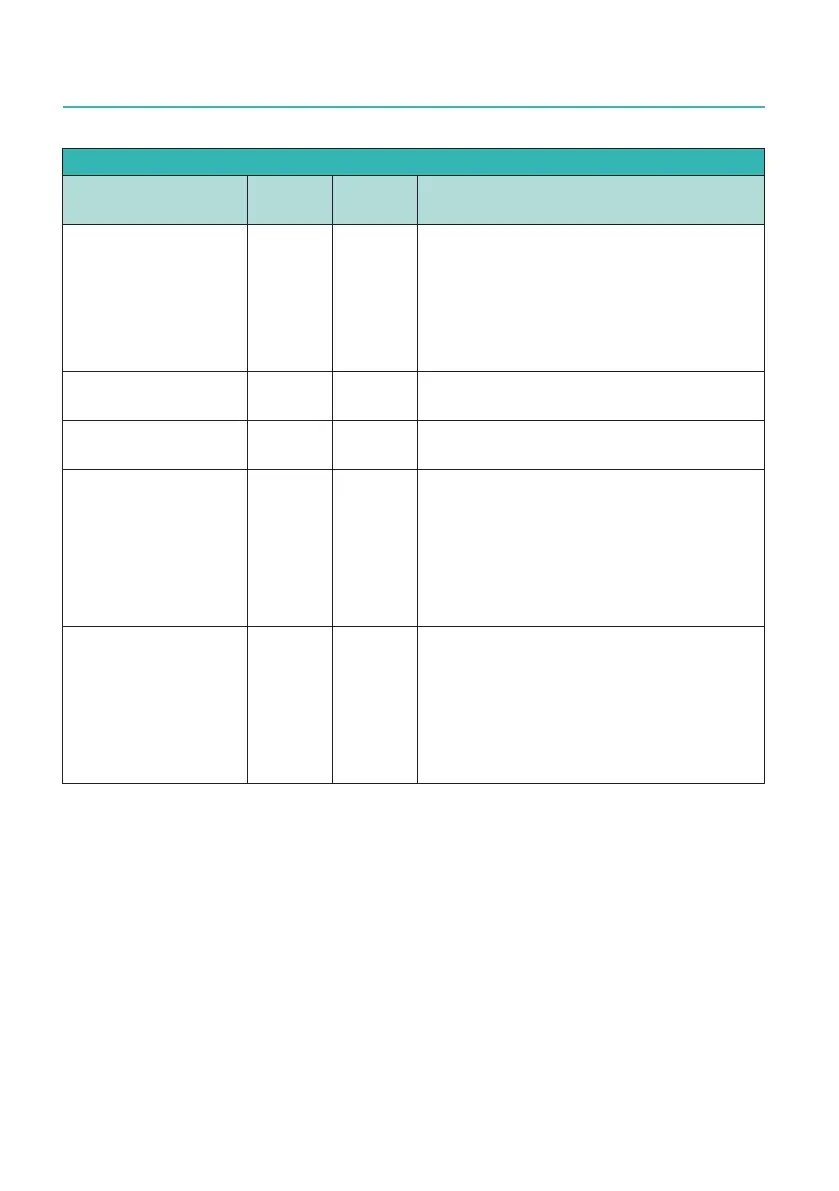GEN7iB
424
TROUBLE-SHOOTING
TROUBLE-SHOOTING
D
GEN series LED status PTP1
Status Activity
LED
Speed
LED
Description
No network
connection
OFF OFF 1. Make sure the PoE injector is pow-
ered by checking the power LED.
2. Make sure PoE injector IN and OUT
are correctly connected.
3. Replace the cables used to verify the
cables are not causing the problem.
(1)
100 or 10 Mbit/s
network connection
ON OFF This is expected, the GPS antenna typi-
cally runs on 100 Mbit/s.
100 or 10 Mbit/s
network connection
Blinking OFF This is expected, the GPS antenna typi-
cally runs on 100 Mbit/s.
1 Gbit/s network
connection
ON ON The GPS antenna is not directly con-
nected to the network port or another
device is connected to this port.
In case this port is used for PTP, please
make sure that all network peripherals in
between the port and the GPS antenna
are PTP aware.
1 Gbit/s network
connection
Blinking ON The GPS antenna is not directly con-
nected to the network port or another
device is connected to this port.
In case this port is used for PTP, please
make sure that all network peripherals in
between the port and the GPS antenna
are PTP aware.
(1) Note In case the problem remains unsolved, contact HBM service
