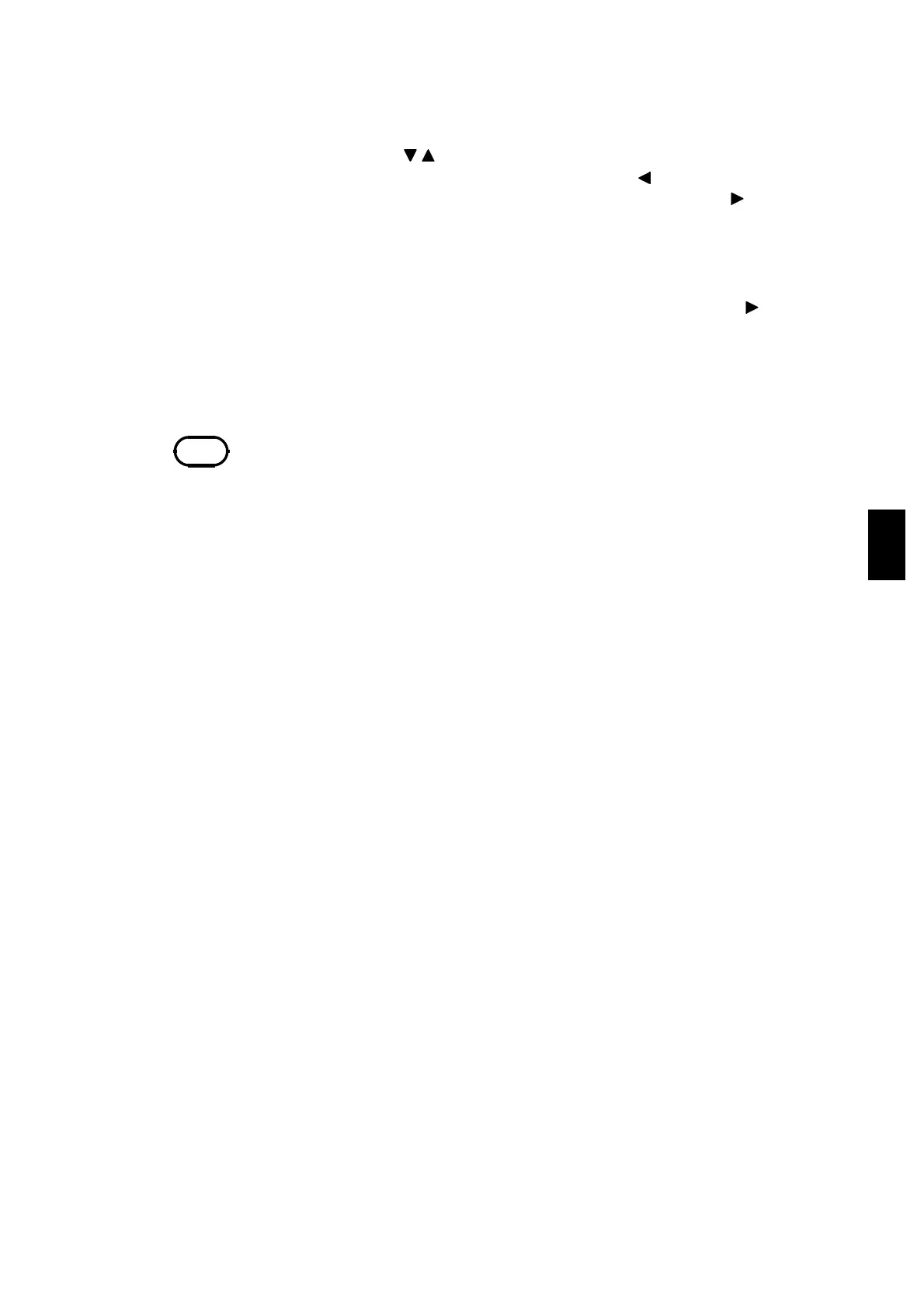101
_____________________________________________________________________________________________
7.1 Saving Preset Values
______________________________________________________________________________________________
1
2
3
4
5
6
7
8
9
1
11
1
1
1
A
NOTE
For comparative voltage, the test lower limit, and test time, both ON/OFF settings
and set values used (when on) are saved. If this saved data is loaded and a switch
is made usin
the
ON/OFF
ke
incorrect values will be dis
la
ed.
(3) Selecting a file to save
The new data overwrites the previous data. Look for the saved data to be
deleted, using the
/
keys.
On the withstand voltage mode Save screen, the key switches between the
comparative-voltage value and output-voltage value, and the key switches
between the upper- and lower-limit values.
(4) Saving and canceling data
When the saved data to be deleted is displayed, press SHIFT + keys. This
deletes the saved data and saves the value set in the READY state.
After the saving the data, the unit reverts to the READY state.
Press the STOP key to revert to the READY state without saving the target
data.