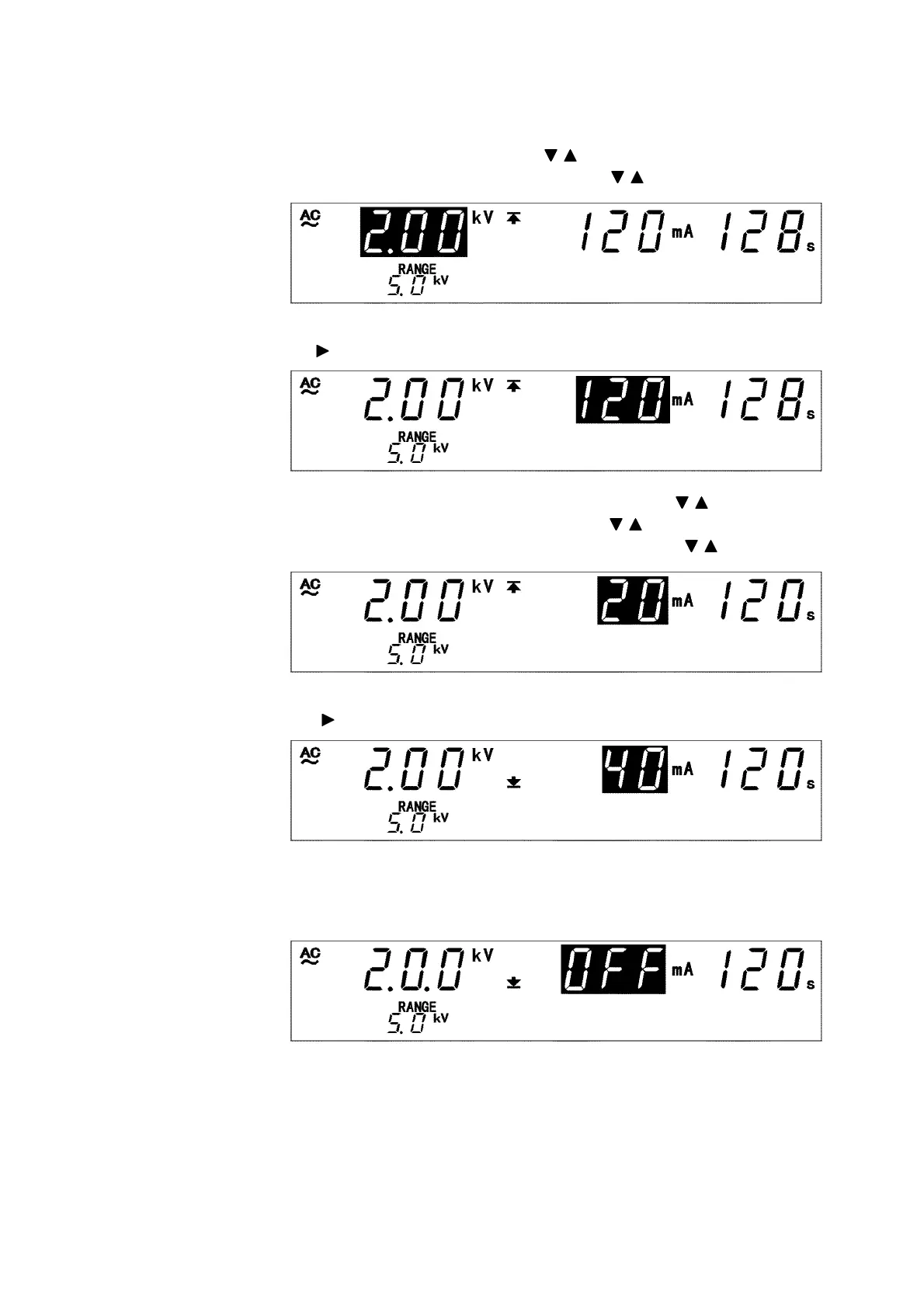30
_____________________________________________________________________________________________
3.3 "SETTING " State
______________________________________________________________________________________________
The comparative-voltage value in the OFF state is displayed. In this example,
the value is 1.50 kV.
Using the / keys, set the comparative voltage value to 2.00 kV.
To change the value by 0.01 kV, press / keys.
To change the value by 0.10 kV, press SHIFT + / keys.
(3) Setting an upper-limit value
Press the key to move the flashing cursor to the upper-limit value.
In this example, switch from 120 mA to 20 mA using the / keys.
To change the upper limit value by 1mA, press / keys.
To change the upper limit value by 10 mA, press SHIFT + / keys.
(4) Setting a lower-limit value
Using the key, move the flashing cursor to the lower limit value.
The lower-limit value is set at 40 mA. Turn it OFF, as it is not needed. To
change to OFF, press the ON/OFF key.