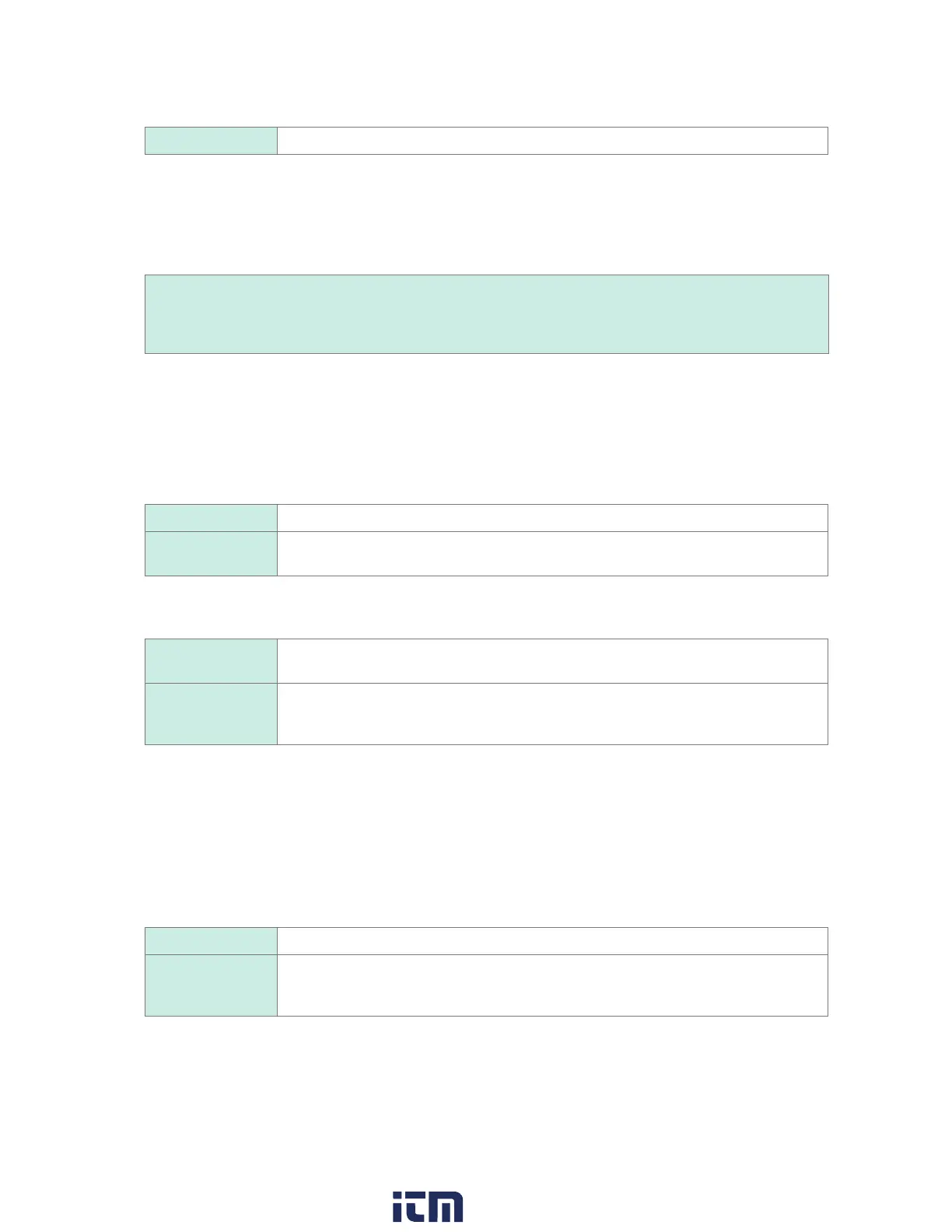20
Setting Measurement Conditions
3
Under [Recording mode], select type of recording.
Normal
Data is recorded in synchronization with the internal clock.
The setting cannot be changed from [Normal].
4
Under [Recording interval], select the data capture interval.
Example: Choosing [10 ms] will cause data to be captured at a 10 ms interval (100 times per
second).
1 ms
*
1
, 2 ms*
1
, 5 ms*
1
, 10 ms, 20 ms, 50 ms, 100 ms, 200 ms, 500 ms,
1 s, 2 s, 5 s, 10 s, 20 s, 30 s,
1 min, 2 min, 5 min, 10 min, 20 min, 30 min,
1 h
*1: Setting available only when using a module with data refresh intervals including 1 ms. (when there is at
least one U8553, U8554, LR8533, or LR8534 module for which measurement is enabled).
The number of channels that can be used will be restricted based on the recording interval and auto save
settings as well as whether any CAN Units are connected. For details, see “Auto save (real-time save)”
(p. 142).
5
Under [Repetitive recording], choose whether to repeat recording operation.
OFF
Stops recording after one iteration.
ON Repeats recording operation.
Measurement will stop when you press the STOP key.
6
Under [Recording time], set the amount (length) of time for which you wish to record data.
Specied time Records for the set amount of time. (Max. 500 days)
Days, hours, minutes, seconds
Continuous
Recording will continue until you press the STOP key.
Measurement can also be stopped with a trigger.
See “Stop triggers” (p. 116).
If you select [Specied time], the maximum time and data count will be displayed. The maximum amount of
time that you can record varies with the number of channels in use and the recording interval.
If you select [Continuous], measurement will continue while deleting past data from the internal buer
memory if the maximum capacity of the internal buer memory is exceeded. It is recommended to use auto
saving since deleted data cannot be recovered.
See “Auto save (real-time save)” (p. 142).
7
Under [Alarm source], choose whether to record the alarm source channel during alarms.
When using an alarm, you can save information about alarm source channels (channels that caused alarms).
OFF
Does not save information about alarm source channels.
ON Saves information about alarm source channels.
Contents to be saved will dier depending on the data type.
See “11.8 Text Format” (p. 393).
Congure the setting as necessary since saving the alarm source channel will cause the le size to increase.
Alarm source information cannot be saved for CAN channels.
w ww . . co m
information@itm.com1.800.561.8187