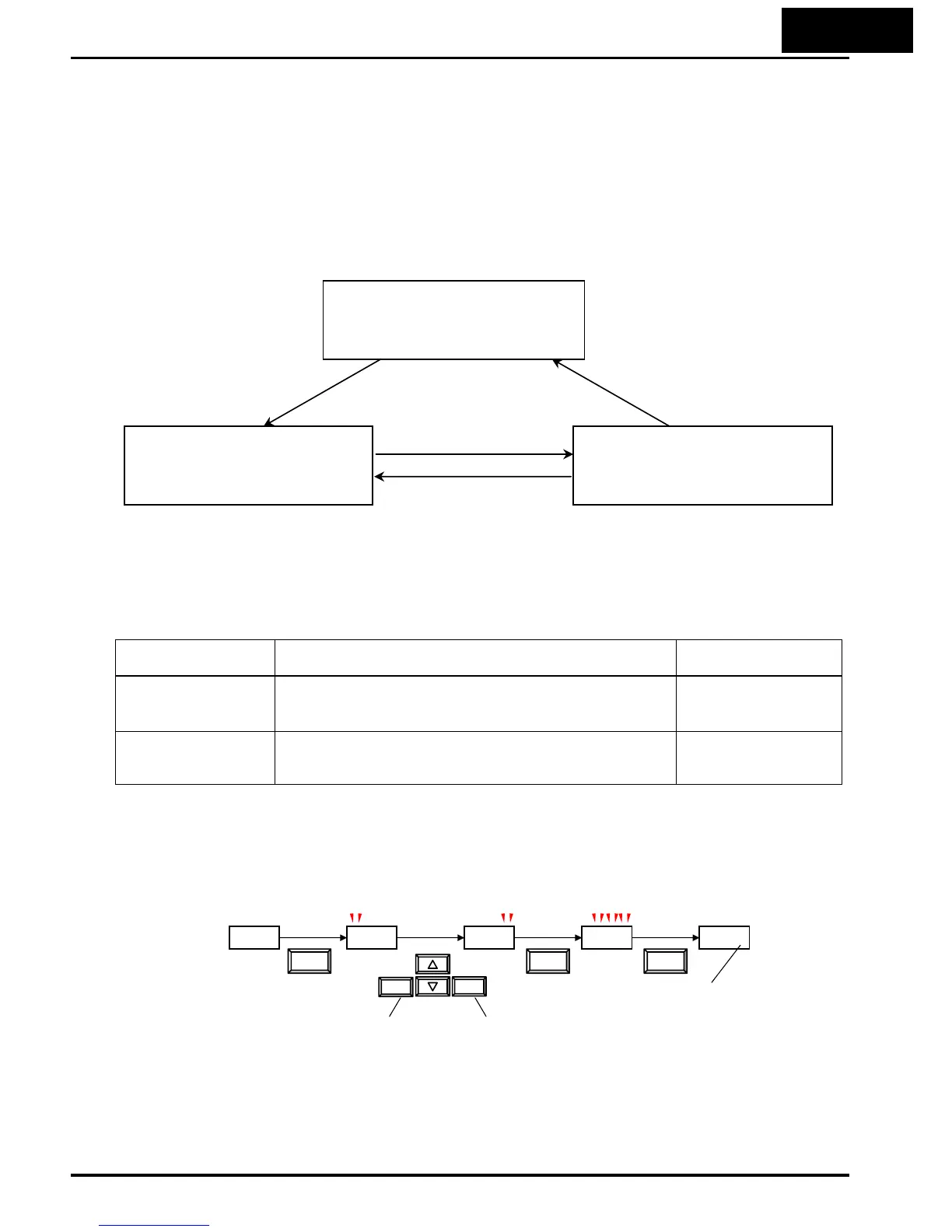3−81
Password Function
The WJ200 inverter has password function to prevent from changing parameters or to
hide a part of parameters. There are two passwords for b037 (Function Code Display
Restriction) and b031 (Software Lock) corresponding to password A and password B.
If password is forgotten, there is no way to delete password. Please be careful to set
password.
♦ Overview of password function (Example of password A)
♦ Function Code Display Restriction Function and Software Lock Function
Target of password Function description
Applied parameters
for setting password
Function Code
Display Restriction
B037 (password A)
Depending on the value in b037, a part of function codes
are not displayed. (Displayed parameters can be
changed.)
B190, b191
Software Lock
B031 (password B)
Depending on the value in b031, all or a part of
parameters can not be changed. (All the function codes
and data are displayed.)
B192, b193
♦ How to Set Password
(1) Set parameter b037 and/or b031 depending on your demand
(2) Set password in b190 and/or b192 (“0000” is not available.)
(3) Password has been set and locked.
Parameter b037 and/or b031 cannot be changed.
Password not set (default)
B190 = 0000 (accessible)
B191 = 0000 (impossible to change)
B037 = Accessible
Password protected
B190 = 0000 (impossible to change)
B191 = 0000 (accessible)
B037 = read only
Set “1234” in b190
(Set password )
In this mode, the password protection
is enabled and parameter b037 cannot
be changed.
Password authenticated
B190 = 1234 (accessible)
B191 = 1234 (impossible to change)
B037 = Accessible
In this mode, password protection is
temporary disabled, however, the
password is not deleted
Set “1234” in b191
Cycle the power or no key
operation for approx. 10 min.
Set “0000” in b190
(Delete password )
B190
