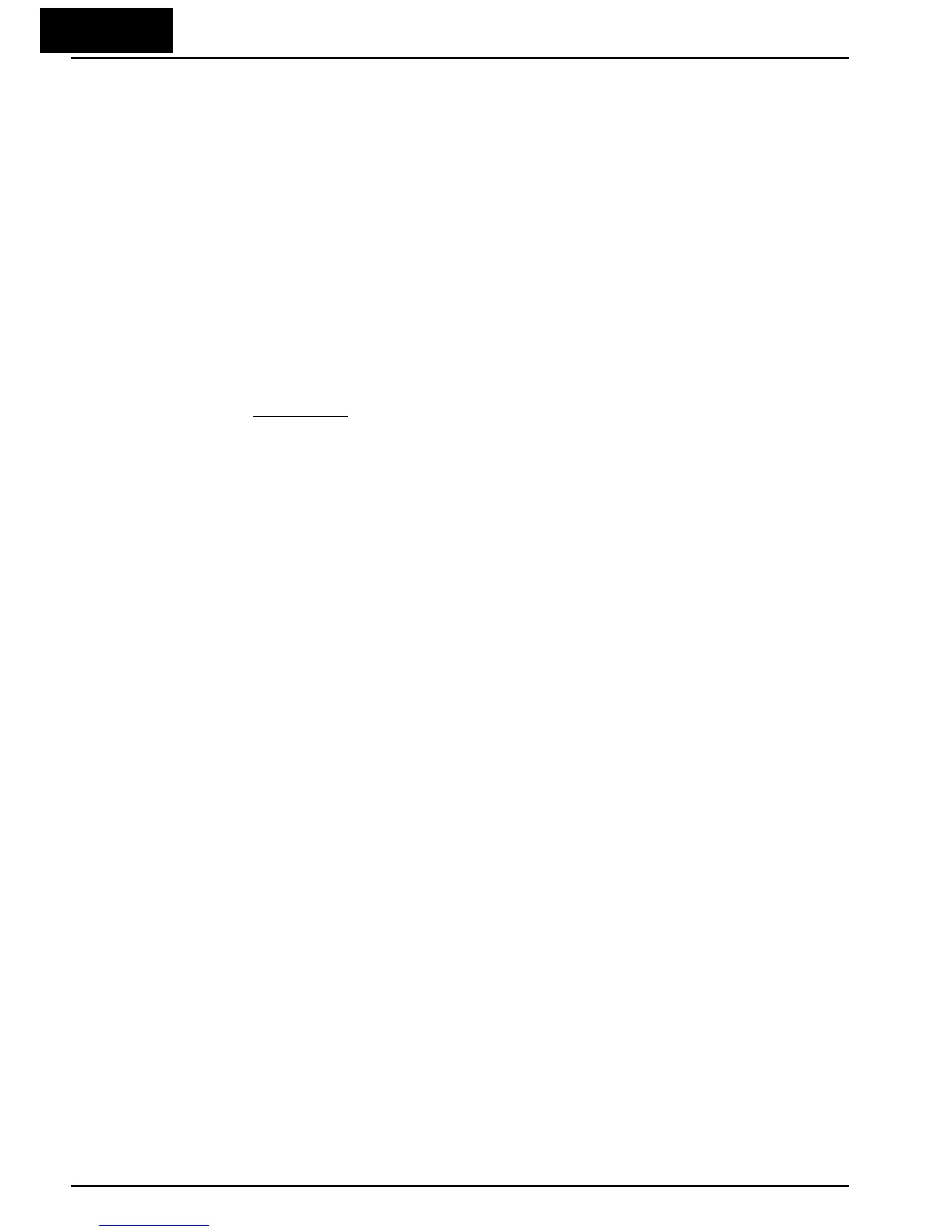3−10
Local Monitoring with keypad connected
The WJ200 inverter’s serial port may be connected to an external digital operator.
During those times, the inverter keypad keys will not function (except for the Stop key).
However, the inverter’s 4-digit display still provides the Monitor Mode function,
displaying any of the parameters D001 to D060. Function B150, Monitor Display Select
for Networked Inverter, determines the particular D00x parameter displayed. Refer to
the previous table.
When monitoring the inverter with external keypad connected, please note the
following:
• The inverter display will monitor D00x functions according to B150 setting when a
device is already connected to the inverter’s serial port at inverter powerup.
• When external keypad is connected, the inverter keypad will also display error codes
for inverter trip events. Use the Stop key or inverter Reset function to clear the error.
Refer to “Error Codes
” on page 6-8 to interpret the error codes.
• The Stop key can be disabled, if you prefer, by using function B087.
