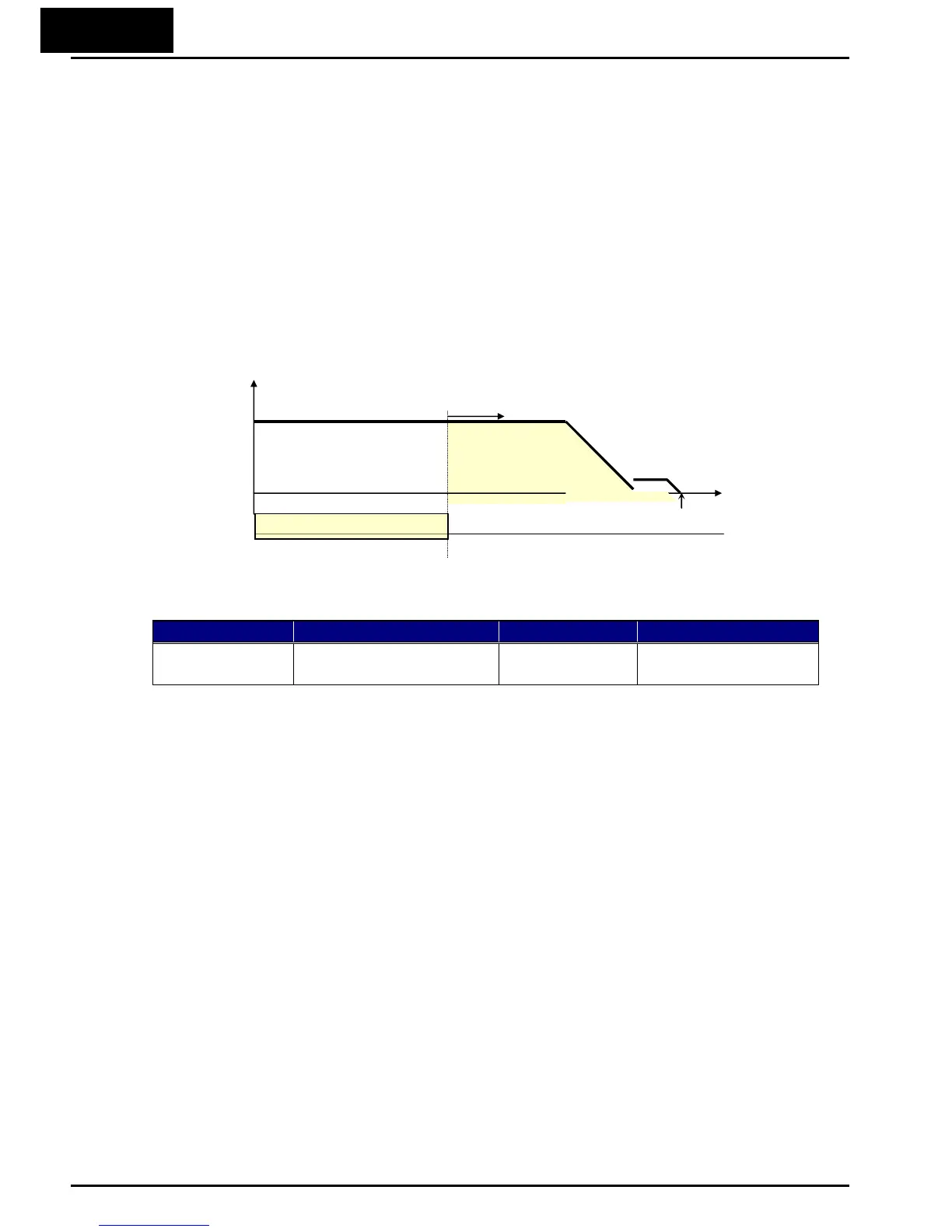3−120
Speed/positioning switching function (SPD)
- Set SPD terminal ON, then speed control is enabled in simple positioning mode.
- While SPD terminal is ON, current position counter is 0. When SPD is turned OFF,
the inverter starts positioning operation.
- If positioning command data is 0 at SPD turning OFF, the inverter start deceleration
immediately. (Depending on DC braking setting, motor could be hunting.)
- While SPD terminal is ON, rotating direction depends on RUN command. Be sure to
check rotating direction after switching to positioning operation.
Parameter Item Data Description
C001-C007
Input [1]~[7] function
73 SPD: Speed/position
change over
S
