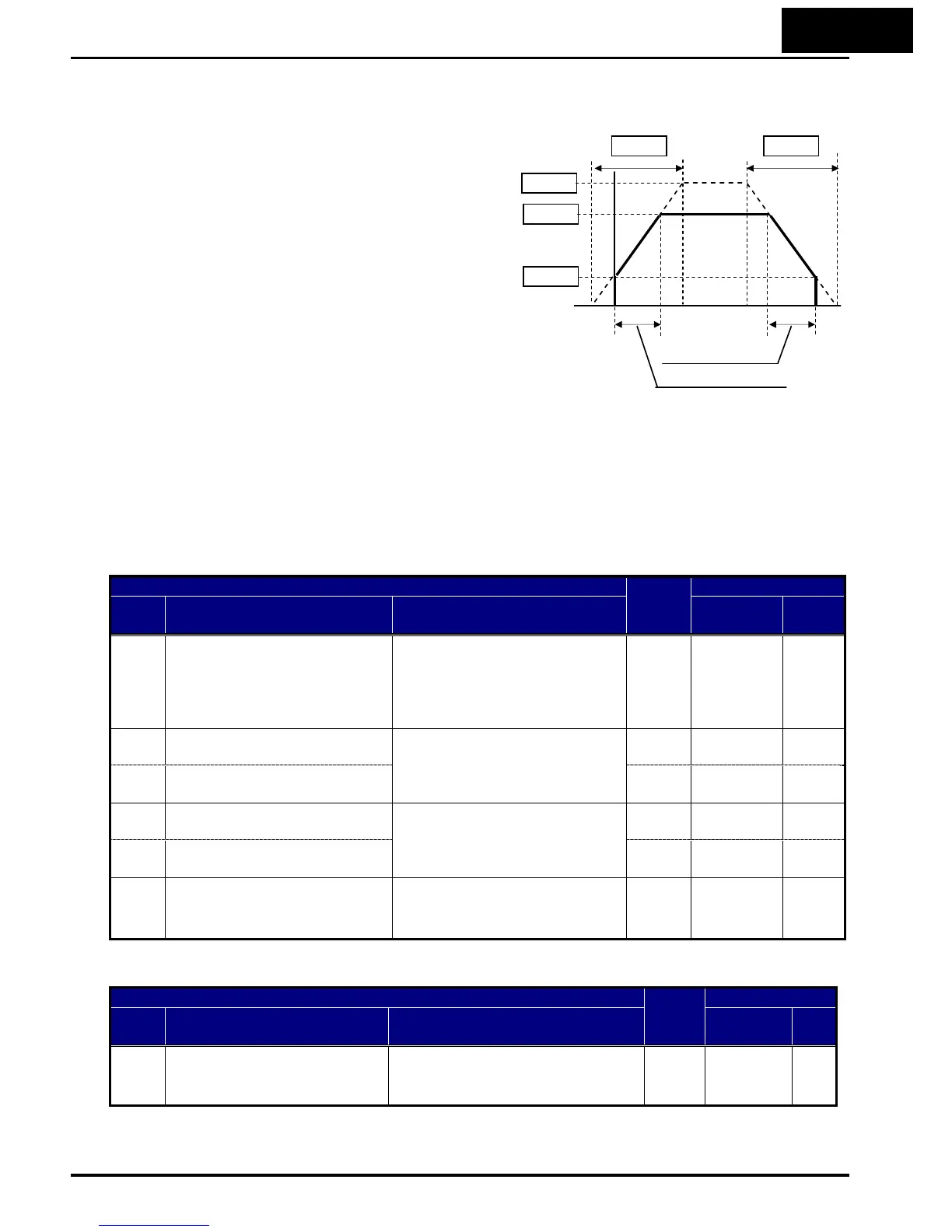3−11
“F” Group: Main Profile Parameters
The basic frequency (speed) profile is
defined by parameters contained in the
“F” Group as shown to the right. The
set running frequency is in Hz, but
acceleration and deceleration are
specified in the time duration of the
ramp (from zero to maximum frequency,
or from maximum frequency to zero).
The motor direction parameter
determines whether the keypad Run
key produces a FWD or REV command.
This parameter does not affect the
intelligent terminal [FW] and [REV]
functions, which you configure
separately.
Acceleration 1 and Deceleration 1 are the standard default accel and decel values for the
main profile. Accel and decel values for an alternative profile are specified by using
parameters Ax92 through Ax93. The motor direction selection (F004) determines the
direction of rotation as commanded only from the keypad. This setting applies to any
motor profile (1st or 2nd) in use at t particular time.
“F” Function
Run
Mode
Edit
Defaults
Func.
Code
Name Description Lnitial data Units
F001
Output frequency setting Standard default target
frequency that determines
constant motor speed, range is
0.0 / start frequency to
maximum frequency (A004)
0.0 Hz
F002
Acceleration time (1) Standard default acceleration,
range is 0.01 to 3600 sec.
10.0 sec.
F202
Acceleration time (1),
2
nd
motor
10.0 sec.
F003
Deceleration time (1) Standard default deceleration,
range is 0.01 to 3600 sec.
10.0 sec.
F203
Deceleration time (1),
2
nd
motor
10.0 sec.
F004
Keypad RUN key routing Two options; select codes:
00 …Forward
01 …Reverse
U
00
−
Acceleration and deceleration can be set via EzSQ as well via the following parameter.
“P” Function
Run
Mode
Edit
Defaults
Func.
Code
Name Description Lnitial data Units
P031
Acceleration/Deceleration
setting source selection
Two options; select codes:
00 …Via operator
01 …Via EzSQ
U
00
-
Output
frequency
0
t
A004
