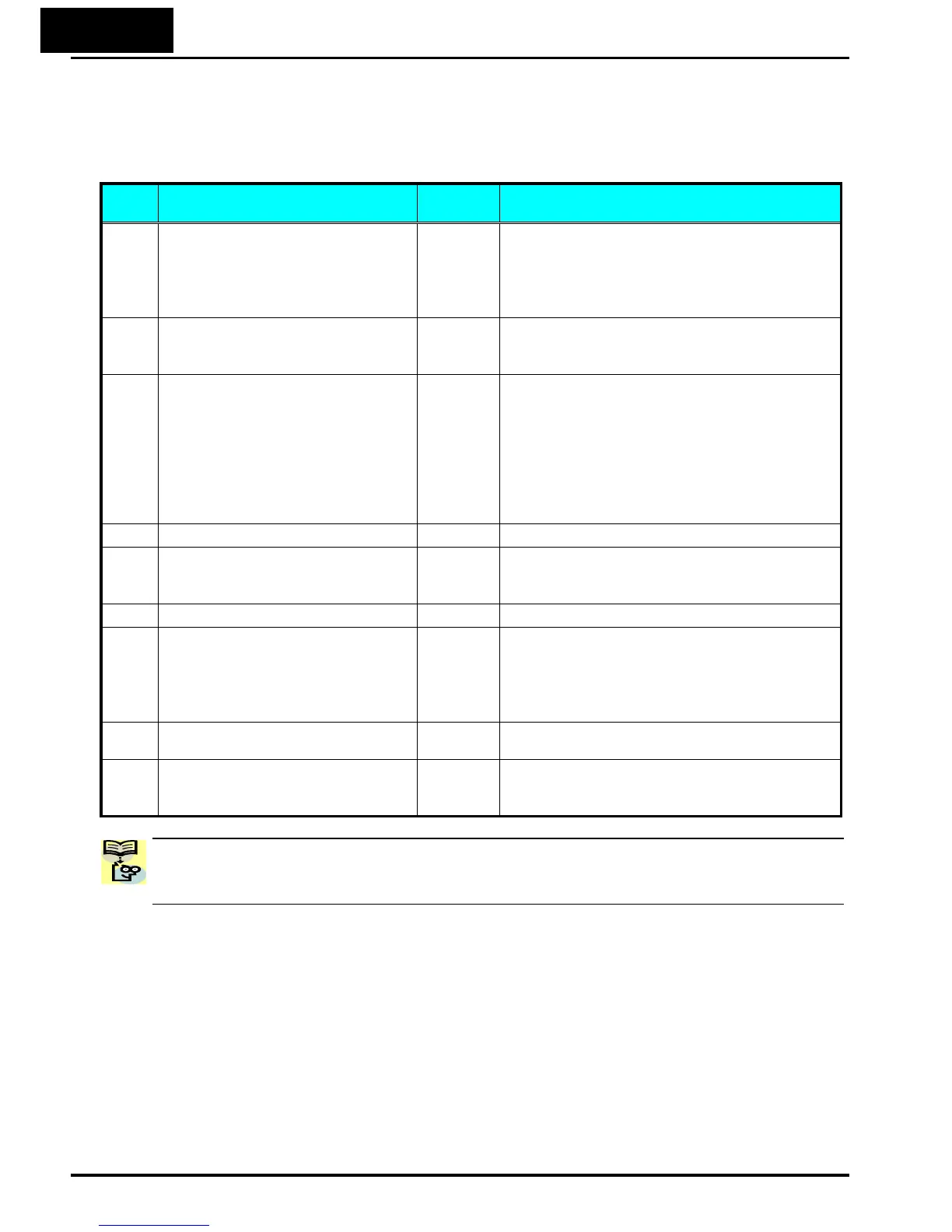B−4
Inverter Parameter Setup - The inverter has several settings related to ModBus
communications. The table below lists them together. The
Required
column indicates
which parameters
must
be set properly to allow communications. You may need to
refer to the host computer documentation in order to match some of its settings.
Func.
Code
Name Required Settings
A001 Frequency source
00
Control terminal
02…Run key on keypad, or digital operator
03 … ModBus network input
C071 Communication speed
03 2400 bps
04…4800 bps
05 9600 bps
06 19.2k bps
07…38.4k bps
08…57.6k bps
09…76.8k bps
10 115.2k bps
C072 Modbus Address
Network address, range is 1 to 247
C074 Communication parity
00
Trip (Error code E60)
01…Decelerate to a stop and trip
02…Disable
03…Free run stop (coasting)
04…Decelerate to a stop
C077 Communication error time-out
−
Comm. Watchdog timer period,
range is 0.00 to 99.99 sec.
C078 Communication wait time
Time the inverter waits after receiving a
message before it transmits.
Range is 0. to 1000. ms
NOTE: When you change any of the parameters above, the inverter power must be
rebooted in order to activate new parameters. Instead of rebooting, turning ON/OFF of
reset terminal works as same.
