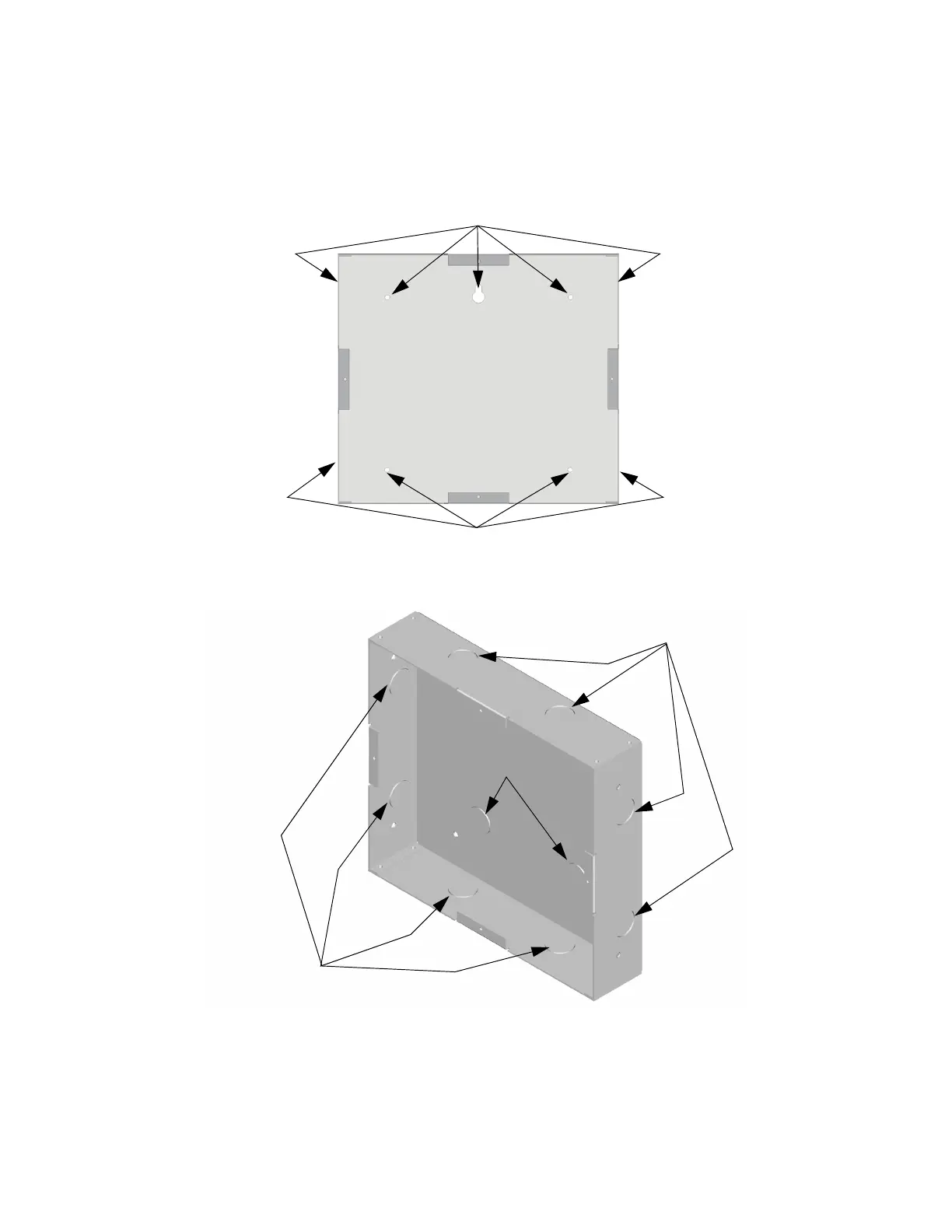151430-L8 Control Panel Installation
4-10
Follow these steps to flush mount the RA-2000
1. The back box dimensions are 9 9/32” W x 8 3/8” H. The minimum depth required is 2". The back box can be
mounted prior to the complete installation of the RA-2000 using any of the mounting holes shown in Figure
4-11.
Figure 4-11 Back Box Mounting Holes
2. Remove knockout holes as needed for wires. See Figure 4-12 for backbox knockout locations.
Figure 4-12 Back Box Knockout Locations
3. Wire the annunciator board to the main control panel. As described in Section 4.5.2.
Mounting Holes
Mounting Holes
Wire Knockouts
Wire Knockouts
Wire Knockouts
