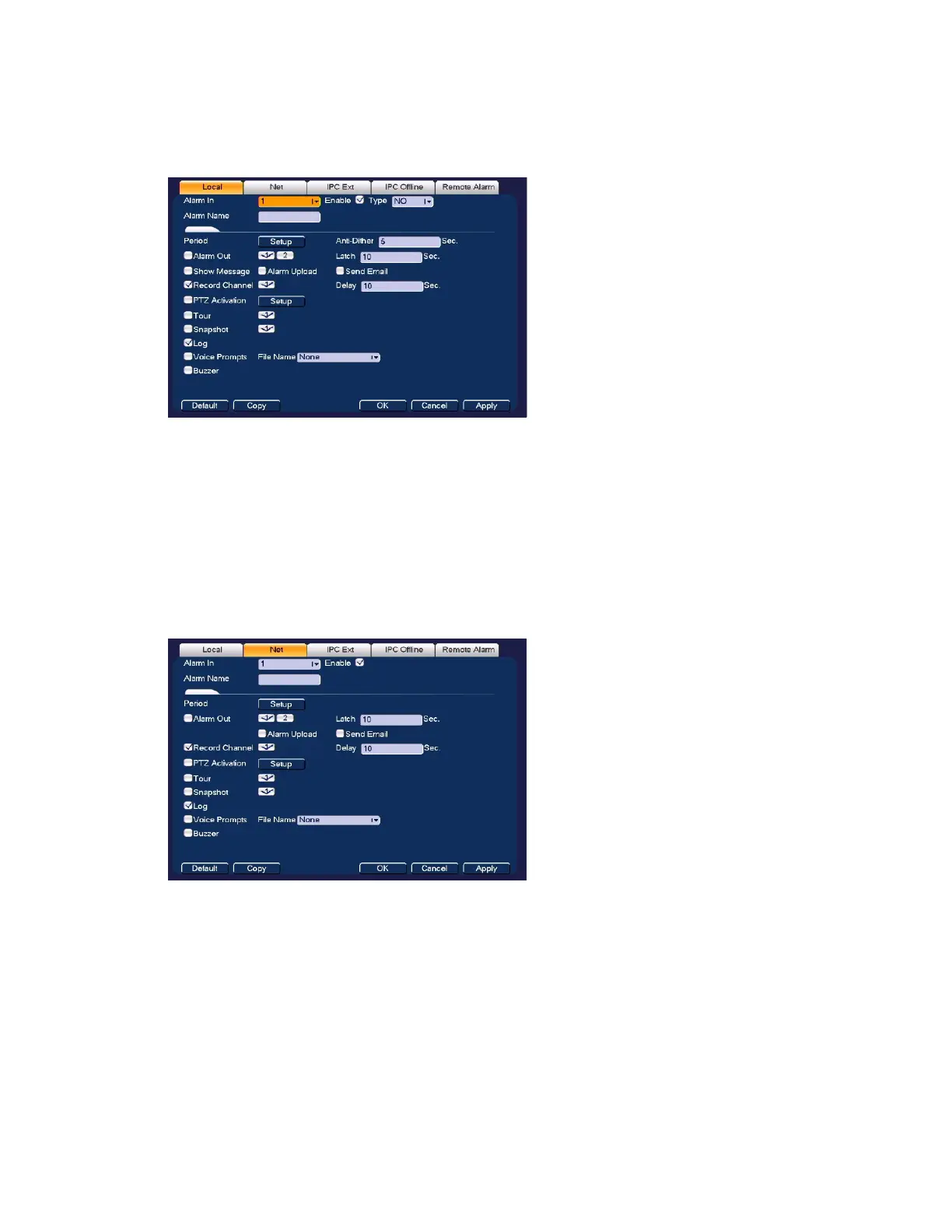Configuring Event Settings
93
Go to Main Menu SETTING EVENT ALARM Local.
Figure 8-17 Local Alarm Configuration Tab
To configure local alarm inputs, follow the same steps as for configuring IPC External Alarm
inputs, on page 89.
Configuring Network Alarm Inputs
Network alarms are alarm signals from the network.
Go to Main Menu SETTING EVENT ALARM Net.
Figure 8-18 Net Alarm Configuration Tab
A network alarm is an alarm signal originating from the TCP/IP network connection. You can
use NET SDK protocol to activate the network alarm.
To configure network alarm input actions, follow the same steps as for configuring IPC
External Alarm inputs event actions, on page 89.
Configuring Remote Alarm Inputs
A remote alarm is an alarm signal from a remote site connected to the NVR.
Go to Main Menu SETTING EVENT ALARM Remote Alarm.
