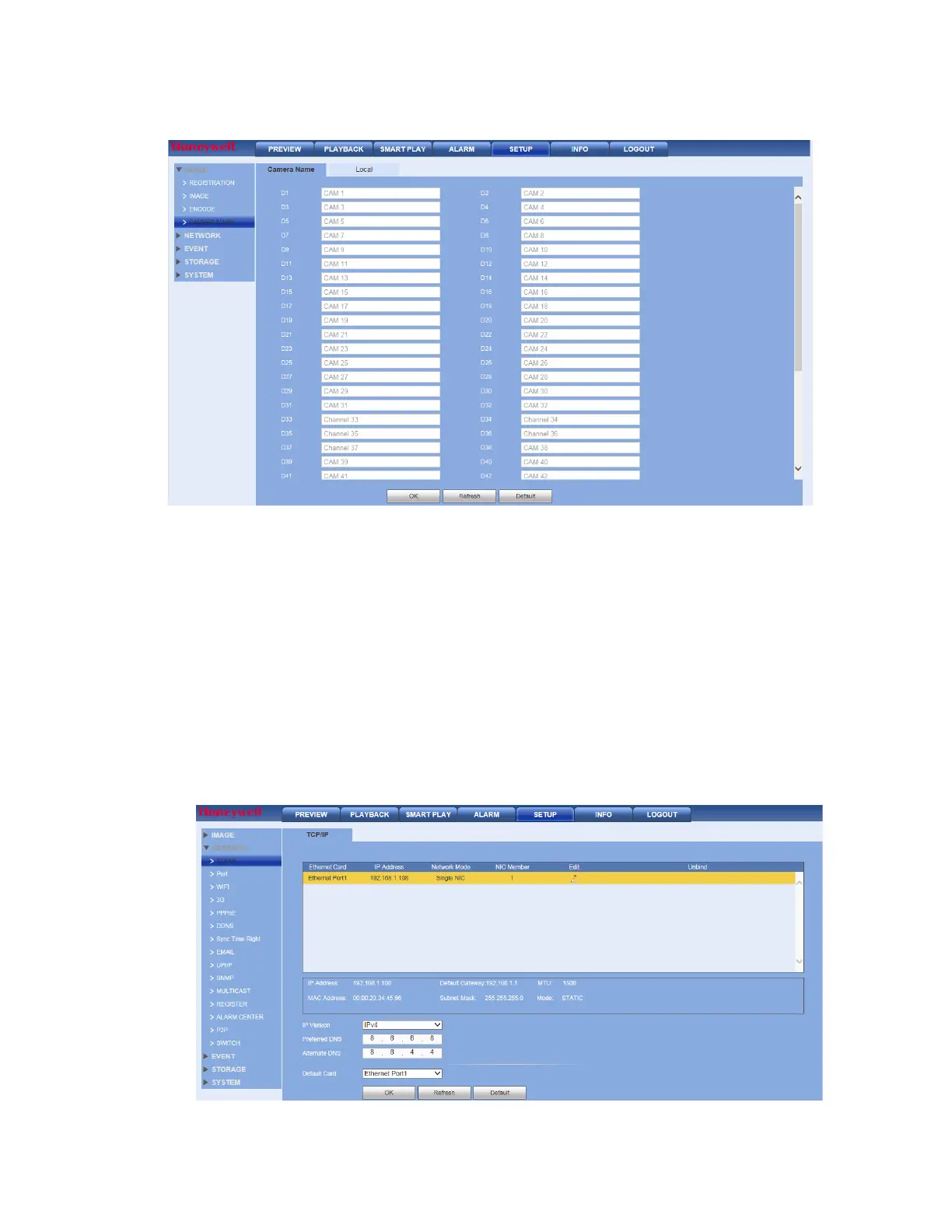Performance Series Network Video Recorder User Guide
170
Figure 12-35 Camera Name Configuration Interface
2. Click the text box of the channel that you want to rename and enter the new channel
name.
Camera Name: Select it to change the channel name of IPC via NVR.
Local: Select it to change the channel name of NVR.
3. Click OK.
Network Setup
Configuring TCP/IP
1. Go to SETUP NETWORK TCP/IP.
Figure 12-36 TCP/IP Configuration Interface
