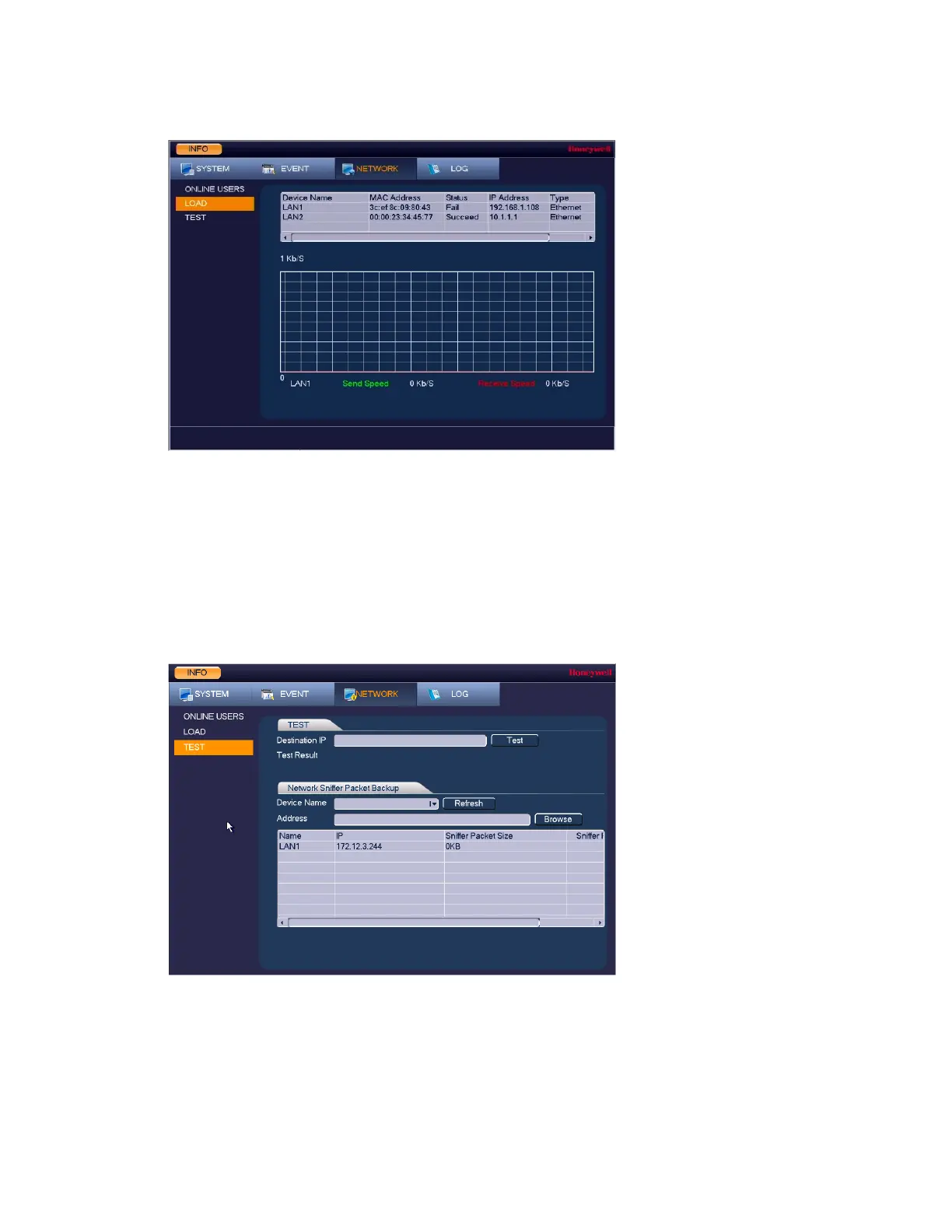Viewing Information
143
Figure 11-9 Viewing Network Load
On the Load page, you can view the network device name, MAC address, status (Succeed or
Failed), device IP address, network type, the maximum transmission unit (MTU), send speed,
and receive speed.
Viewing Network Test Information
1. Go to Main Menu INFO NETWORK Test.
Figure 11-10 Testing the Network
2. On the Test page, under TEST, enter a valid IPv4 address or domain name in the
Destination IP box, and then click Test.
The test result displays the average delay and packet loss rate. It also indicates if the network
status is OK, Bad, or No Connection.
To back up network packet data to an external USB storage device