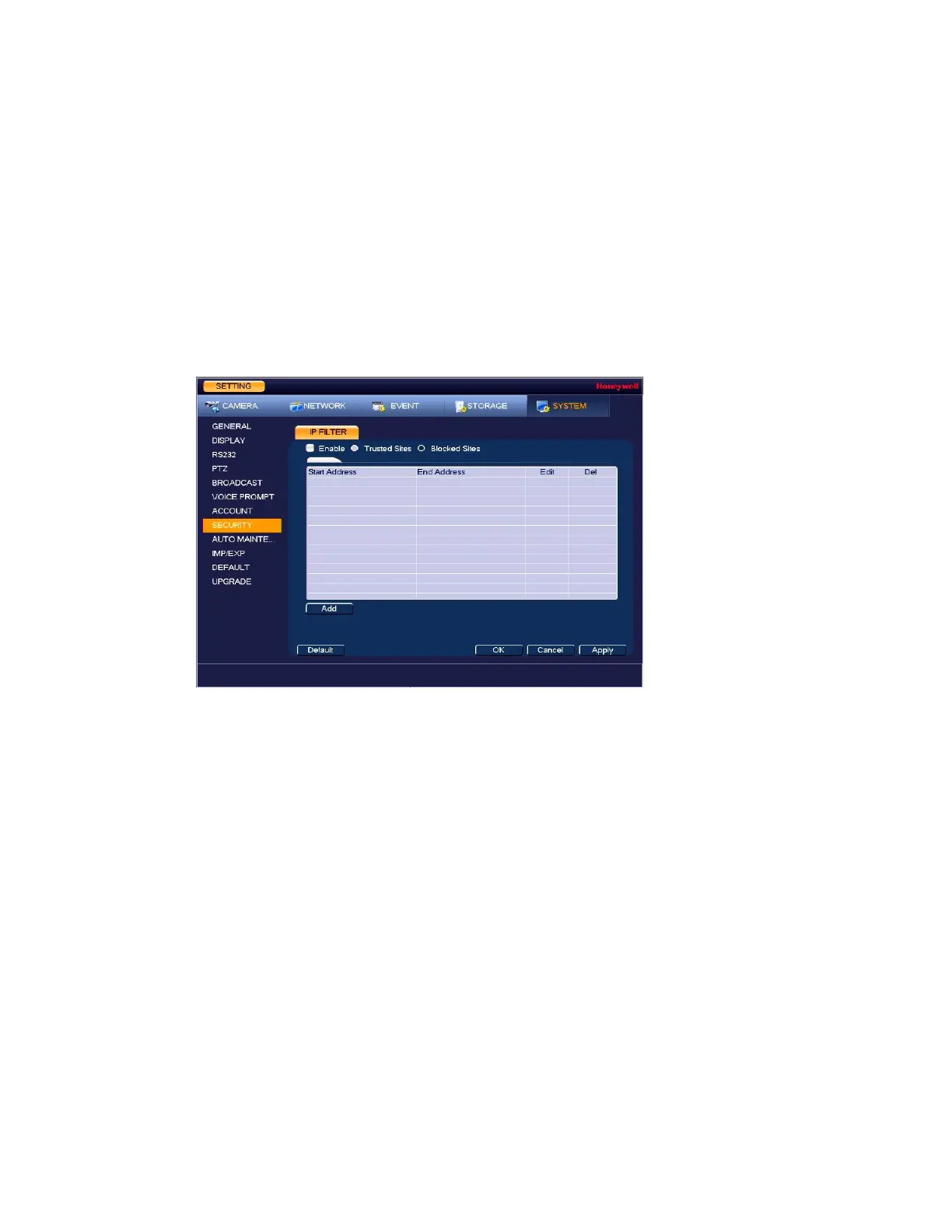Configuring System Settings
131
The configuration for ONVIF User is very similar to the configuration for User, see Managing
User Accounts and Groups on page 126 for more information.
Configuring Security Settings
To allow specific sites to access the NVR
1. Go to Main Menu SETTING SYSTEM Security.
Figure 10-17 System Security Settings Window
2. Select the Enable check box to enable IP filtering.
3. Next to the Enable check box, click Trusted Sites.
4. Click Add.
5. To add a single IP address, select IP Address from the drop-down list and enter the IP
address of the site that you want to allow and click OK.
To add a range of IP addresses, select IP Section from the drop-down list and enter the
starting address in the upper IP address field and the ending address in the lower field,
and then click OK. Both IPv4 and IPv6 address are supported.
To add a specific machine, select MAC Address from drop-down list and enter the MAC
address of the machine you want to allow and click OK.
6. Click Apply to save your settings.
7. If you want to save your settings and exit the SETTING menu, click OK.
To block specific sites from accessing the NVR
1. Go to Main Menu SETTING SYSTEM Security.
2. On the IP Filter page, select the Enable check box to enable IP filtering.
