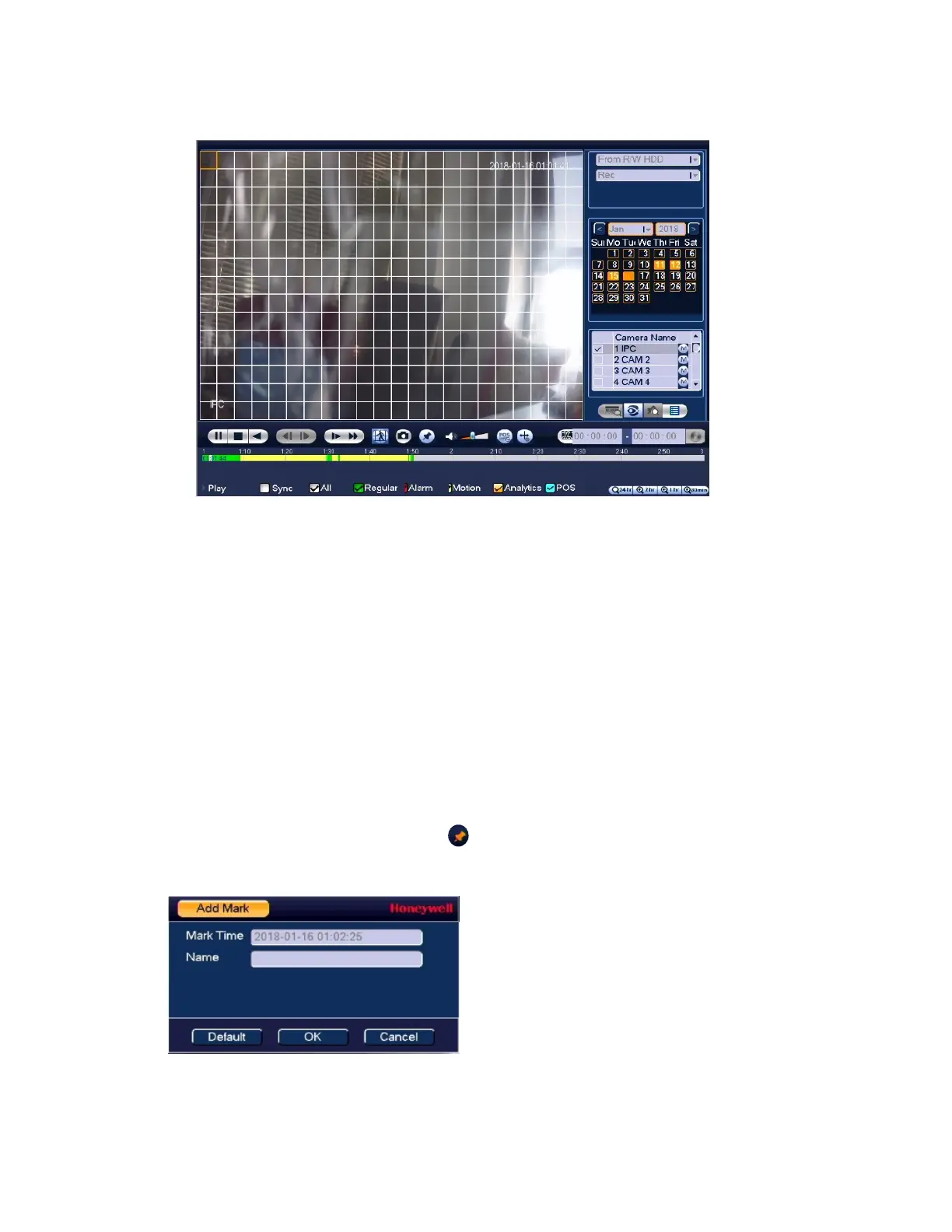Playing Back Video
45
Figure 5-2 Search For Activity
3. Click the Smart Search button again. Playback jumps to all the parts of the video where
there is activity in that area.
4. To exit Smart Search, click the Smart Search button again. The message "Are you sure to
exit smart search now?" appears. Click OK.
Mark Playback
Please make sure your purchased device support this function. You can use this function only
if you can see the mark playback icon on the Search interface (Figure 5-1).
When you play back video record, you can mark the video record when there is important
information. After the playback, you can search the corresponding record by time or the mark
key words and then play it. It is very easy for you to get the important video information.
Add Mark
During the playback, click Mark button and the following window is displayed:
Figure 5-3 Add Mark
