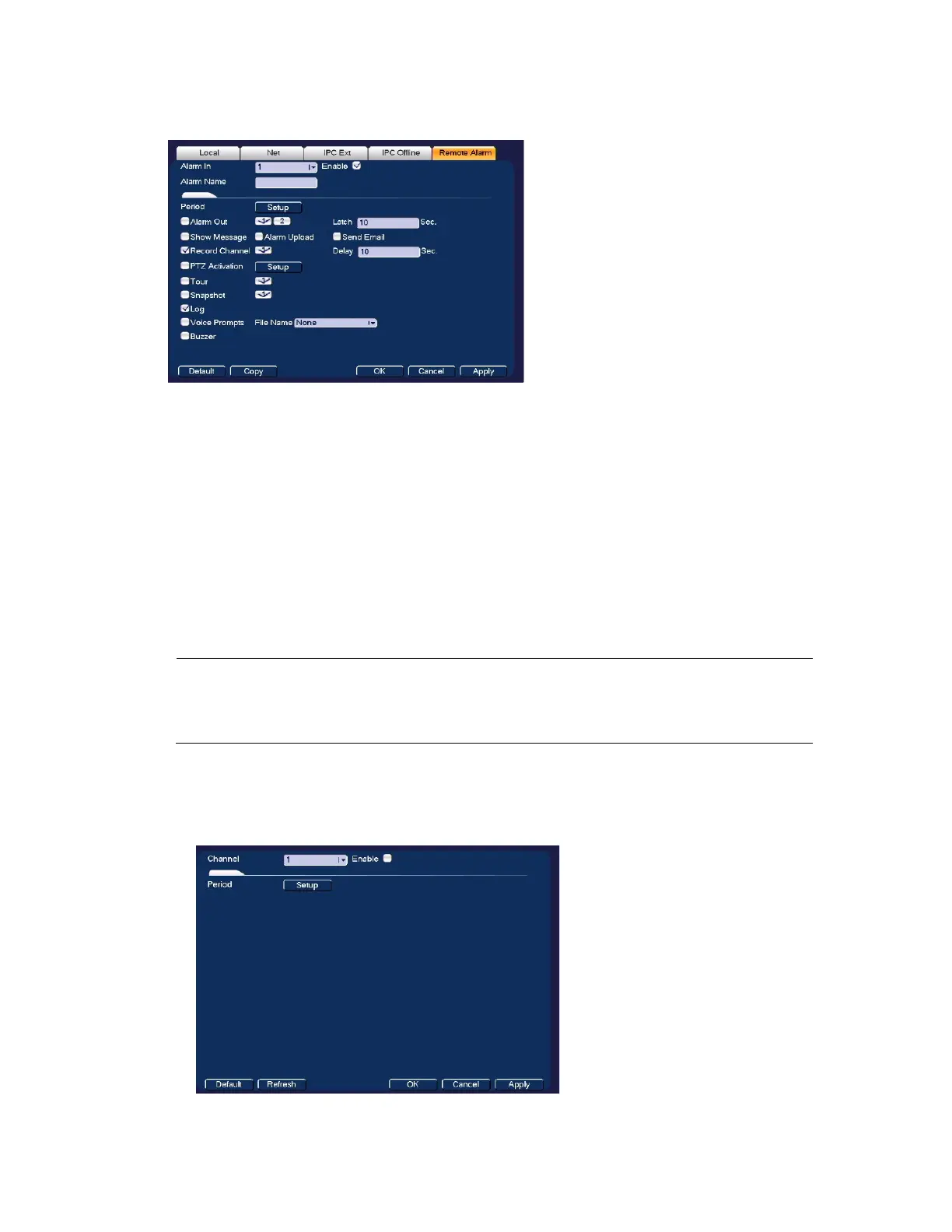Performance Series Network Video Recorder User Guide
94
Figure 8-19 Remote Alarm Configuration Tab
To configure remote alarm input actions, follow the same steps as for configuring IPC
External Alarm inputs event actions, see To set up alarm input event actions on page 91.
Configuring Heat Map
The heat mapping feature detects moving objects in the camera scene that can be generated
as a report based on the object’s heat. The heat colors range from blue to red, with blue
representing the minimum heat value and red representing the maximum heat value. This
information can then be searched and generate reports (see Viewing Heat Map Information
on page 141).
Note
This function is only available for
HEN081*4/HEN162*4/HEN163*4/HEN161*4/HEN322*4/HEN323*
4/HEN321*4/HEN642*4/HEN643*4.
1. Go to Main Menu SETTING EVENT Heat Map.
Figure 8-20 Heat Map Configuration Screen
