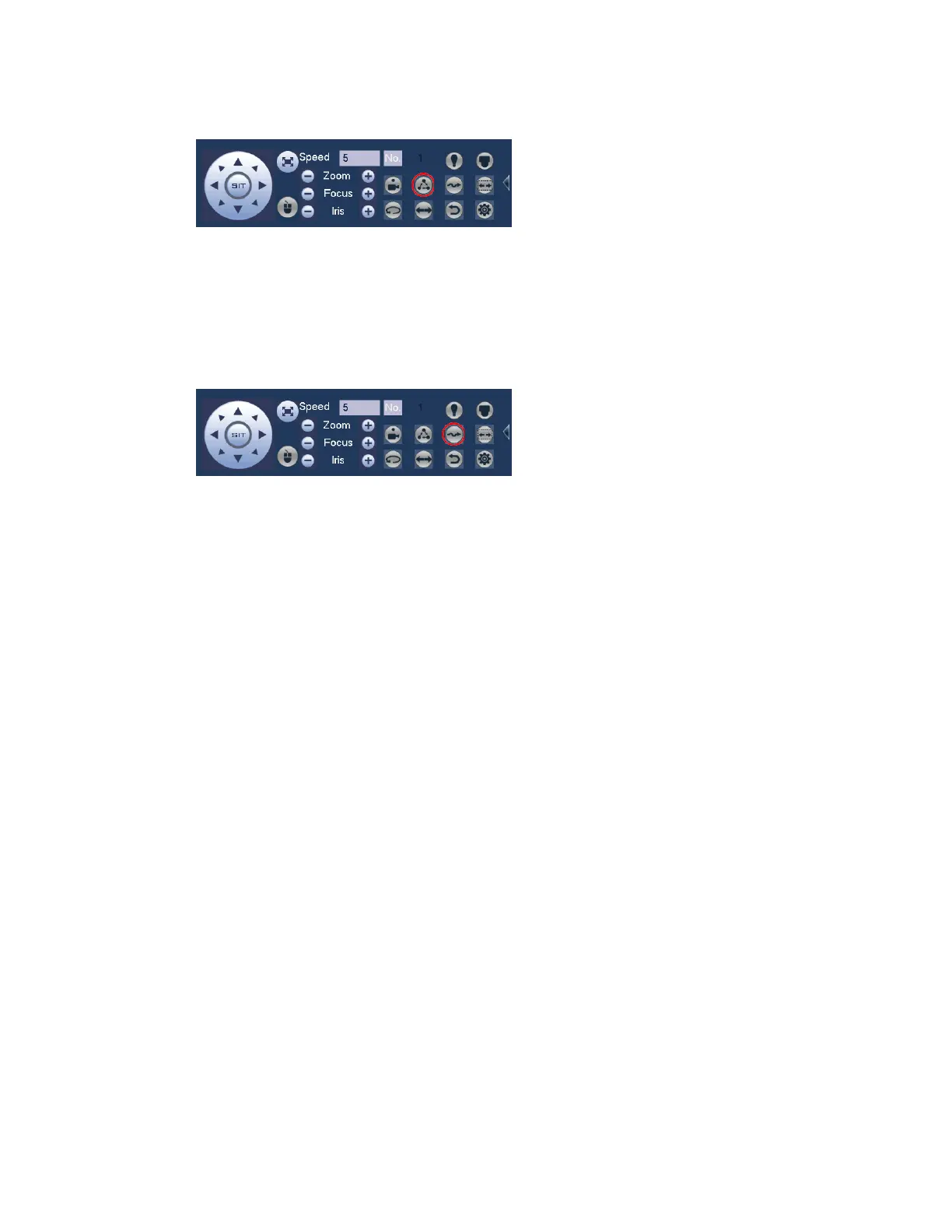Performance Series Network Video Recorder User Guide
36
Figure 3-19 Tour Button
2. Click the Tour button again to stop calling the tour.
To call a pattern
1. On the expanded PTZ control panel, in the No. box, enter the number of the pattern that
you want to call, and then click the Pattern button.
Figure 3-20 Pattern Button
2. Click the Pattern button again to stop calling the pattern.
Configuring Auxiliary Settings
Refer to the user guide of your PTZ camera for details on configuring auxiliary settings.
