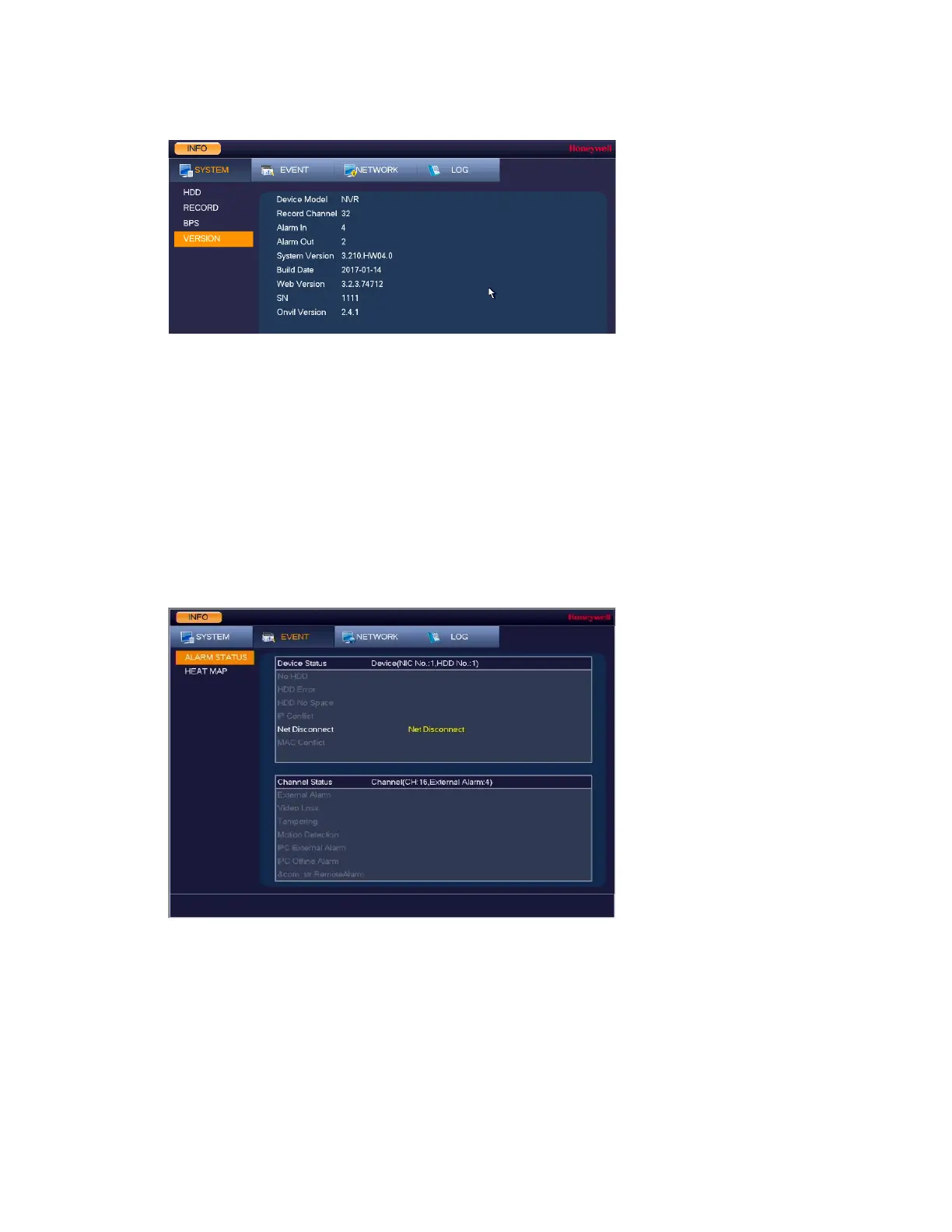Performance Series Network Video Recorder User Guide
140
Figure 11-5 Version Information Window
On the VERSION page, you can view the number of channels, number of alarm inputs and
outputs, system version number, build date, web and ONVIF versions, and serial number.
Viewing Event Information
Viewing Alarm Status Information
Go to Main Menu INFO EVENT Alarm Status.
Figure 11-6 Alarm Status Information Window
On the Alarm Status page, you can view alarm status information at the device level and at
the channel level. The NVR automatically refreshes this information.
