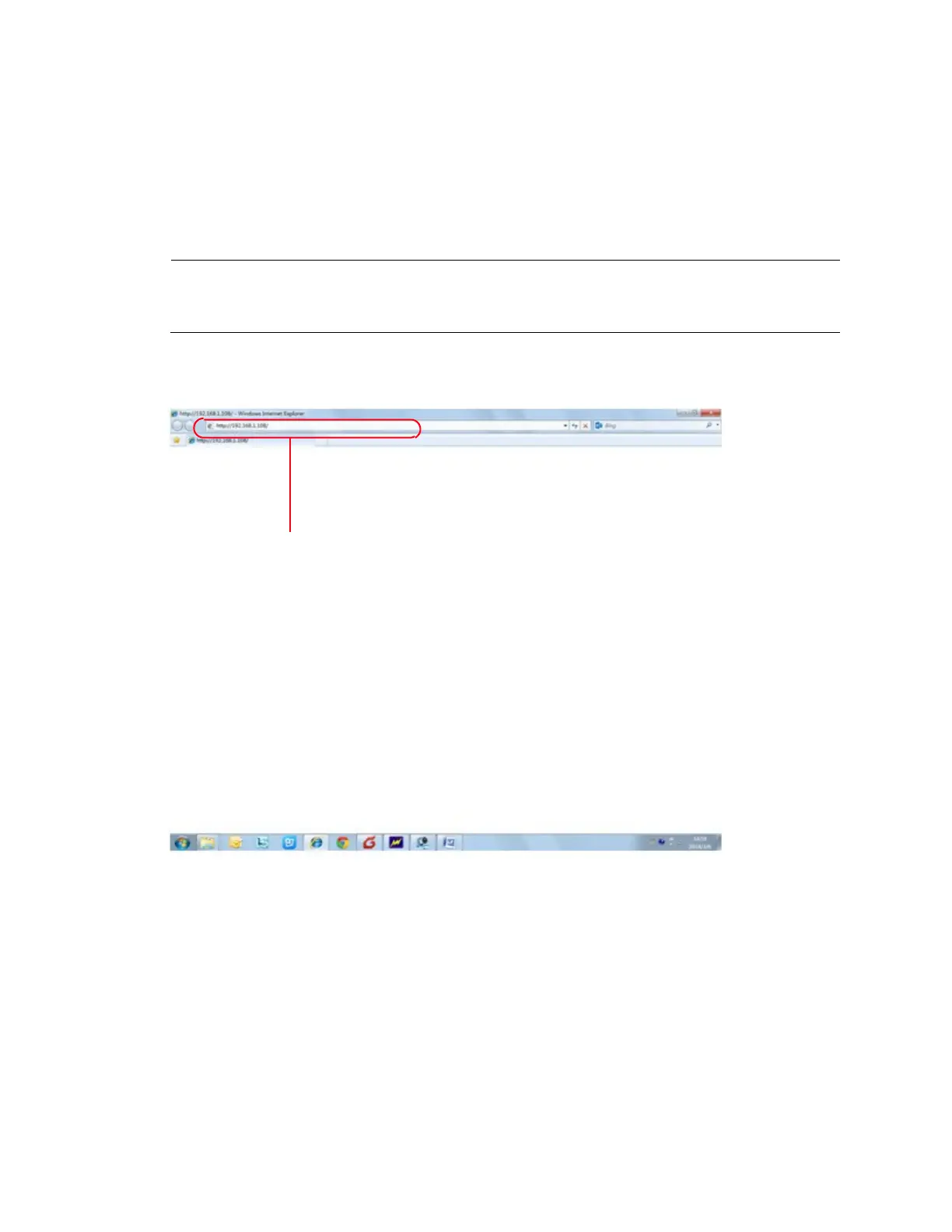Web Client Operation
147
• The current NVR supports various browsers such as Apple Safari and Mozilla Firefox. The
NVR supports multiple-channel monitoring (depending on your model) on an Apple PC.
Logging In
1. Open a Web browser window.
Note
These instructions were created using IE. You can use Internet Explorer (IE),
Safari, or FireFox.
Figure 12-1 IE Window
2. Enter the NVR IP address in the address field.
For example, if your NVR’s IP address is 192.168.1.108, then enter http://192.168.1.108 in
the address field.
Press Enter on the keyboard and the following window is displayed:
