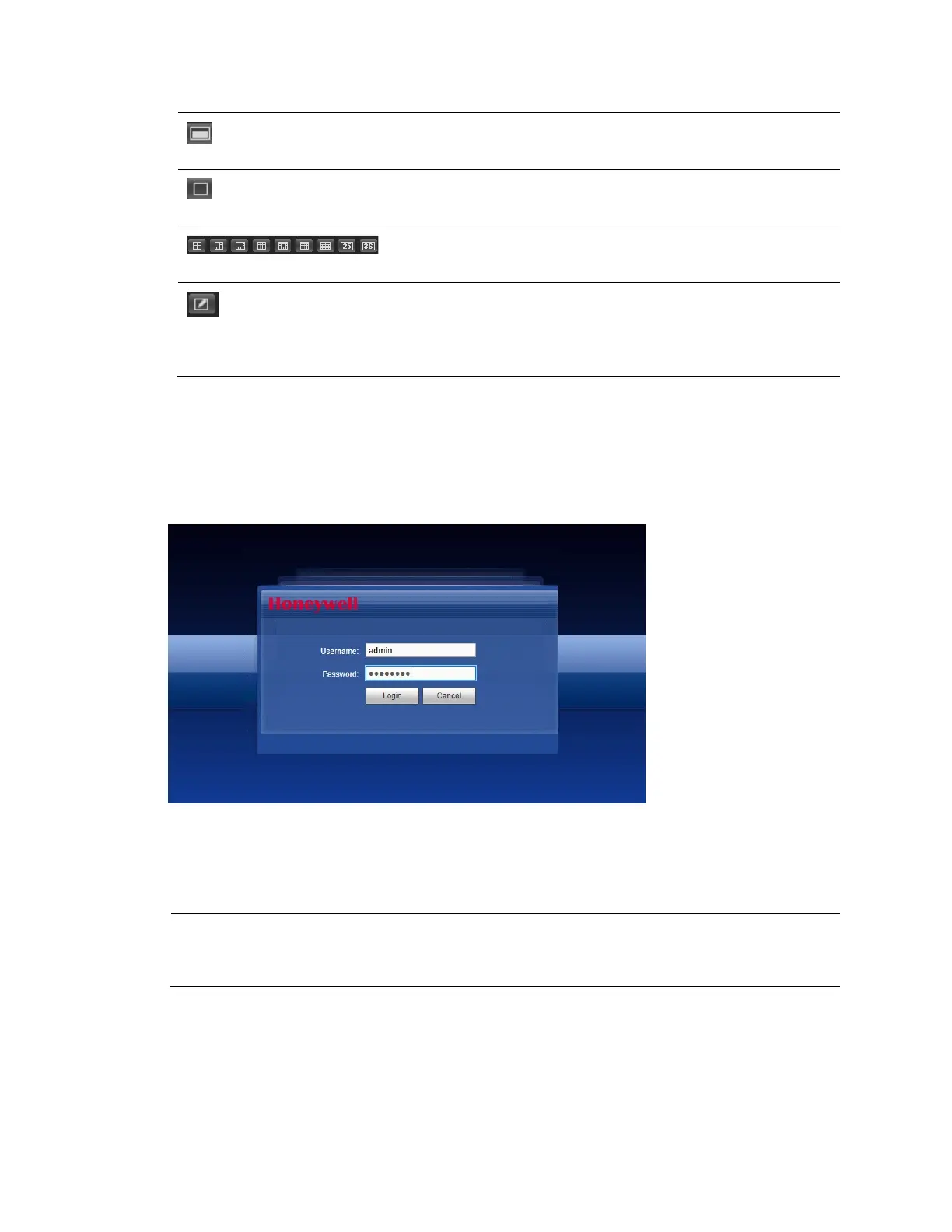Web Client Operation
155
Vertical
Synchronization
Click to configure vertical
synchronization.
Single-channel
Window
Click to switch to single channel
viewing.
Multi-channel
Windows
Click to switch to different viewing
window configurations.
Custom Split Select the window split mode that you
set in the Custom Split window. See
Custom Split Configurations on page
218.
Logging Out
Click the Logout tab in the Main Menu. The NVR returns to the Login interface.
Figure 12-20 Login Interface
Uninstalling the Web Control
You can use the web un-install tool uninstall_web.bat to uninstall the web control plugin.
Note
Before un-installing the web control plugin, close all web pages. If you do not,
then errors may occur to the system.
Live Viewing
This chapter includes:
