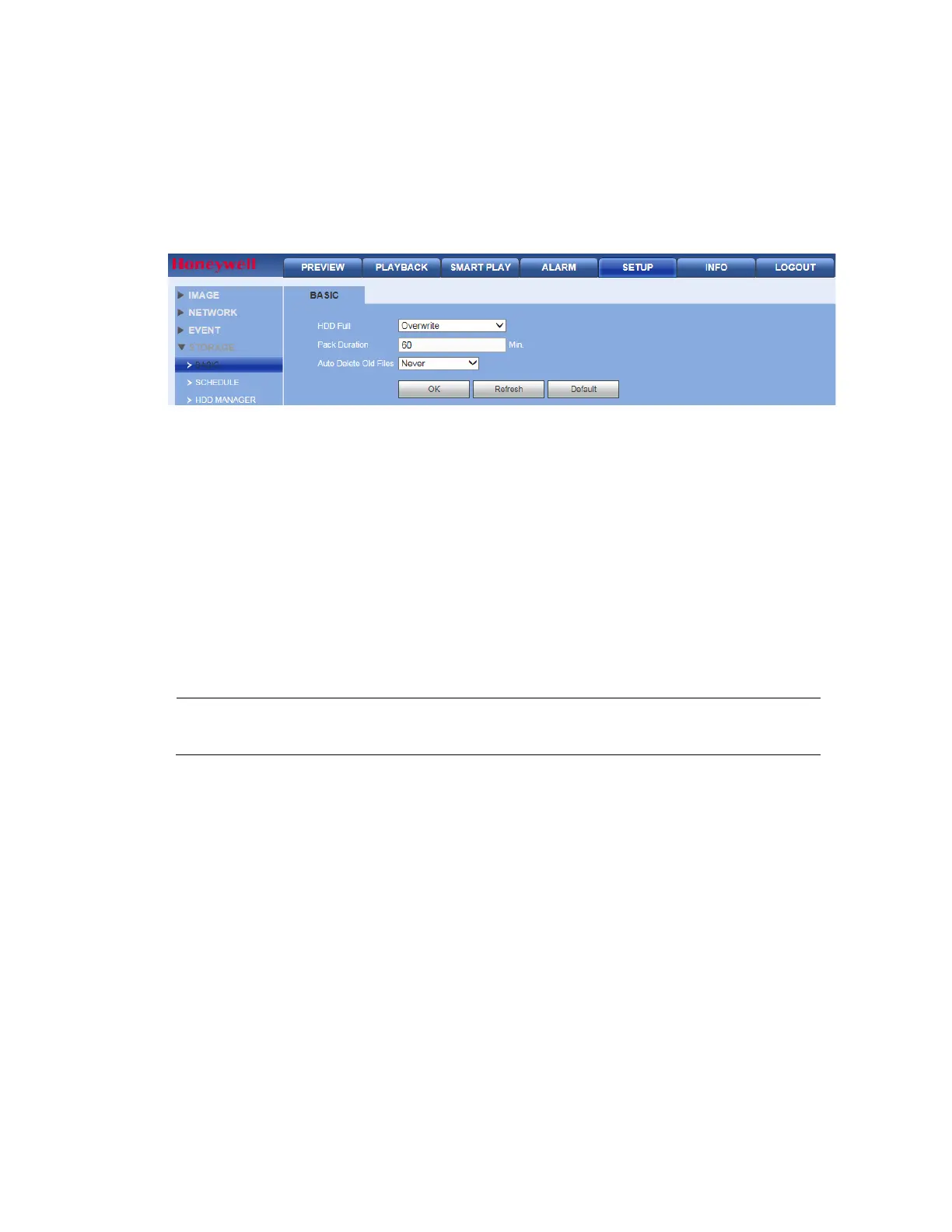Web Client Operation
209
Configuring Storage
Configuring Basic
Go to SETUPSTORAGEBASIC, the following window is displayed:
Figure 12-81 Configuring Basic
HDD Full: Set to Overwrite to continue recording over old data when the HDD is full. Set to
Stop Record to stop recording when the HDD is full. The default setting is Overwrite.
Pack Duration: Set the recording duration. Specify a time between 1 and 120 minutes. The
default setting is 60 min.
Auto Delete Old Files: Select Never or Customized. If Customized is selected, in the Days
Ago box, enter the amount of time to elapse before the files are automatically deleted.
Configuring Storage Schedules
You can add or remove schedules for recording and snapshots.
There are five recording modes: Regular (auto), MD, Alarm, MD&Alarm, Analytics and POS.
You can configure up to six periods per day.
Note
The POS function is only available for
HEN081*4/HEN162*4/HEN163*4/HEN161*4/HEN322*4/
HEN323*4/HEN321*4/HEN642*4/HEN643*4.
1. Go to SETUP STORAGESCHEDULE, the following window is displayed:
