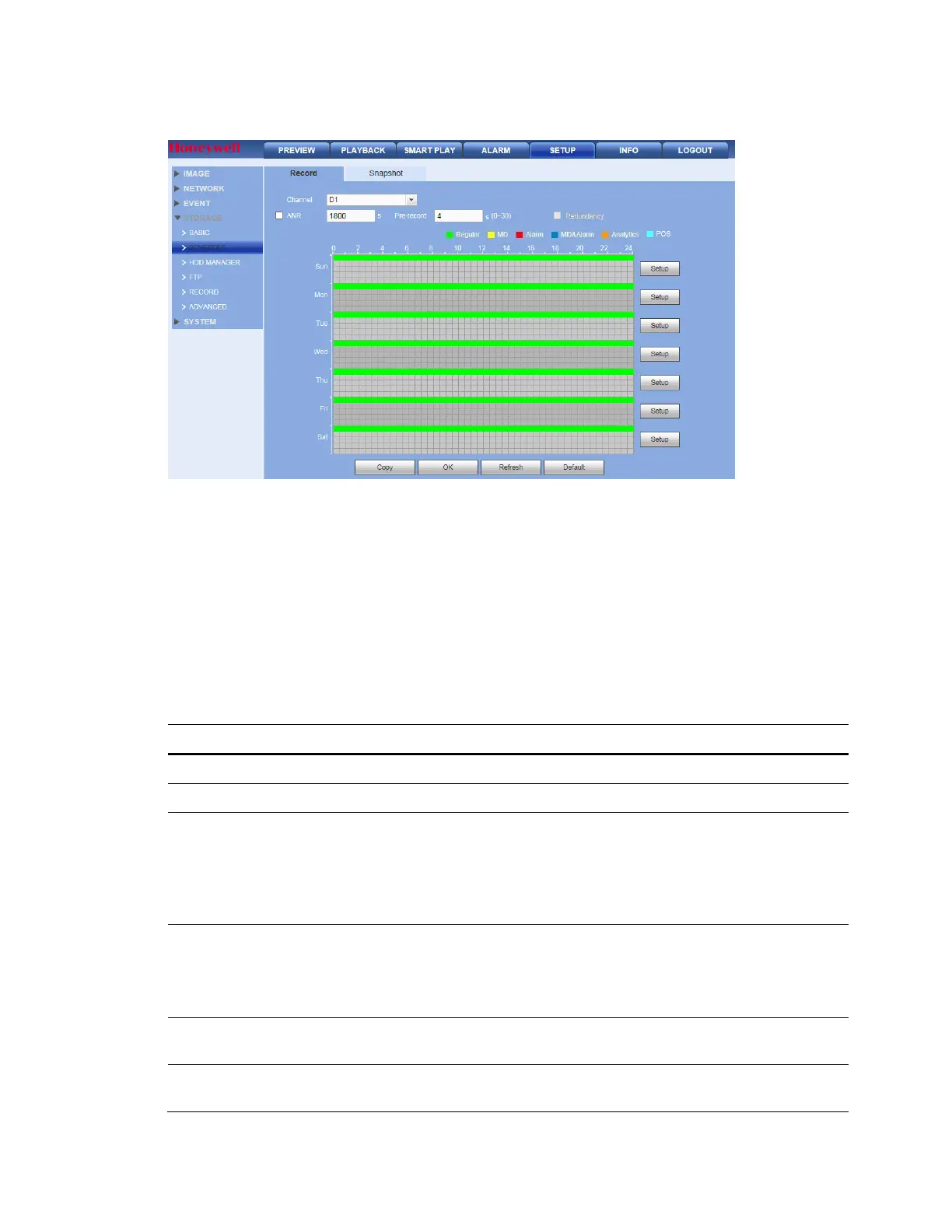Performance Series Network Video Recorder User Guide
210
Figure 12-82 Schedule Configuration Interface
The schedules are color-coded by type:
• Green: Regular recording/snapshot.
• Yellow: Motion detection recording/snapshot.
• Red: Alarm recording/snapshot.
• Blue: MD&Alarm recording/snapshot.
• Orange: Analytics recording/snapshot.
• Light Blue: POS recording/ snapshot.
Table 12-23 Scheduled Storage Settings
Setting Description
Channel Select a channel from the drop-down list.
Pre-record Enter a pre-recording time here. Select from 0 to 30 seconds.
Redundancy
You can configure the NVR to backup recorded files onto two different
HDDs. Click to enable.
Note: Before you can enable this function, you must configure at least
one HDD as redundant. Go to Setup
Storage
HDD Manager).
This function is not available if there is only one HDD.
ANR
Enter a time between 0s~43200s. It is to save video to the SD card of
the network camera in case the network connection fails. After the
network connection resumed, the system can get the video from the SD
card and there is no risk of record loss.
Snapshot
Select the Snapshot tab to configure the snapshot schedule in the
same way as the recording schedule.
Copy
Allows you to copy a channel’s setup to one or more other channels.
Click Copy in the Configuration interface to open the Copy interface.
