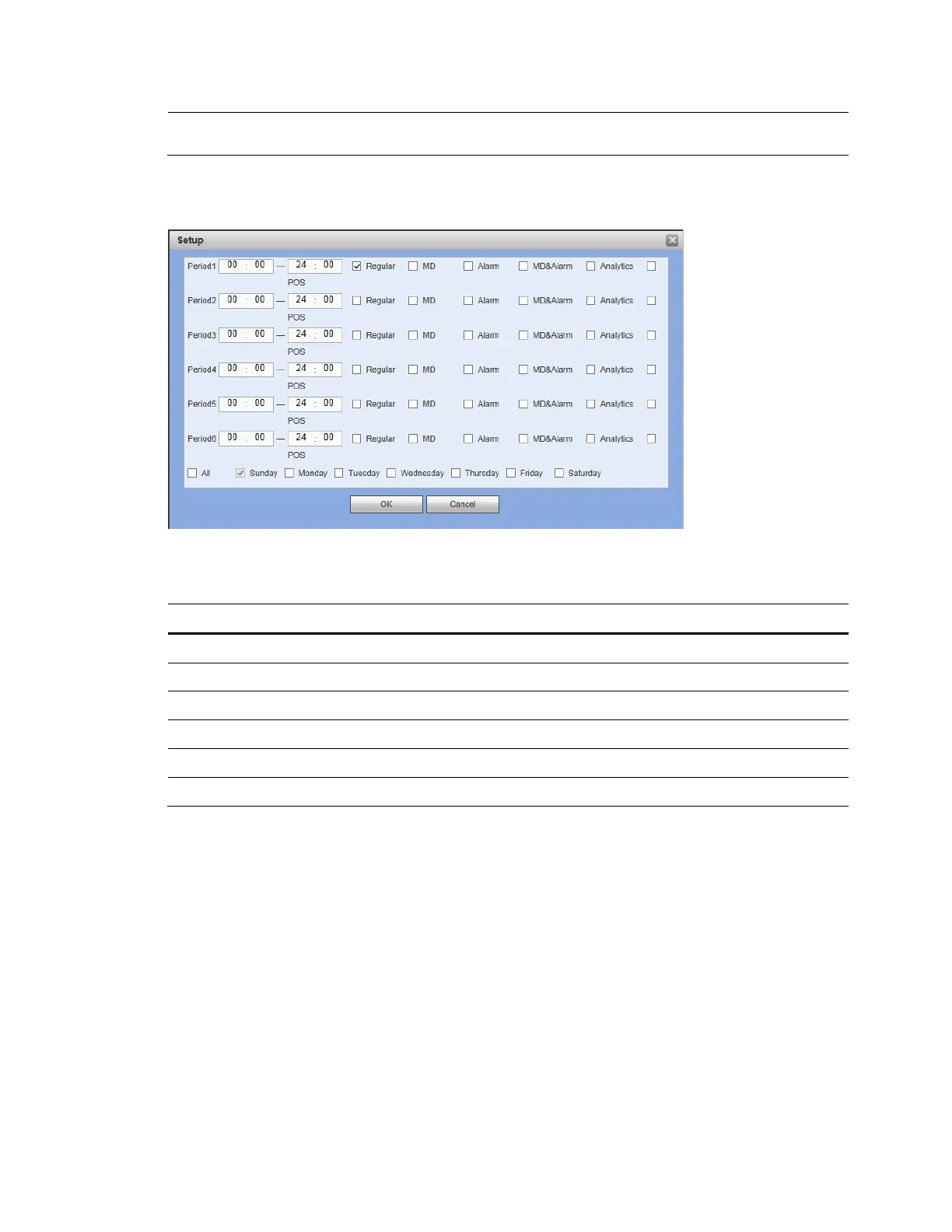Web Client Operation
211
Select channels to which to copy the current configurations, then click
OK.
2. Click Setup. The Setup configuration interface opens.
Figure 12-83 Set Configuration Interface
3. Configure the schedule, then click OK.
Table 12-24 Schedule Configurations
Configuration Description
Regular Check to enable the Regular schedule mode for the period.
MD Check to enable the Motion Detection schedule mode for the period.
Alarm Check to enable the Alarm mode for the period.
MD&Alarm Check to enable the MD&Alarm mode for the period.
Analytics Check to enable the Analytics mode for the period.
POS Check to enable the POS mode for the period.
4. Click OK to save the settings, and then click OK to save the Schedule configuration.
Configuring HDD Manager
Click HDD Manager under STORAGE to open the HDD Manager configuration interface.