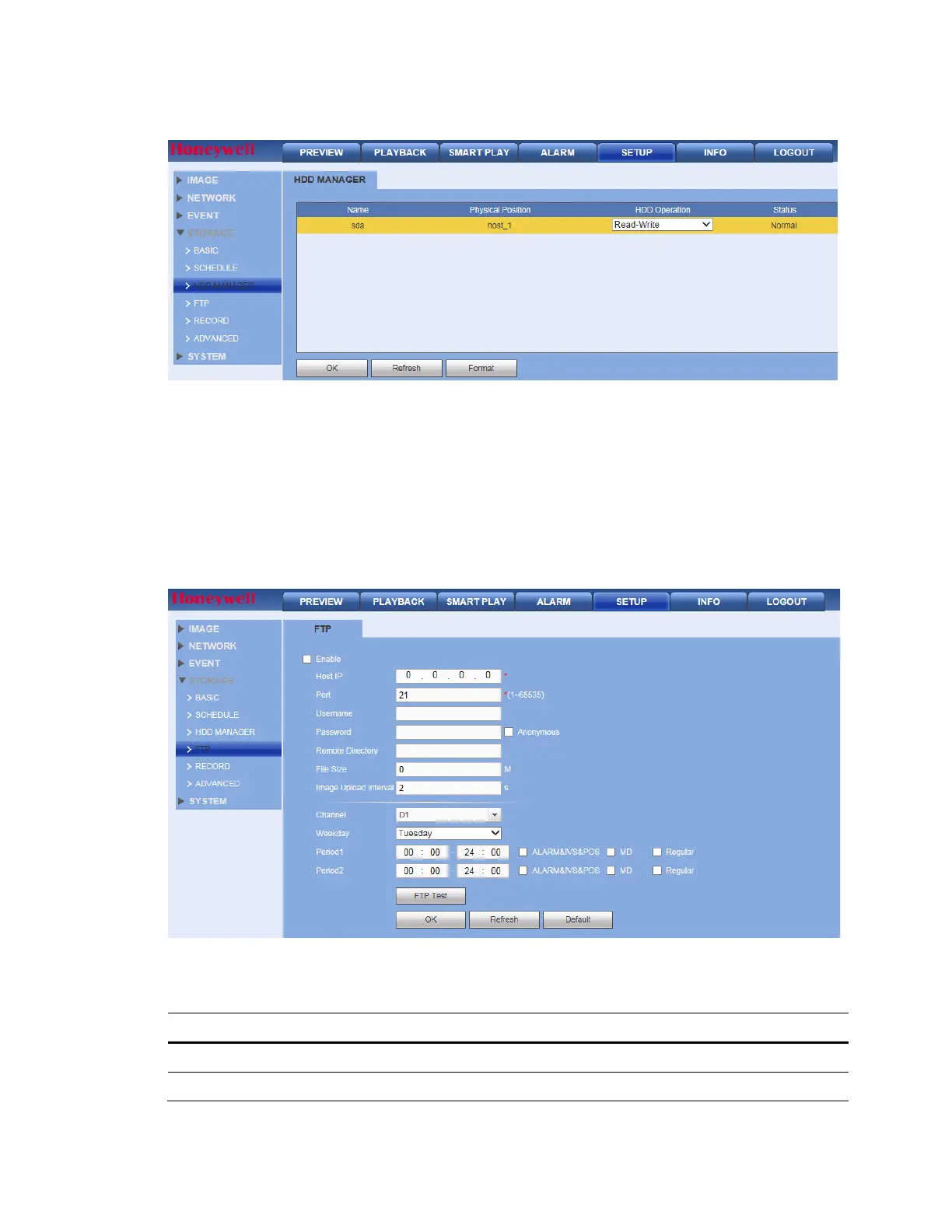Performance Series Network Video Recorder User Guide
212
Figure 12-84 HDD Manager Interface
The HDD Manager interface shows HDD information. You can also configure read-only, read-
write, redundancy (if there is more than one HDD), and format settings.
Configuring FTP
FTP allows you to configure settings for remote storage. Before you can enable FTP, you must
download or buy an FTP service tool.
1. Click FTP under Storage to open the FTP configuration interface.
Figure 12-85 FTP Configuration Interface
2. Configure the FTP settings and click OK to save your settings.
Table 12-25 FTP Configurations
Setting Description
Enable Check this box to enable an FTP connection.
Host IP Enter the IP address for the server.
