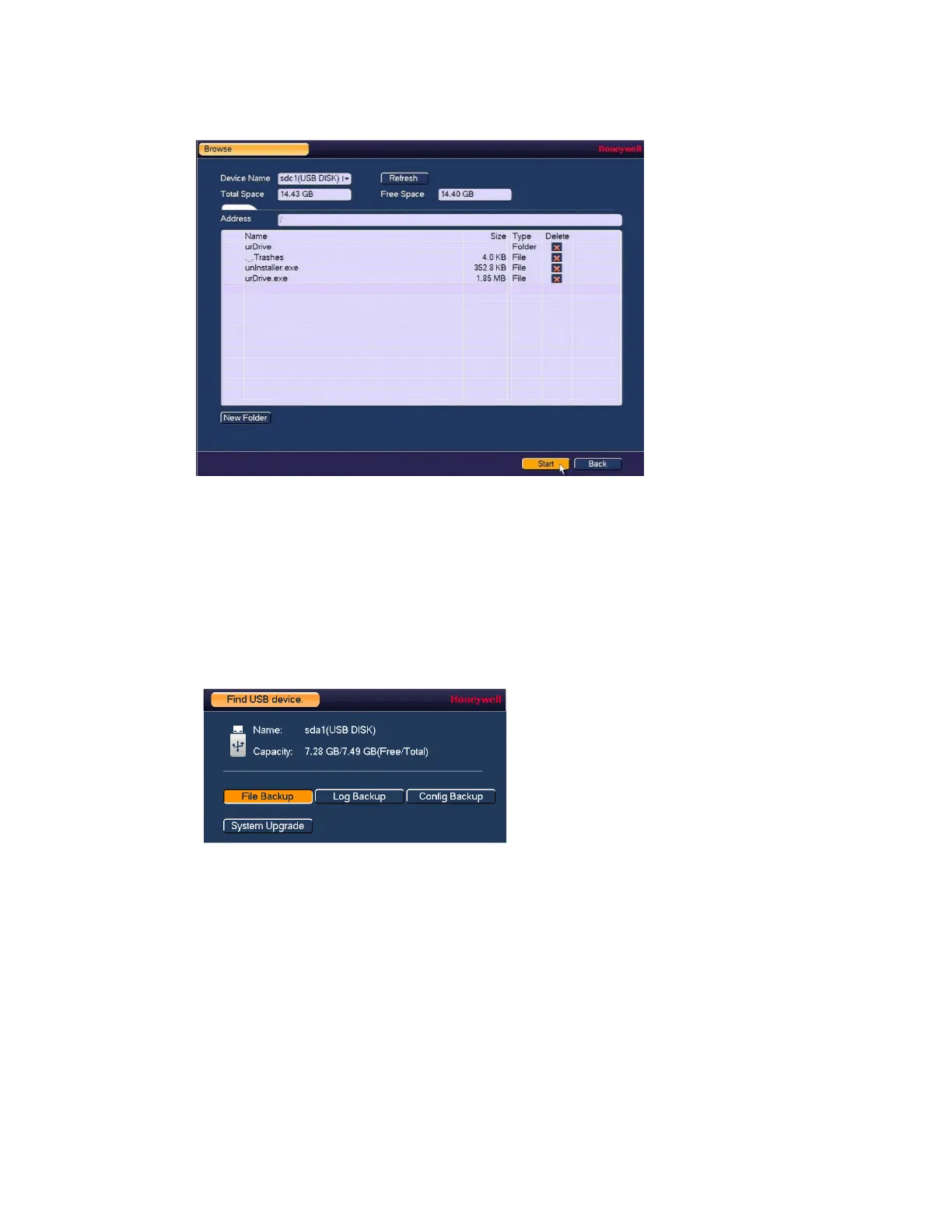Playing Back Video
51
Figure 5-10 Backup - Browse USB Storage Window
6. Click Start to back up the file(s). If the backup is successful, the message "Backup
finished" appears.
To back up from outside of the playback interface
1. Insert a USB storage device (such as a USB flash drive) into one of the USB ports on the
NVR. The Find USB device dialog box opens.
Figure 5-11 Find USB Storage Device Window
2. In the Find USB device dialog box, click File Backup.
