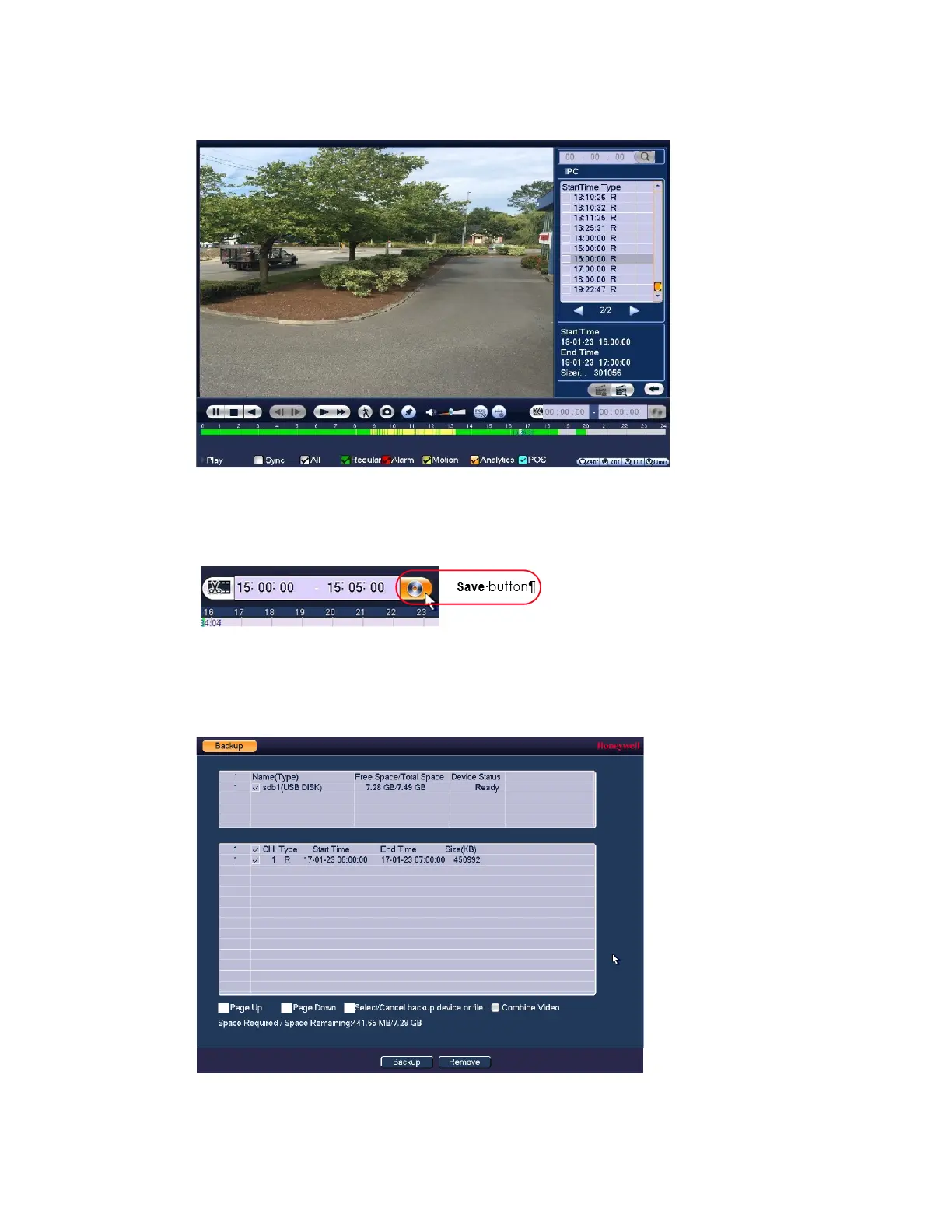Performance Series Network Video Recorder User Guide
50
Figure 5-7 Search Results
Alternatively, during video playback, in the video clip time field, enter the desired start time
and end time, and then click the Save button.
Figure 5-8 Playback Save/Backup Button
The Backup window opens, displaying the selected video file/clip.
5. In the Backup window, click Backup.
Figure 5-9 Backup Window
The Browse window of the USB storage device opens.
