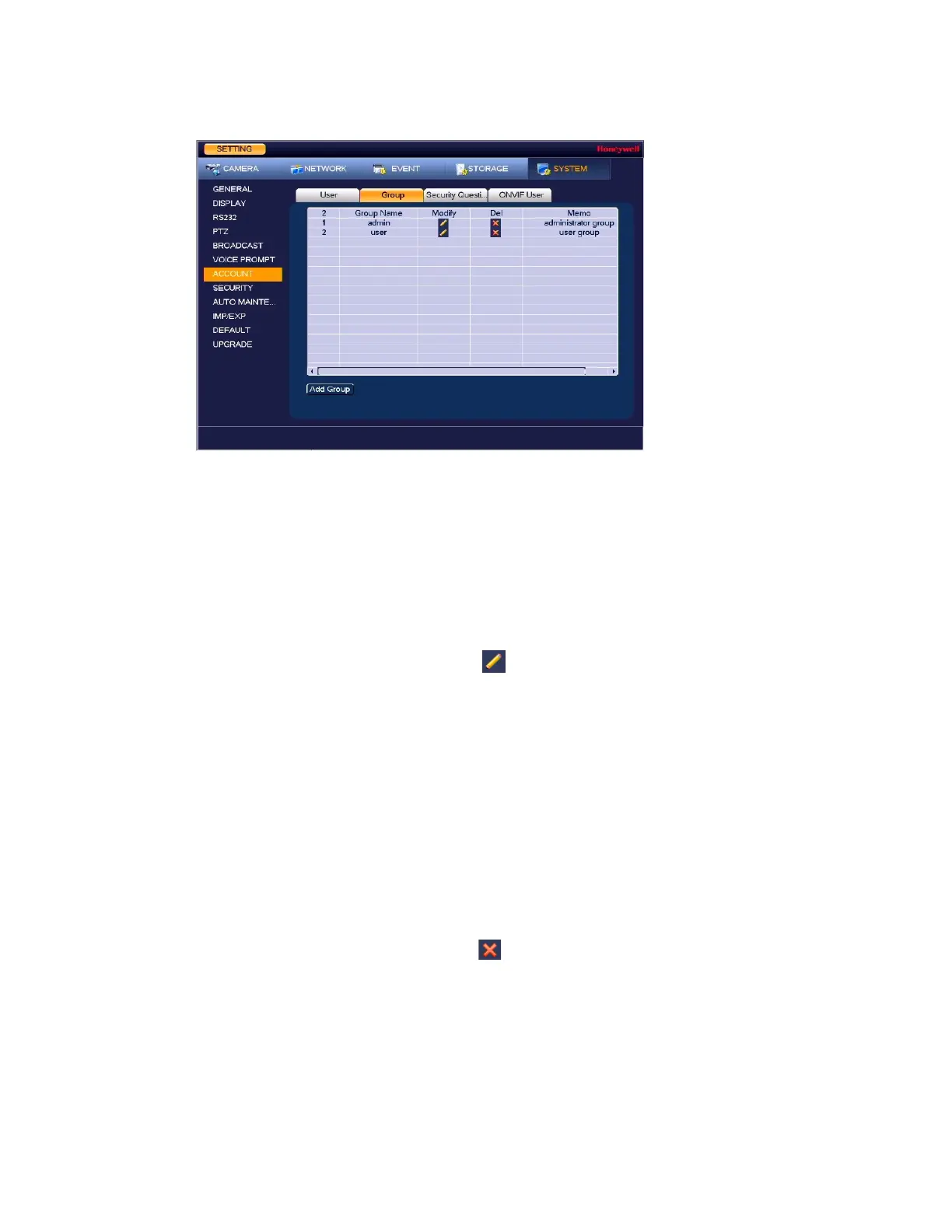Configuring System Settings
129
Figure 10-14 Group Configuration Tab
2. On the Group tab, click Add Group.
3. On the Add Group page, enter a name for the group in the Group Name box, enter a
description of the group in the Memo box, and then assign user permissions on the
Authority tabs.
4. Click Save to save your settings.
To edit a user group
1. Go to Main Menu SETTING SYSTEM ACCOUNT Group.
2. On the Group tab, click the Modify icon of the user group that you want to edit. The
Modify Group page opens.
3. On the Modify Group page, you can change any of the following settings:
• Group
• Group Name
• Memo
• Authority Tabs
4. When you have finished making changes, click Save to save your settings.
To delete a user group
1. Go to Main Menu SETTING SYSTEM ACCOUNT Group.
2. On the Group tab, click the Delete icon of the user group that you want to delete.
3. The message "Are you sure that you want to delete now?" appears. Click OK to delete the
group.
Configuring Account Security Questions
