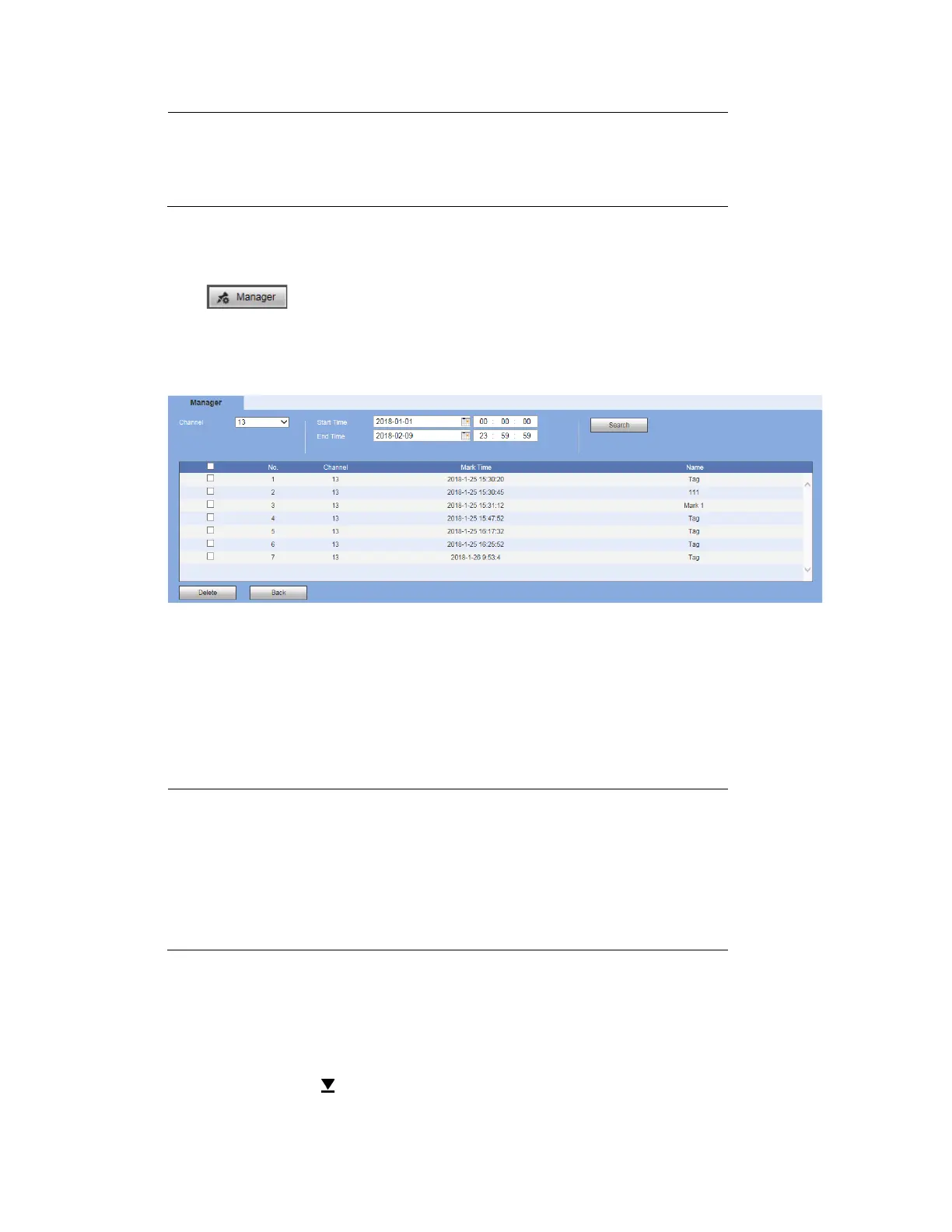Web Client Operation
233
Note
Usually, system can playbacks previous N seconds record if
there is such kind of record file. Otherwise, system playbacks
from the previous X seconds when there is such as kind of
record.
Mark Manager
Click on the Mark List (Figure 12-115) and the following window is displayed.
System can manage all the record mark information of current channel by default. You can
view all mark information of current channel by time.
Figure 12-116 Mark Manager
Modify Marks
Double click one mark information item, you can see system pops up a dialogue box for you to
change mark information. You can only change mark name here.
Delete Marks
Here you can check the mark information item you want to delete and then click Delete, you
can remove one mark item.
Note
• After you go to the mark management
interface, system needs to pause current
playback. System resume playback after you
exit mark management interface.
• If the mark file you want to playback has
been removed, system begins playback from
the first file in the list.
Downloading Video
After generating a list of recorded video clips by clicking File List, select the files you want to
download, then click Download (see Figure 12-111).
