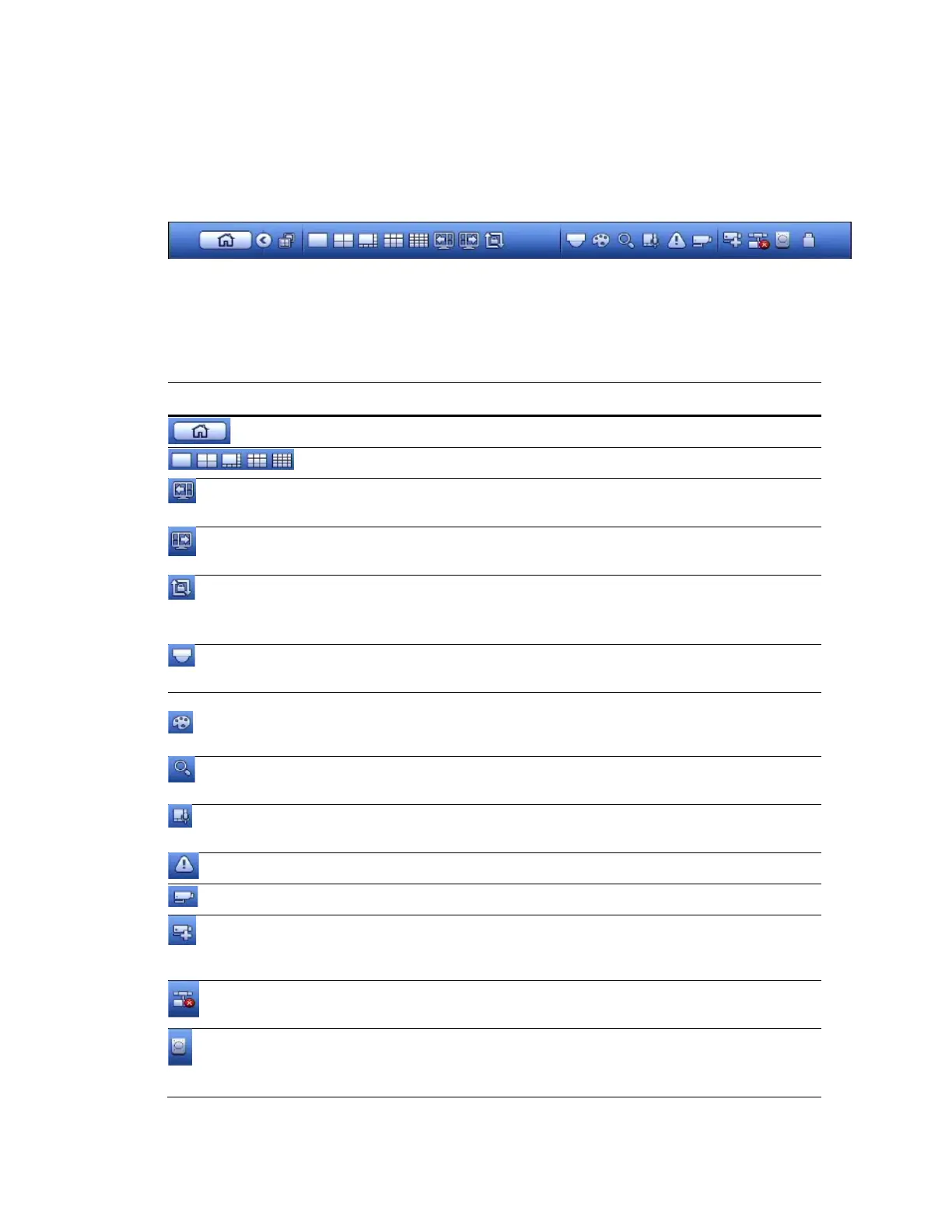Performance Series Network Video Recorder User Guide
28
Live View Toolbar
If enabled, the live view toolbar appears along the bottom of the live view screen.
Figure 3-3 Live View Toolbar
The toolbar is disabled by default. To enable it, right-click and go to Main Menu SETTING >
SYSTEM
GENERAL General and select the Navigation check box. Right-click twice to
return to the live view screen. Click anywhere on the screen to display the toolbar.
Table 3-2 Live View Toolbar
Name
Function
Main Menu
Open Main Menu.
Screen Layout
Select screen layout format.
Previous
Screen
Go to the previous screen.
Next Screen
Go to the next screen.
Tour Control
Enables a tour (automatically cycles through
channel views). See Configuring Tour Settings on
page 121.
PTZ
Open the PTZ control panel. See
Controlling PTZ Cameras on page 30.
Image
Open the Image setting window. See Adding a
Camera
on page 53.
Search
Open the playback interface. See Playing Back
Video on page 43.
Multicast
Open the Voice Broadcast interface. See
Configuring Broadcast Settings on page 123.
Alarm Status
Open the Alarm Status information window.
Channel Info
Open the Channel Info window.
Registration
Add and configure a device (camera). See either
Using the Startup Wizard on page 21 or Adding a
Camera on page 53.
Network
Open the Network window. See Configuring
TCP/IP and Port Settings on page 62.
HDD Manager
Open the HDD Manager window. See
Configuring HDD Manager Settings on page
107.