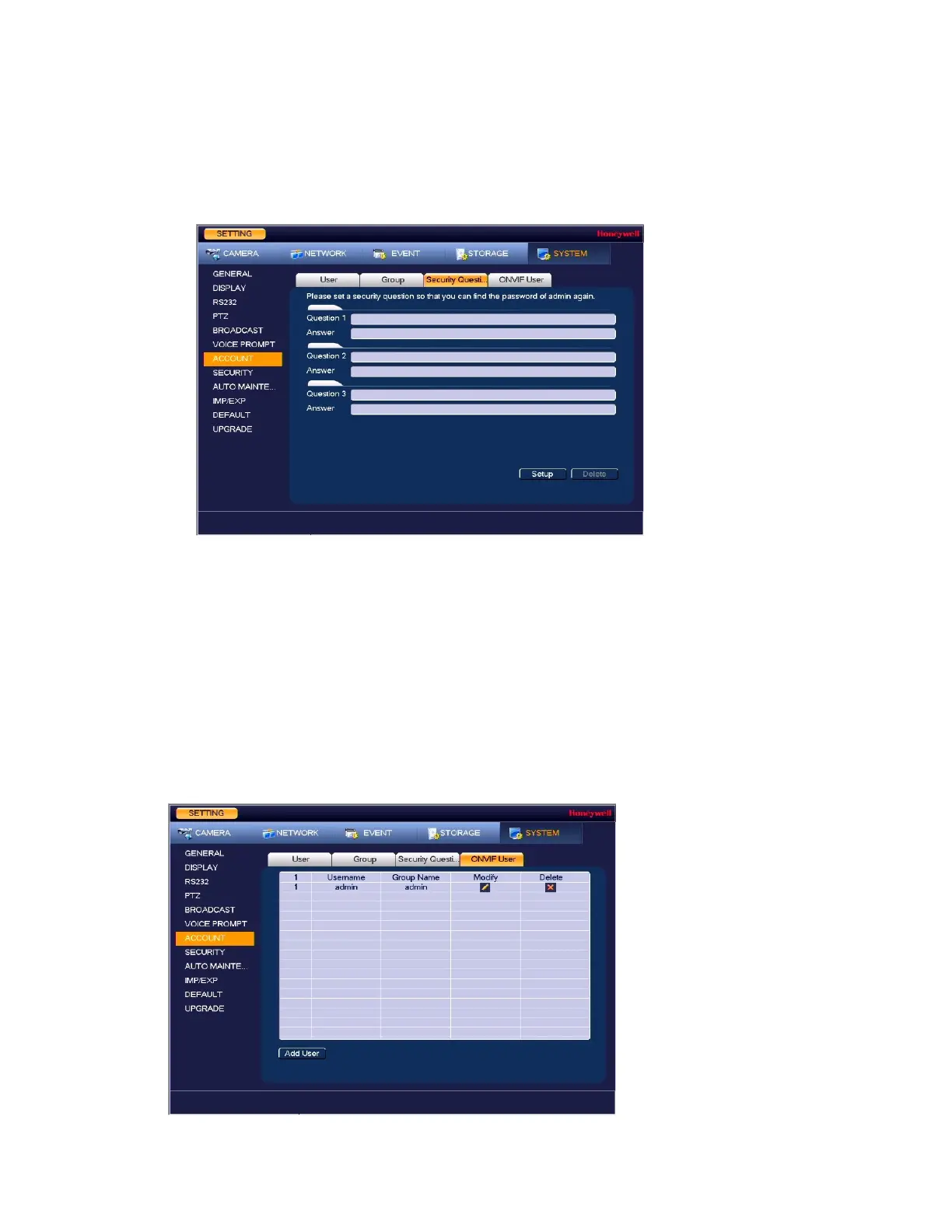Performance Series Network Video Recorder User Guide
130
In case that the admin password is lost or forgotten, you can setup security questions for the
admin account that can be answered if the password is ever forgotten.
1. Go to Main Menu SETTING SYSTEM ACCOUNT Secure Question.
Figure 10-15 Secure Question Configuration Tab
2. Select a security question from both the Question 1 and Question 2 drop-down lists. If
the default questions are not suitable, select Customized to enter your own question text
in the field.
3. Enter the answer to each question in the corresponding Answer field.
4. Click Set to save your settings.
Configure ONVIF User
You can add, edit, or delete ONVIF user accounts.
Figure 10-16 ONVIF User
