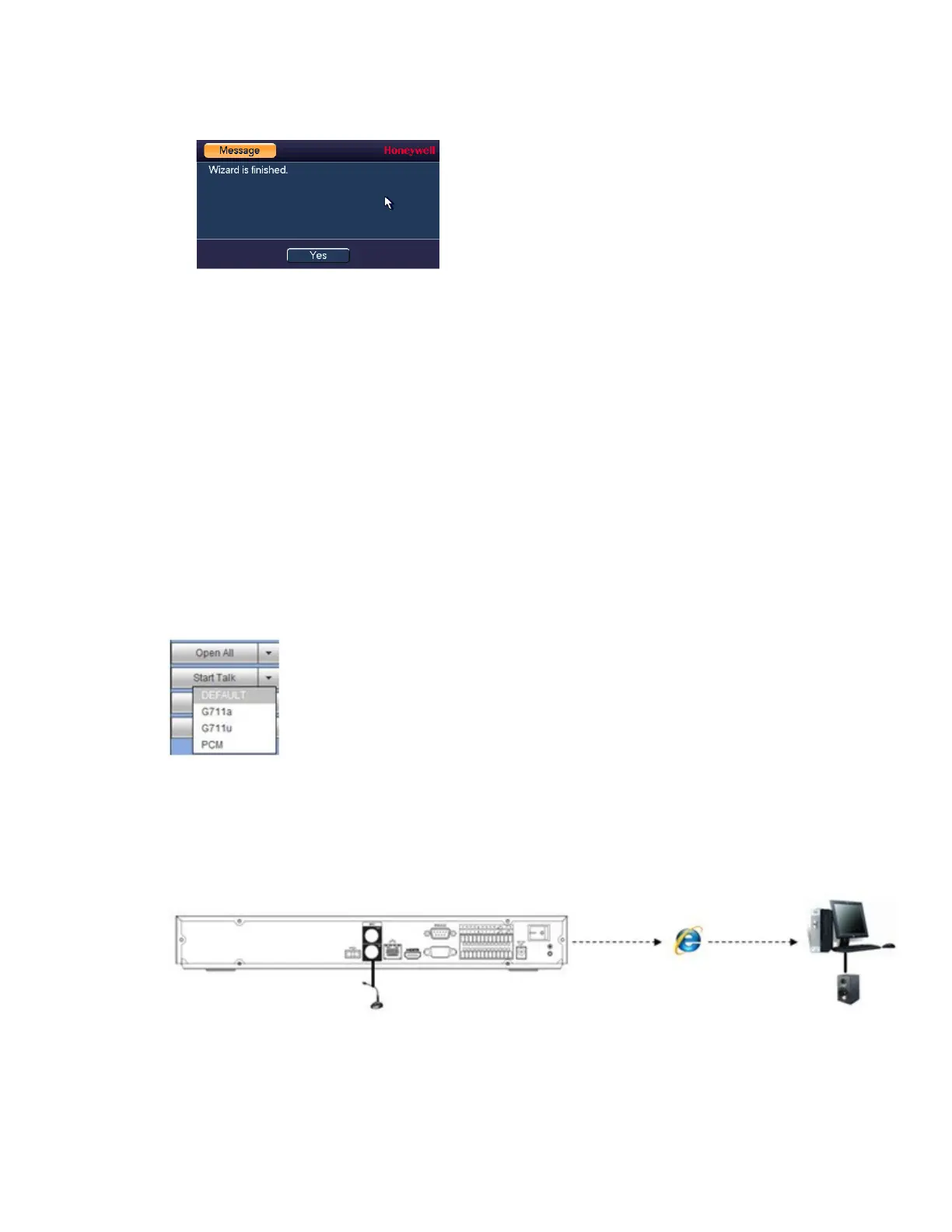Performance Series Network Video Recorder User Guide
24
Figure 2-16 Setup Wizard Finished
6. Click Yes to close the wizard.
Setting Up Bi-Directional Communication
Connection
Audio Output Device to a PC
Connect:
1. Connect a microphone or pickup to the first audio input port on the NVR’s rear panel.
2. Connect the earphone or the sound box to the audio output port on your PC.
3. Open the web client and log in.
4. Enable the desired channel in the web client’s live view monitor.
Figure 2-17 Enabling Bi-Directional Communication
Configuring to Hear Audio From the NVR
At the NVR end, speak through the microphone or the pickup. Then you can get the audio
from the speaker or earphone from the PC end.
Figure 2-18 Configuring to Hear Audio from the NVR
PC to an Audio Input Device
Connect:
