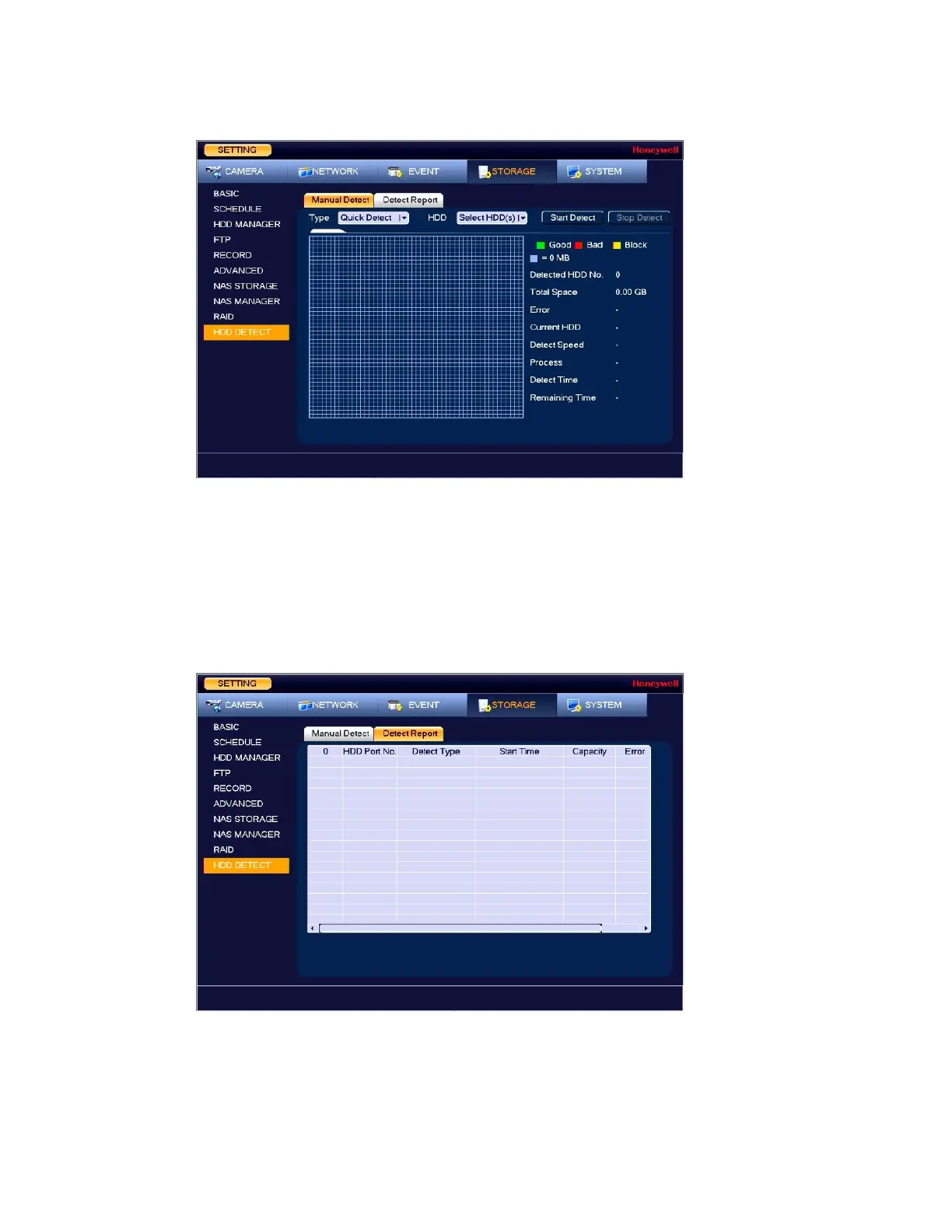Performance Series Network Video Recorder User Guide
114
Figure 9-11 HDD Manual Detection Screen
HDD Detection Reporting
Hard Disk Drives detection results are compiled on the detect report screen for easy
reference.
1. Go to Main Menu SETTING STORAGE HDD Detect Detect Report.
Figure 9-12 HDD Detection Report Screen
2. Use the Detect Report tab to view hard drive detection reports from previous detections.
Click on a report row in the table to view the detection report details.