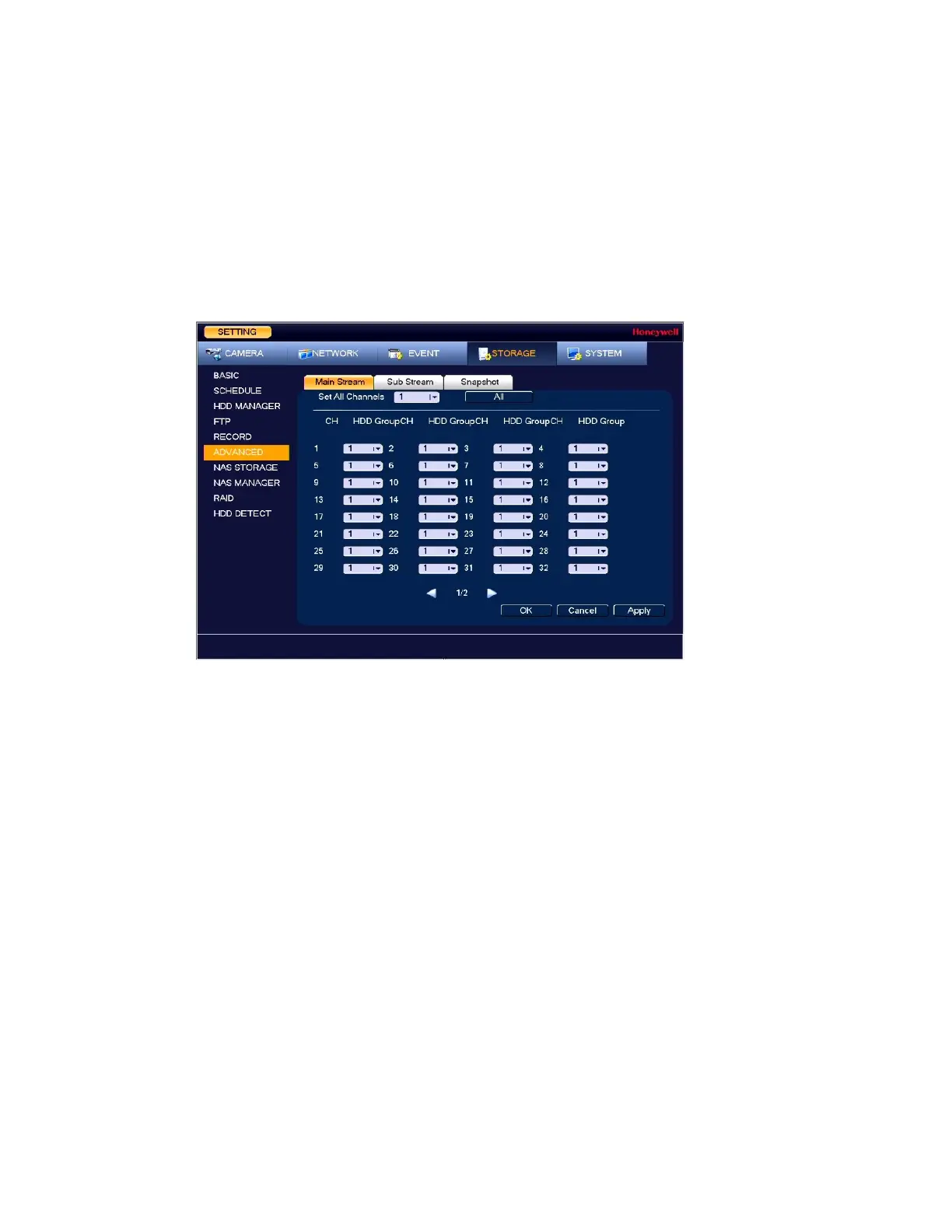Performance Series Network Video Recorder User Guide
110
Configuring HDD Advanced Settings
Configuring Main Stream Settings
Here, you can assign the main stream to a particular HDD group.
1. Go to Main Menu SETTING STORAGE Advanced Main Stream.
Figure 9-6 Main Stream Storage Configuration Tab
2. You can set the HDD group for all channels or set each channel individually:
•
Select a HDD group from the drop-down Set All Channels menu. Click All to apply the
parameter settings to all channels.
•
Select an HDD group from the drop-down menu for each channel, as required.
3. Click Apply to save your settings.
Configuring Sub Stream Settings
Configuring the sub stream channel settings is the same as for the main stream (see
Configuring Main Stream Settings on page 110).
Configuring Snapshot Storage Settings
1. Go to Main Menu SETTING STORAGE Advanced Snapshot.
