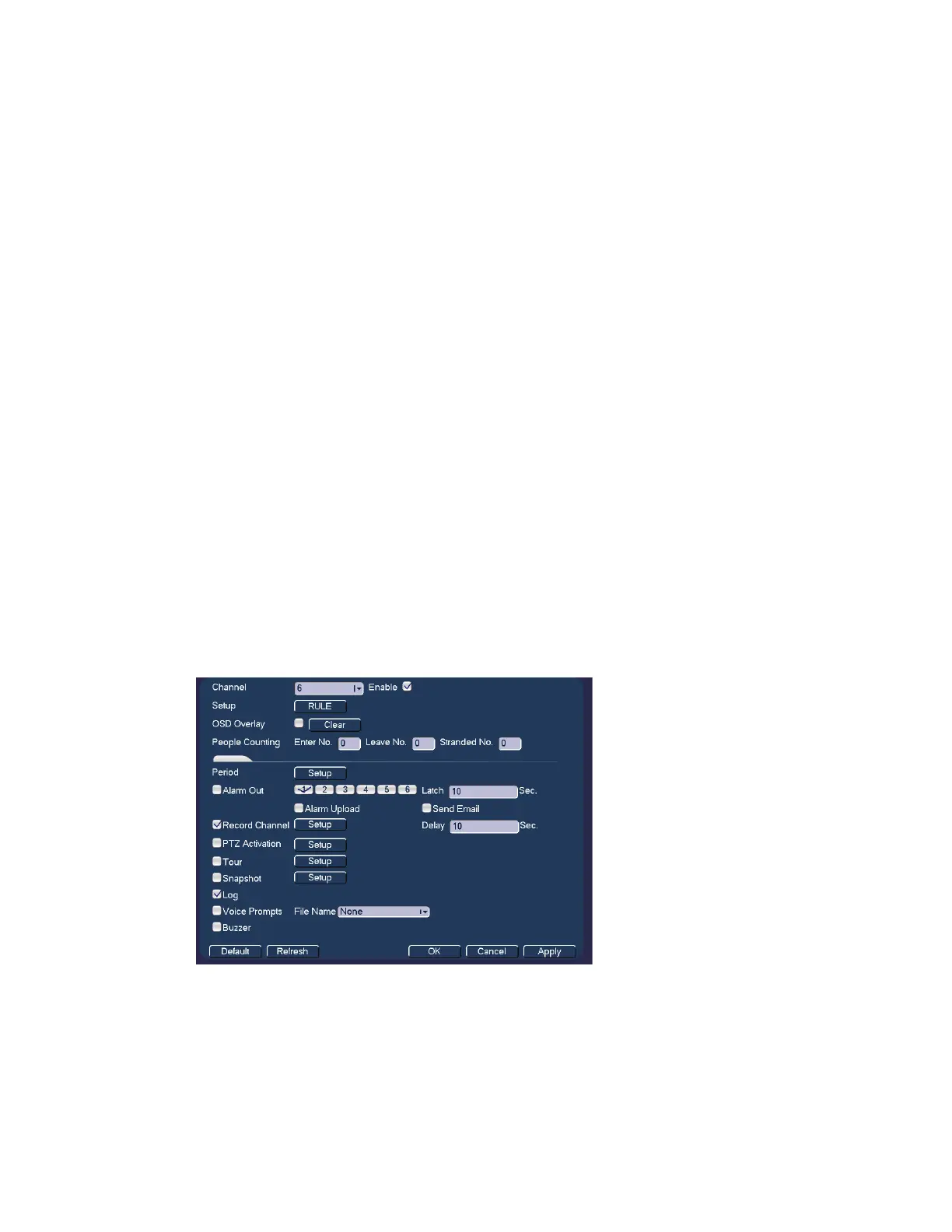Configuring Event Settings
77
8 Configuring Event Settings
This chapter contains the following sections:
• Configuring Motion Detection Settings on page 79.
• Configuring Video Loss Settings on page 83.
• Configuring Video Tampering Settings on page 84.
• Configuring Scene Change Settings on page 85.
• Configuring System Abnormality Event Settings on page 86.
• Configuring Alarm Input Settings on page 89.
• Configuring Heat Map on page 94.
• Configuring Face Detection Settings on page 95.
• Configuring Audio Detection Settings on page 96.
•
• Configuring People Counting
The people counting feature analyzes the video to count the number of people that pass
through or appear in the video.
1. Go to Main Menu SETTING EVENT PEOPLE COUNTING.
Figure 8-20 People Counting Configuration Screen
2. Select the Channel to configure for people counting from the drop-down menu and check
the Enable check box.
3. Click RULE to set up an area for people counting. You can move or resize the area using
your mouse. To move the area, drag one of the sides. To resize the area, drag one of the
corner handles.
