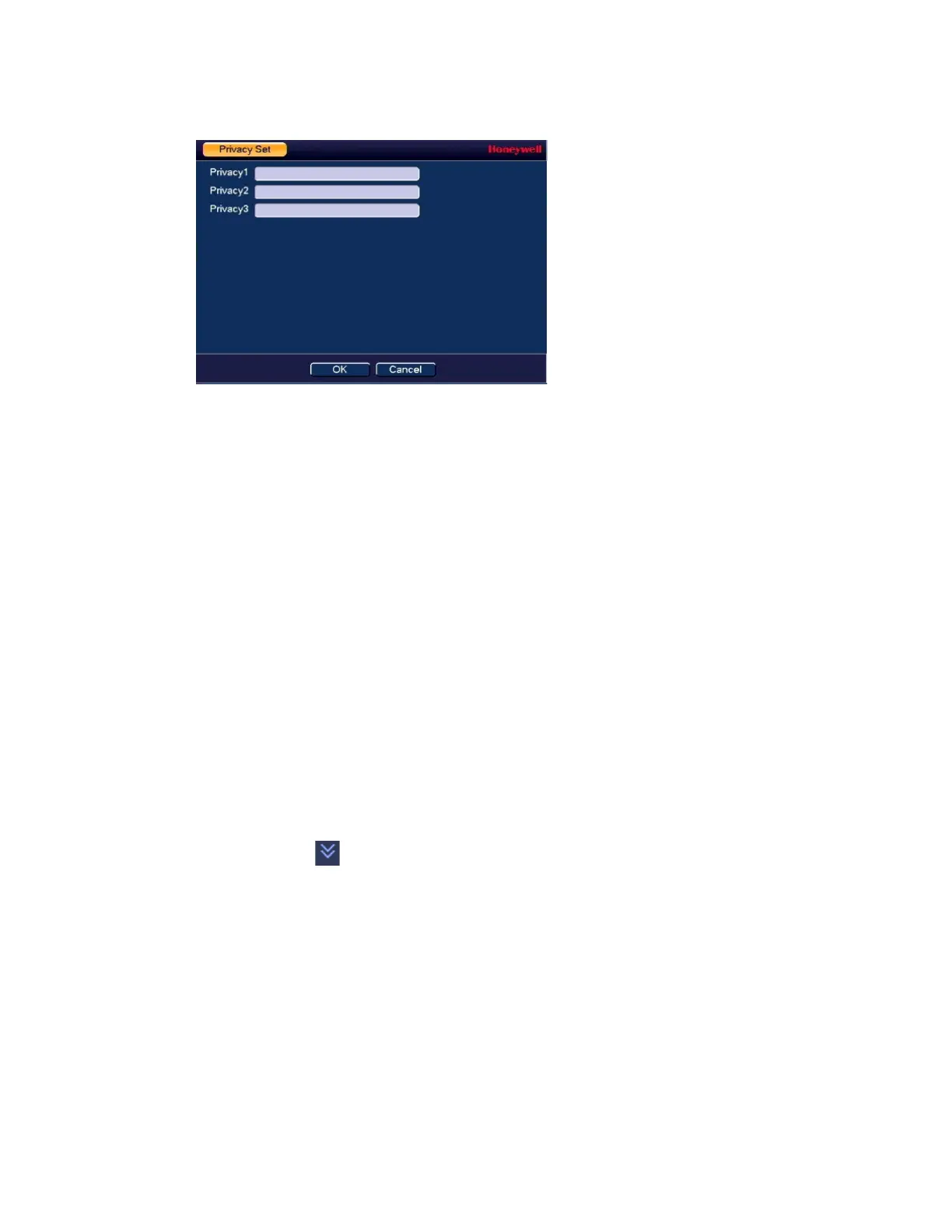Performance Series Network Video Recorder User Guide
102
Figure 8-26 Privacy Set
6. Other parameters are described in the following section:
Connect Type: Select the type of connection to the POS device. Click Setup to enter the
connection details for Source IP and Port, and Destination IP and Port. Click OK to
confirm.
Protocol Type: Select the communication protocol for the POS device. The default setting
is POS.
Convert: Set the font type.
Overlay: Set overlay mode, including turn and roll.
• Turn: Once the overlay information has reached 8 lines, it turns to the next page.
• Roll: Once the overlay information has reached 8 lines, it displays the next new
line and delete the oldest line.
Network Overtime: Enter a value to set the network overtime. Once there is no POS data
for the specified period, NVR automatically deletes POS information after the specified
period.
Time Display: Enter the amount of time in between time display instances.
FontSize: Set the overlay font size
Color: Set the overlay font color
POS Info: Check the box to overlay information on the local preview window
Advanced: Click to enter advanced settings interface.
Transaction Start/End: Select the transaction start and end times. This field cannot be
modified when POS is the selected protocol.
Line delimiter: Set the line delimiter to display the overlay information after the delimiter
in the new line. For example, the line delimiter is 45 and the overlay information is
123456789, NVR displays 123 in the first line and displays 6789 in the second line.
Hex: Check the Hex to switch to the ASCII code.
Case insensitive: Check the box to enable case insensitive function.
7. Click Apply to save your settings.
8. If you want to save your settings and exit the SETTING menu, click OK.
