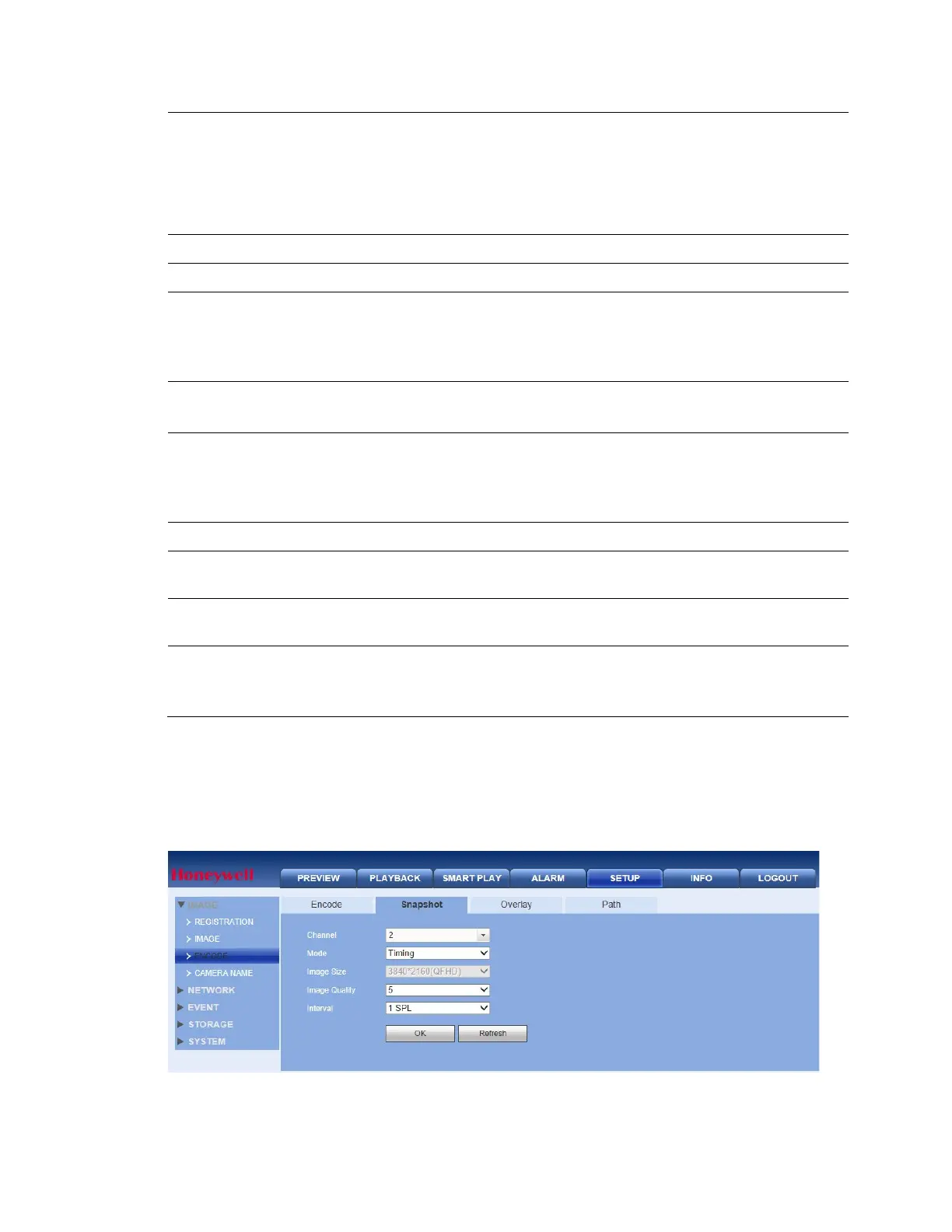Web Client Operation
167
The NVR system supports active control frame function (ACF), which
allows you to record in different frame rates.
For example, you can use a high frame rate to record important events,
and configure a lower frame rate for recording scheduled events. ACF
allows you to set different frame rates for motion detection recording
and alarm recording.
Video Enable Click to enable the extra video stream. Enabled by default.
Compression The NVR supports H.264, H.265 and MJPEG. compressions.
Resolution
The NVR system supports various resolutions, which you can select
from a drop-down list.
Note The selection is different for each NVR series and the camera that
is connected.
Frame Rate
PAL: 1 to 25 fps
NTSC: 1 to 30 fps
Bit Rate Type
Select either CBR (constant bit rate) or VBR (variable bit rate).
Note If your device is connected to the NVR through ONVIF, then you
can not select VBR. If your device is connected to the NVR through a
private protocol, then you can select either CBR or VBR.
Image Quality If the bit rate type is set to VBR, select a value between 1 and 6.
Bit Rate
Set to a value within the Reference Bit Rate range. To enter a bit rate
that does not appear on the list, click Customized.
Watermark
Enable
Allows you to verify that the video has not been tampered.
Watermark String
Enter the text for the watermark. The default watermark is DigitalCCTV.
The maximum text length is 85 characters. You can use only letters,
numbers, and an underline.
Configuring Snapshot Settings
Go to SETUP IMAGE ENCODE Snapshot. After making any Snapshot changes, click
OK to save the changes.
Figure 12-32 Snapshot Settings Interface
