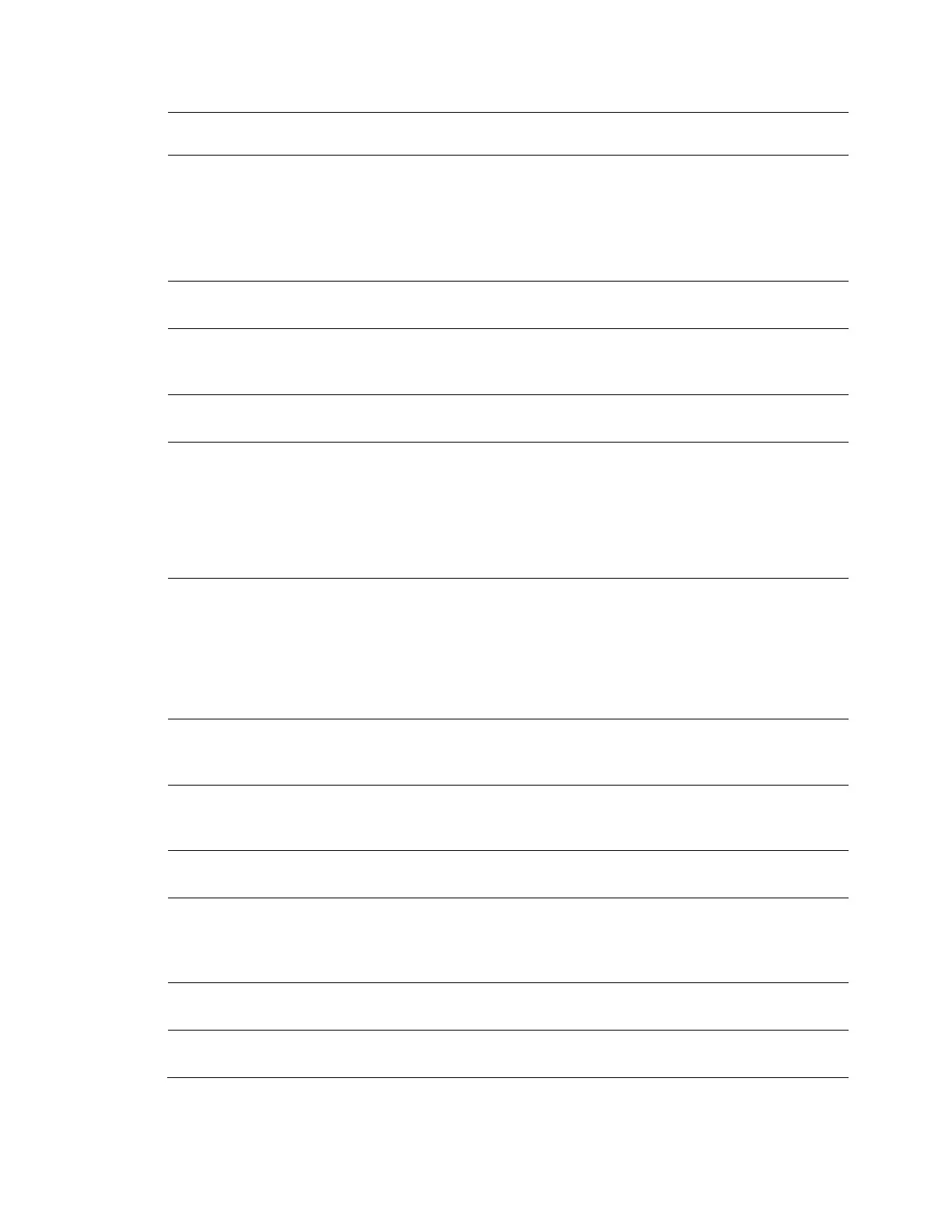Web Client Operation
193
6. Click OK to save the configurations. Click Cancel to exit the setup
without saving the changes.
Record Channel
The system automatically starts recording selected channels when a
motion detection alarm occurs. Click Setup to select the channel(s) to
record.
Note: You need to set the motion detection recording period. Go to
Storage
Schedule
Record to configure the necessary channel(s) for
scheduled motion detection recording.
Delay
The system can delay recording for a specified amount of time after an
alarm has ended. Select from 10s to 300s.
Alarm Out
Select the device output port, 1 or 2. Select the corresponding port(s)
so the system can activate the corresponding alarm devices when a
motion detection event occurs.
Latch
The system can delay the alarm output for a specified time after an
alarm ends. The value ranges from 0s to 300s.
PTZ Activation
When PTZ functions are configured, the system can activate a PTZ
operation when a motion event is detected.
1. Click Setup to open the PTZ Activation configuration interface.
2. Select a preset, tour, or pattern to perform from the drop-down
menu. Enter the preset/tour/pattern number in the field.
3. Click OK.
Tour
Select the Tour check box and click Setup to enable a tour to be
triggered by a motion event. The system supports 1/8-window tour. On
the Display Settings tab, when there are two tours enabled by default,
you can configure the system so an alarm triggers the system to enable
the alarm tours you configured here. If there is no alarm, then the
system uses the tour setup that was configured in the Display
interface.
Snapshot
Click to enable the Snapshot function. Channel snapshots are taken
according to the schedule you configure. Alarm snapshots are taken
when an alarm occurs.
Voice Prompts
Select the check box to enable the playing of a voice prompt audio file
when motion is detected. Use the File Name drop-down list to select
the audio file to play when motion is detected.
Show Message
Click to enable a pop-up message on your local host PC screen to let
you know an alarm has occurred.
Send Email
The system can send an email when an alarm is detected. When you
have enabled the Snapshot function, the system can also send an
image attached to the email. Go to Network
Email to configure the
email settings.
Alarm Upload
Enable this function, and when a motion event is detected, an alarm
message is uploaded to the NVR.
Buzzer
Click to enable the Buzzer function. When an alarm occurs, the buzzer
beeps.
