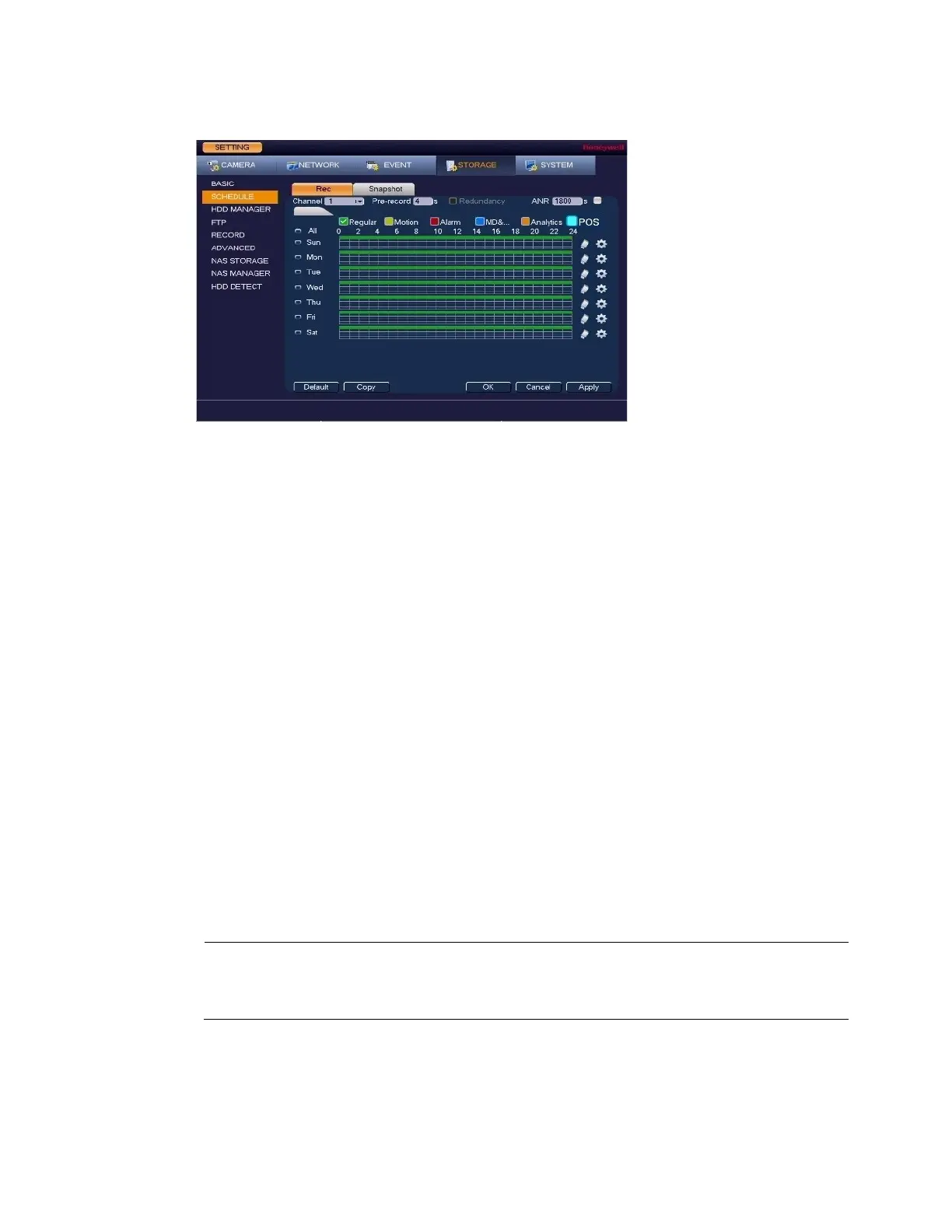Recording Video
39
Figure 4-2 Storage Schedule Settings
2. On the Record tab, in the Channel box, select the channel (camera) for which you want to
configure a recording schedule.
3. In the PreRecord box, enter a time between 0 and 30 seconds. The default setting is 4
seconds. The pre-record time sets how long the NVR records before the scheduled
recording start time.
4. If the NVR has two HDDs, select the Redundancy check box to enable redundant
recording on the second HDD. This HDD must first be configured on the HDD Manage
page (see Configuring HDD Management Settings on page 107 ).
5. In the ANR box, enter a time between 0s~43200s. It is to save video to the SD card of the
network camera in case the network connection fails. After the network connection
resumed, the system can get the video from the SD card and there is no risk of record loss.
6. At the top of the scheduling table, select the check box(es) of the recording type(s) that
you want to schedule:
General: The General recording schedule is indicated by a green bar.
Motion: The motion detection recording schedule is indicated by a yellow bar.
Alarm:: The alarm recording schedule is indicated by a red bar.
MD&Alarm: The motion detection and alarm recording schedule is indicated by a blue
bar.
Analytics: The video analytics recording schedule is indicated by an orange bar.
POS: The POS recording schedule is indicated by a light blue bar.
Note
The POS function is only available for
HEN081*4/HEN162*4/HEN163*4/HEN161*4/HEN322*4/
HEN323*4/HEN321*4/HEN642*4/HEN643*4.
7. At the left of the scheduling table, select the day(s) of the week for which you want to
configure a recording schedule. To configure the same recording schedule for all of the
days at the same time, select All.
