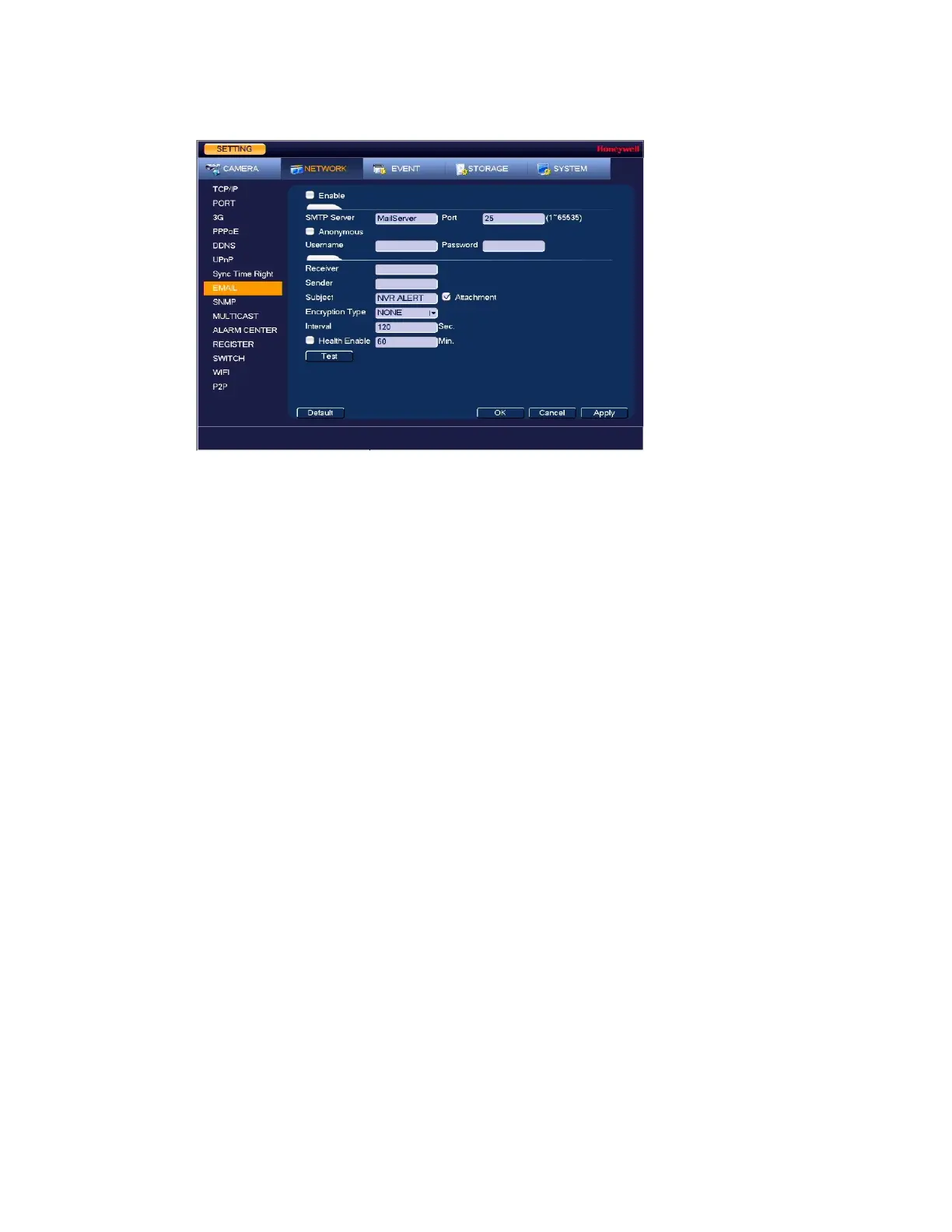Configuring Network Settings
69
Figure 7-8 Network Email Settings Window
2. On the EMAIL page, select the Enable check box to enable email notifications for alarm
events.
3. Configure the following settings:
SMTP Server: Enter the SMTP server address of the sender’s email account.
Port: The default TCP/IP port used for SMTP is 25.
Anonymous: Select the check box to hide the sender’s address in sent emails.
Username: Enter the user name of the sender’s email account.
Password: Enter the password of the sender’s email account.
Receiver: Enter the email address where you want to send the notification. You can enter
up to three email addresses.
Sender: Enter the sender’s email address.
Subject: Enter the email subject line.
Attachment: Select the check box to enable sending an image attachment with the email.
Encryption Type: Select an encryption type: None, SSL, or TLS.
Interval: This is the interval for sending emails. Enter a time between 0 and
3600 seconds. 0 means that there is no interval.
Health Enable: Select the check box to enable a health check. The system sends a test
email to check the connection.
Health Interval: This is the interval the NVR waits between sending out health email
checks. Enter a time between 30 and 1440 minutes. 30 is the default interval.
4. Click Apply to save your settings. To test the email settings, click Test.
5. If you want to save your settings and exit the SETTING menu, click OK.
