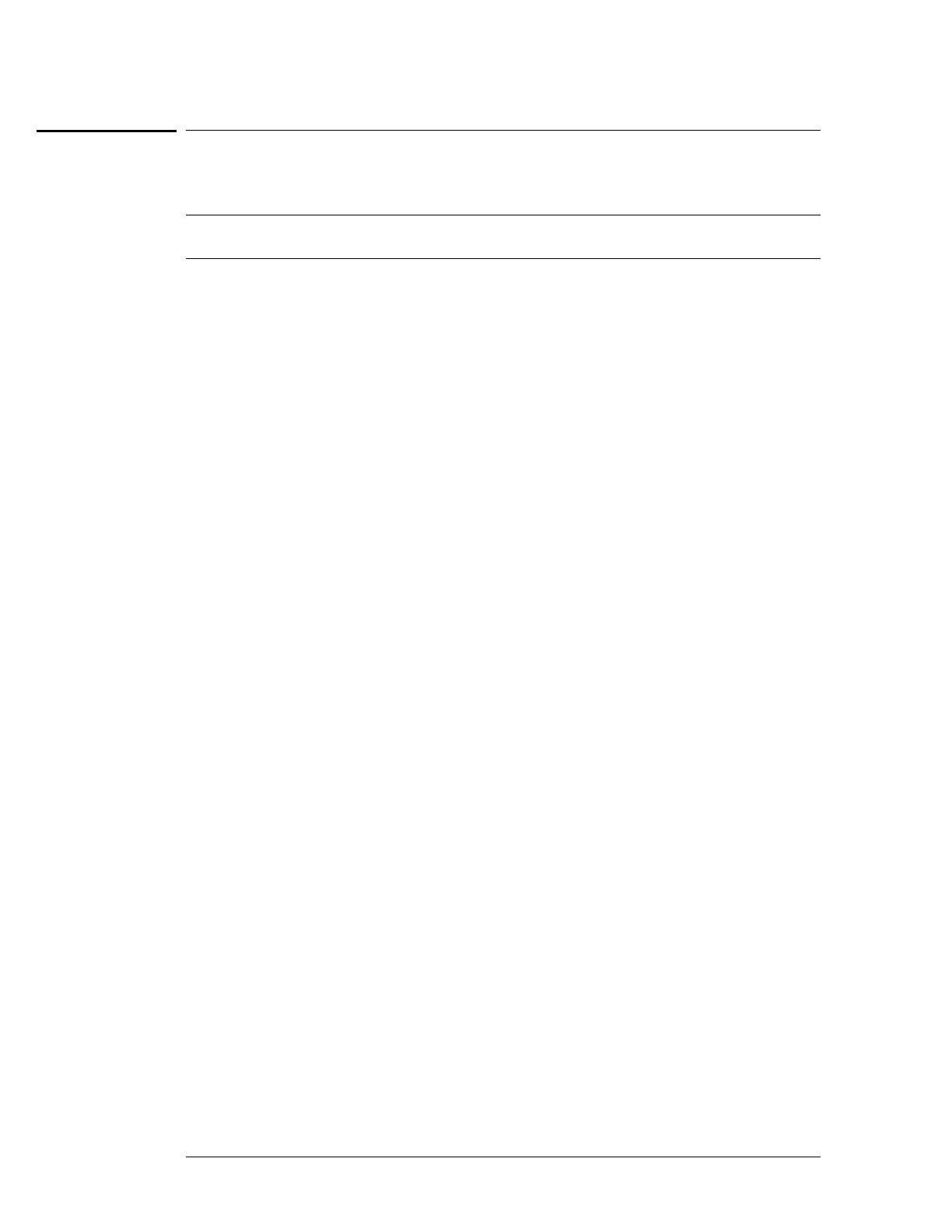Acquire the DC input data
Use the following table for steps 1 t hrough 5.
Multimeter Settings
Scope Settings Power Supply
Settings
Scope Readings
V/Div Offset Supply Minimum Maximum
1 V/Div − 35.00 V − 35.00 V − 35.4 V − 34.6 V
200 mV/Div − 10.00 V − 10.00 V − 10.1 V − 9.90 V
20 mV/Div − 2.00 V − 2.00 V − 2.02 V − 1.98 V
20 mV/Div +2.00 V +2.00 V +1.98 V +2.02 V
200 mV/Div +10.00 V +10.00 V +9.90 V +10.1 V
1 V/Div +35.00 V +35.00 V +34.6 V +35.4 V
11 Connect the power supply to the oscilloscope channel 1 input. Set the power supply
according to the first line of the table above.
22 Set up the oscilloscope according to the table above.
aa Move the cursor to the V/Div field, then use the RPG knob to dial in the V/Div value
shown on the first line of the table.
bb Move the cursor to the Offset field. Use the front-panel keyboard to type in the offset
value shown in the first line of the table. Use the left and right cursor-control keys to
select either mV or V. Press the Select key.
33
Acquire the measured voltage.
aa Press the blue shift key, then press the Run key. After approximately 15 seconds
(averaging complete), press the Stop key.
bb Read the voltage from the Markers vol tage field. The value should be between the
minimum and maximum values listed in the table. Record the value in the
performance test record.
44
Repeat steps 1 through 3 for the second line of the table, then for the rest of the lines
of the table for channel 1.
55 Repeat from "Set up the logic analyzer" for channel 2, replacing channel 1 with
channel 2 where applicable.
To test the offset accuracy (oscilloscope)
3–80
