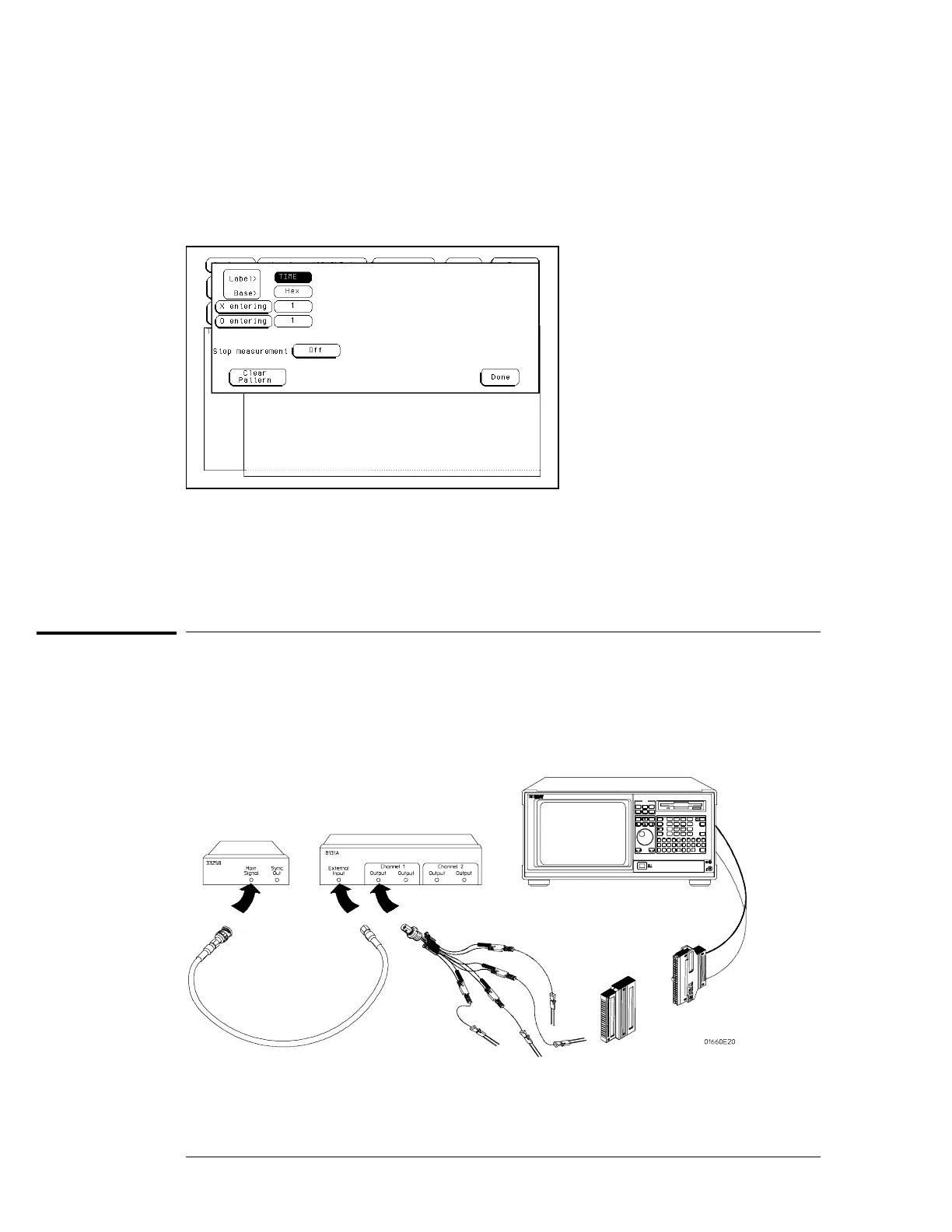44 Set up the Waveform menu.
aa Press the Waveform key.
bb Move the cursor to the sec/Div field, then use the RPG knob to dial in 2.00 µs.
cc Select the Markers Off field, then select Pattern.
dd Select the Specify Patterns field. Select X entering 1 and O entering 1.
ee Select Done to exit the Specify Patterns menu.
ff Move the cursor to the X-pat field. Type 1, then press Done.
gg Move the cursor to the O-pat field. Type 20, then press Done.
hh Select the Markers Patterns field, then select Statistics. Select Reset Statistics to
initialize the statistics fields.
Connect the logic analyzer
11 Using a 6-by-2 test connector, connect channel 0 of Pod 1 to the pulse generator
channel 1 output.
22 Using the SMA cable and the BNC adapter, connect the External Input of the pulse
generator to the Main Signal of the function generator.
To test the time interval accuracy (logic analyzer)
3–62
