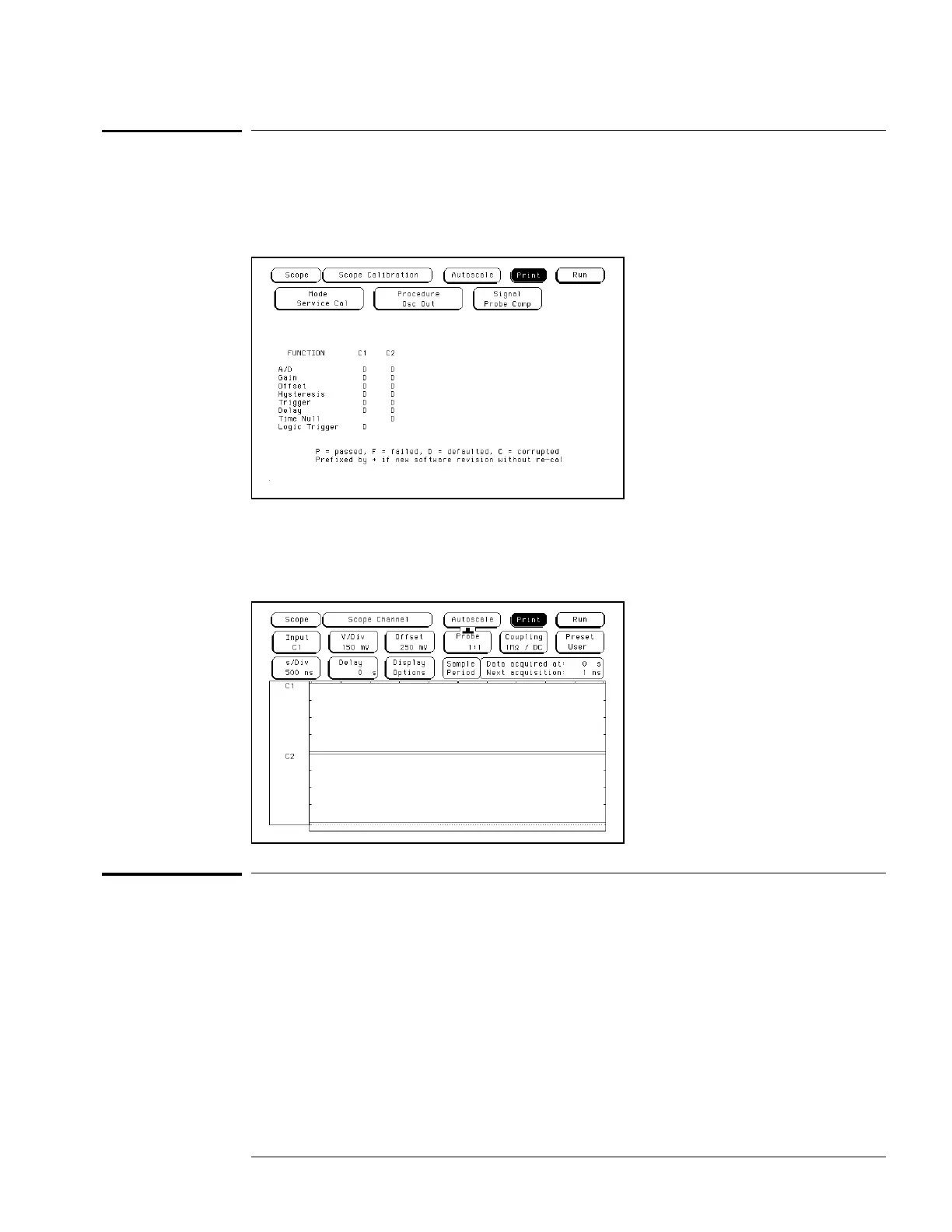Set up the logic analyzer
11 Set up the Calibration menu.
aa Select the Procedure field, then select Osc Out.
bb Select the Signal field, then select Probe Comp.
22
Set up the Channel menu.
aa Press the Chan key.
bb Select the Coupling field, then select 1MΩ / DC.
cc Move the cursor to the Probe field, then use the RPG knob to dial in 1:1.
Verify the AC CAL OUTPUT port
11 Using the BNC cable, connect channel 1 of the oscilloscope to the AC CAL OUTPUT
connector.
22 In the Calibration menu select Autoscale.
33 Press the Meas key. Verify that the waveform is approximately 0.8 Vp_p at
approximately 1.0000 KHz. Record the reading in the performance test record.
To test the CAL OUTPUT ports (oscilloscope)
3–67
