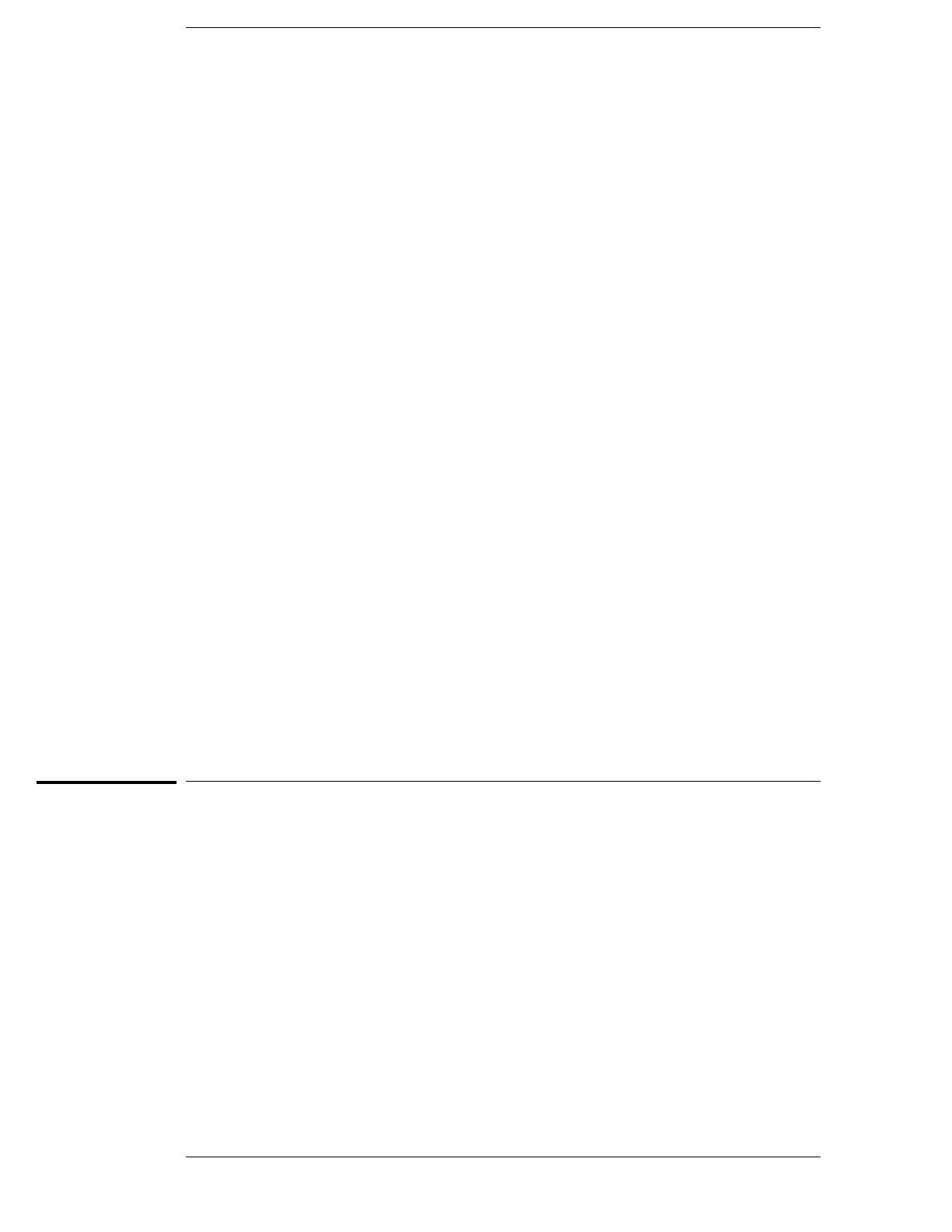Preparing For Use
This chapter gives you instructions for preparing the logic analyzer for use.
Power Requi r ement sPower Requi r ement s
The logic analyzer requires a power source of either 115 Vac or 230 Vac, –22 % to
+10 %, single phase, 48 to 66 Hz, 200 Watts maximum power.
Operat ing EnvironmentOperat ing Environment
The operating environment is listed in chapter 1. Note the noncondensing humidity
limitation. Condensation within the instrument can cause poor operation or
malfunction. Provide protection against internal condensation.
The logic analyzer will operate at all specifications within the temperature and
humidity range given in chapter 1. However, reliability is enhanced when operating
the logic analyzer within the following ranges:
• Temperature: +20 °C to +35 °C ( +68 °F to +95 °F)
• Humidity: 20% to 80% noncondensing
St or ageSt or age
Store or ship the logic analyzer in environments within the following limits:
• Temperature: -40 °C to + 75 °C
• Humidity: Up to 90% at 65 °C
• Altitude: Up to 15,300 meters (50,000 feet)
Protect t he logic analyzer from t emperature extremes which cause condensation on
the instrument.
To inspect the logic analyzer
11 Inspect the shipping container for damage.
If the shipping container or cushioning material is damaged, keep them until you have
checked the contents of the shipment and checked the instrument mechanically and
electrically.
22
Check the supplied accessories.
Accessories supplied with the logic analyzer are listed in "Accessories" in chapter 1.
33
Inspect the product for physical damage.
Check the logic analyzer and the supplied accessories for obvious physical or mechanical
defects. If you find any defects, contact your nearest Hewlett-Packard Sales Office.
Arrangements for repair or replacement are made, at Hewlet t -Packard’s opt ion, wit hout
waiting for a claim settlement.
2–2
