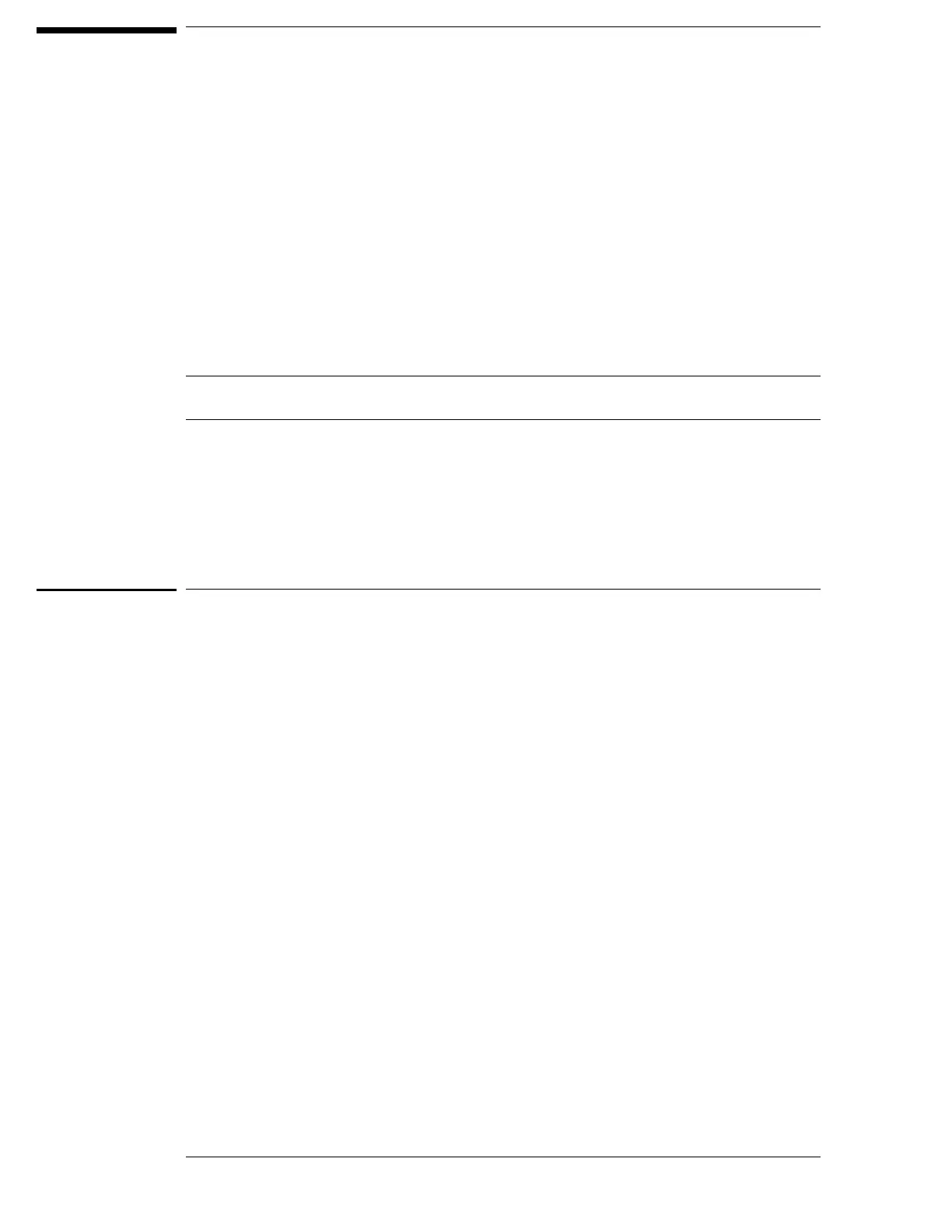To test the CAL OUTPUT ports (oscilloscope)
Testing the CAL OUTPUT ports does not check a specification , but does check the
following:
• DC CAL OUTPUT voltage
• AC CAL OUTPUT voltage
This test verifies that the CAL OUTPUT voltages are operating within limits, so t hat
they can provide accurate calibration for the instrument operational accuracy
calibration and probe calibration.
Equipment Required
Equipment Critical Specifications Recommended
Model/Part
Digital Multimeter 0.1 mV resolution, better than 0.005% accuracy HP 3458A
Cable BNC (m)(m) 48-inch HP 10503A
Adapter BNC (f) to Dual Banana Plug HP 1251-2277
Set up the equipment
Turn on the equipment required and the logic analyzer. Let them warm up for
30 minutes if you have not already done so.
3–64
