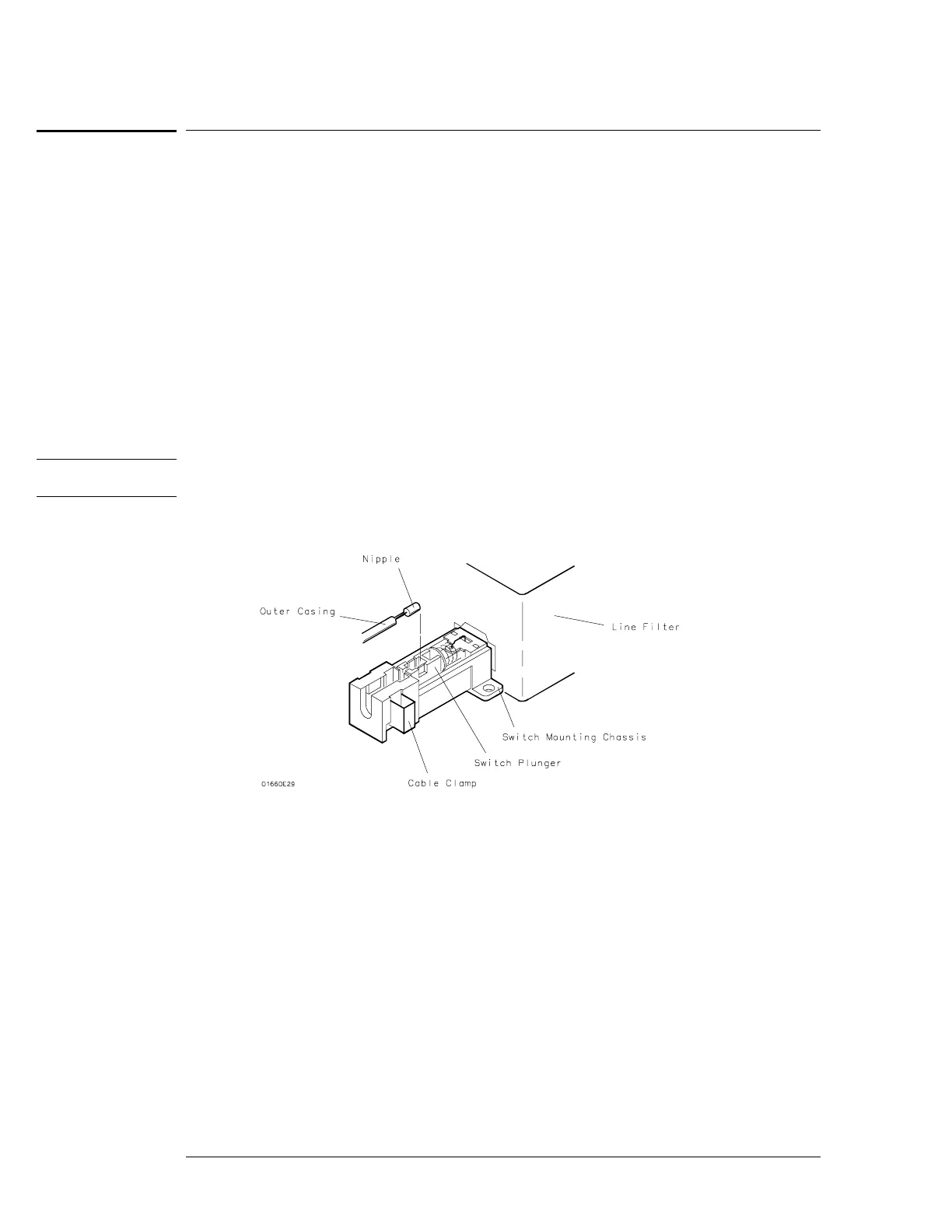To remove and replace the switch actuator assembly
11 Using previous procedures, remove the following assemblies:
•
Handle
•
Rear Feet
•
Cover
•
Disk Drive
•
Power Supply
•
CPU Board
2 2 Make sure the power switch is in the off position.
33 Disconnect the switch actuator from the line filter.
aa Slide the clamp off of the outer casing far enough to release the switch actuator
assembly.
CAUTION
If the wire in the switch actuator is bent, the complete assembly must be replaced. Refer to
chapter 5, "Replaceable Parts" for the part number.
bb Without bending the wire, gently pry the nipple out of the switch plunger.
cc Slide the cable out of the switch assembly.
44
Remove the switch actuator assembly from the front of the cabinet.
To remove, depress t he ret aining ears on bot h sides of t he assembly next to t he front panel
and push the assembly out the front.
55
Install the new switch actuator assembly. Make sure that the line filter switch is in
the off position.
aa Route the cable through the front panel, then snap the pushbutton into the front panel.
bb Snap the nipple into the switch plunger.
cc Position the free end of the outer casing into the switch mounting chassis. The edge
of the outer casing should be all the way against the inner edge of the switch
mounting chassis.
dd Close the clamp by pushing it into the switch assembly until the clamp is seated.
66
Verify the push-on, push-off action of the assembly.
Replacing Assemblies
To remove and replace the switch actuator assembly
6–8
